PLANET WNAP-3000PE User Manual
Page 45
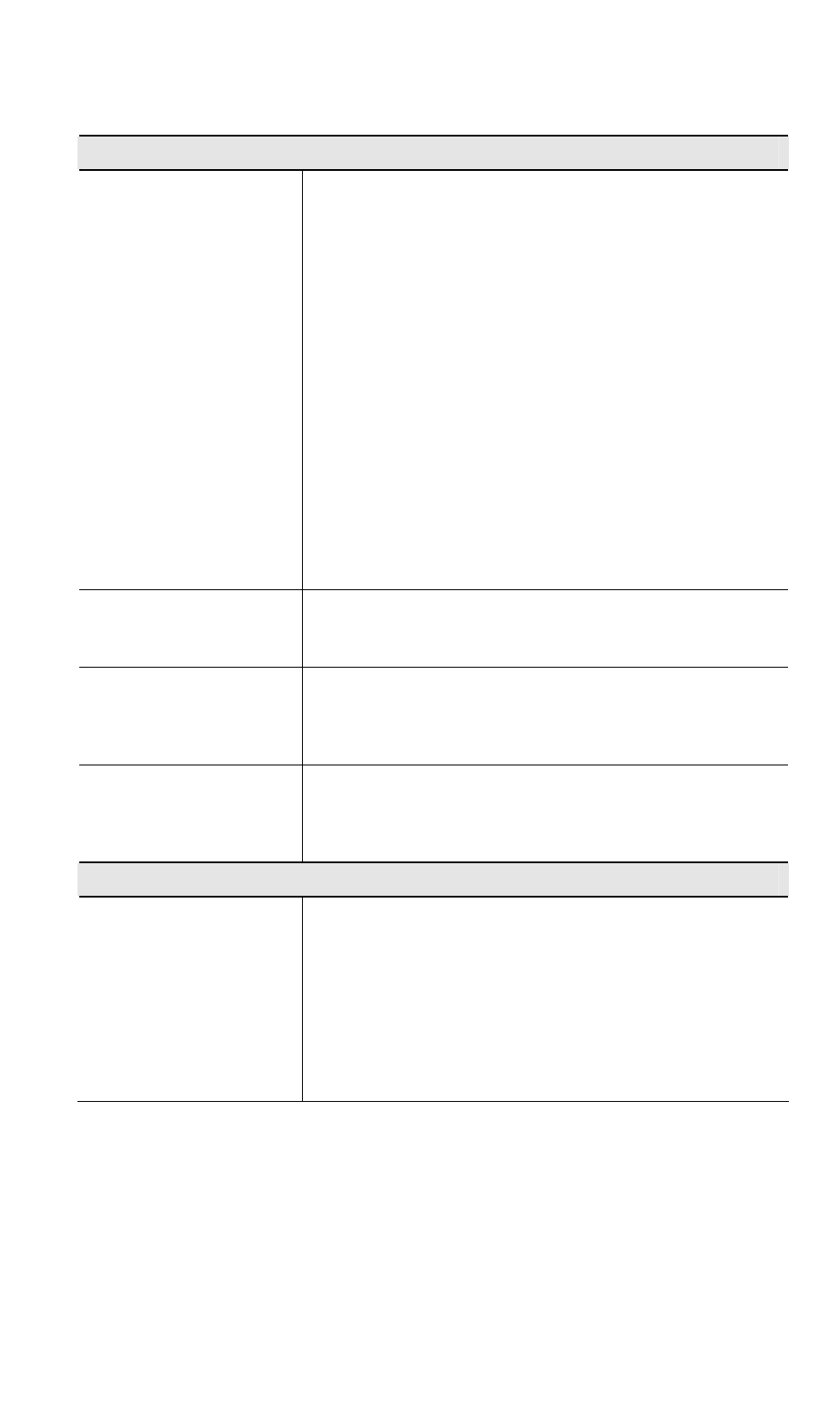
Data - Auto Config/Update Screen
Admin Connections
Perform Auto Configu-
ration on this AP next
restart
If checked, this AP will perform Auto Configuration the
next time it restarts.
• The wired LAN (NOT the Wireless LAN) will be
searched for compatible APs.
• If a compatible AP is found, its configuration is
copied. If more than one compatible AP exists,
the first one found is used.
• Some data cannot be copied:
o The IP address is not copied, and will
not change.
o The operating mode (Repeater, Bridge,
etc) is not copied, and will not change.
Note: This checkbox is automatically disabled, so the
Auto-configuration is only performed once.
Respond to Auto-
configuration request
by other AP
If checked, this AP will respond to "Auto Configuration"
requests it receives. If not checked, "Auto Configuration"
requests will be ignored.
Provide login name
and password
If enabled, the login name and password on this AP is
supplied to the AP making the Auto-configuration re-
quest. If disabled, the AP making the Auto-configuration
request will keep its existing login name and password.
Provide "Respond to
Auto-configuration"
setting
If enabled, the "Respond to Auto-configuration" setting
on this AP is supplied to the AP making the Auto-
configuration request. If disabled, the AP making the
Auto-configuration request will keep its existing setting.
Auto Update
Check for Firmware
upgrade
If enabled, this AP will check to see if a Firmware (FW)
upgrade is available on the specified FTP Server. If
enabled:
• Enter the desired time interval (in days) between
checks.
• Select the desired option for installation (see next
item).
• Provide the FTP server information.
40