PLANET WNAP-3000PE User Manual
Page 67
Advertising
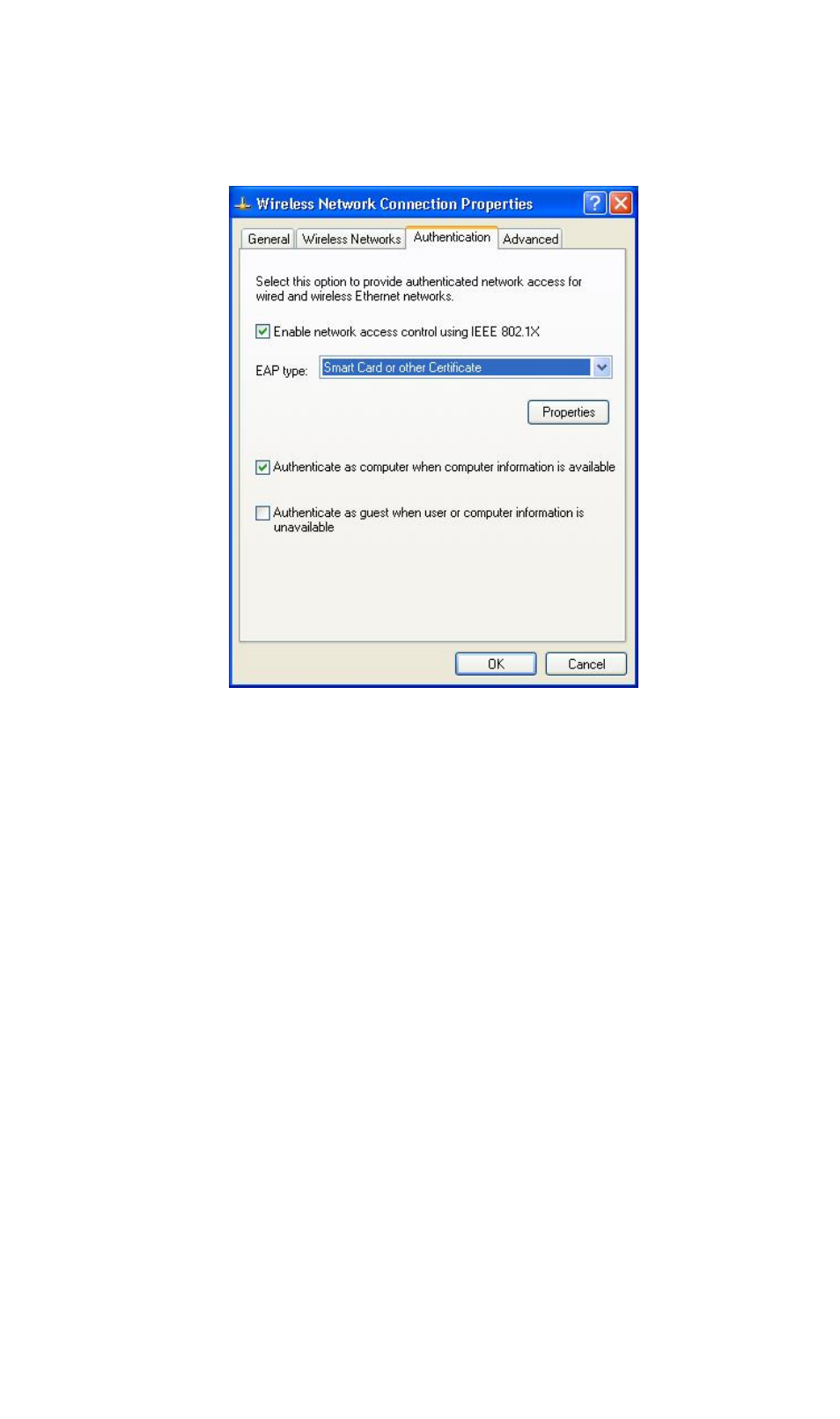
3. Select
the
Authentication Tab, and ensure that Enable network access control
using IEEE 802.1X is selected, and Smart Card or other Certificate is selected
from the EAP type.
Encryption Settings
The Encryption settings must match the APs (WNAP-3000PE) on the Wireless net-
work you want to join.
• Windows XP will detect any available Wireless networks, and allow you to config-
ure each network independently.
• Your network administrator can advise you of the correct settings for each net-
work. 802.1x networks typically use EAP-TLS. This is a dynamic key system, so
there is no need to enter key values.
Enabling Encryption
To enable encryption for a wireless network, follow this procedure:
62
Advertising