PLANET WNAP-1120 User Manual
Page 23
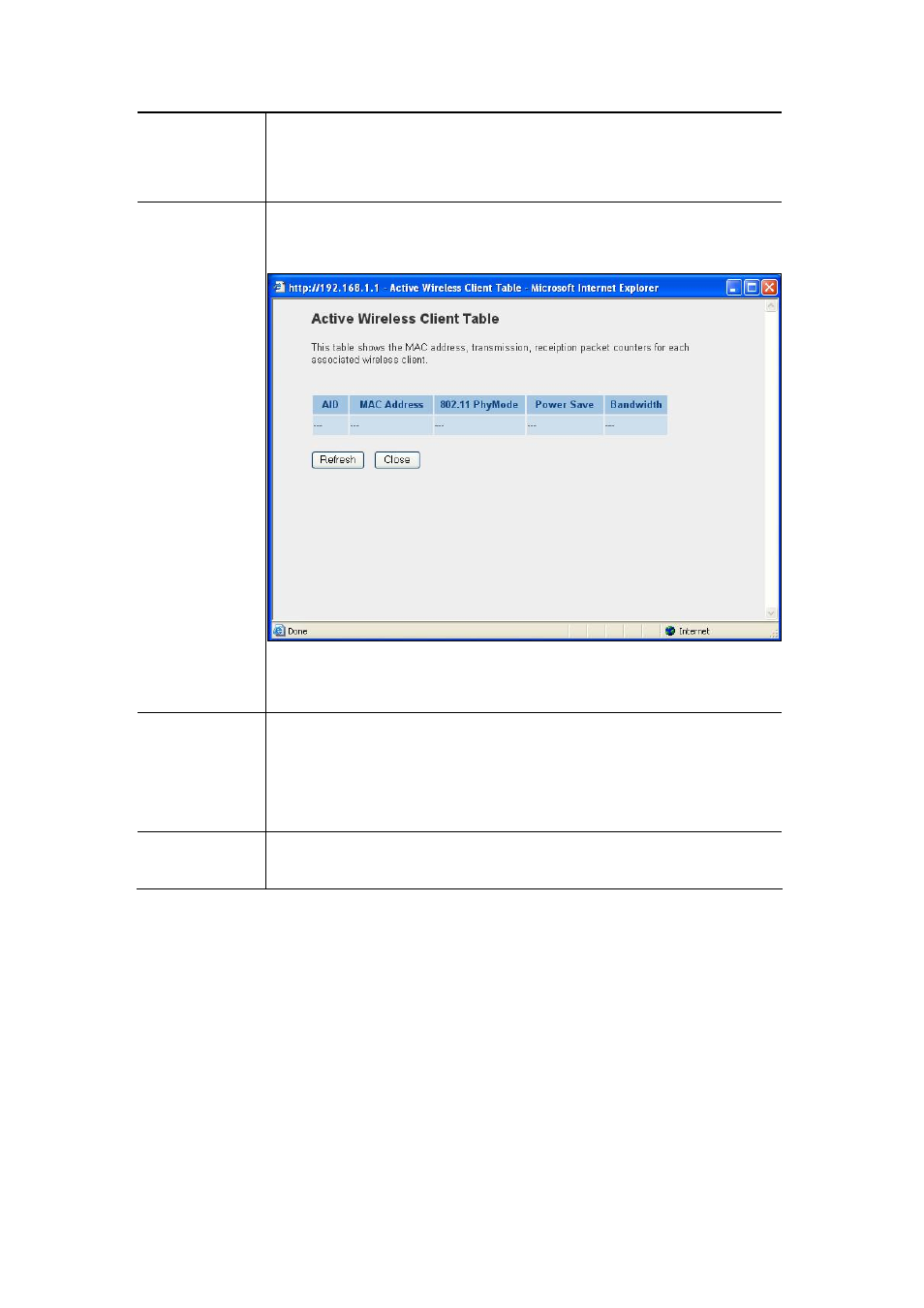
Channel 1-11 (North America)
Channel 1-14 (Japan)
Channel 1-13 (Europe)
Associated Clients You may press “Show Active Clients” button to check the connected client
information. After the button pressed, you will see the dialog box as below.
You may press “Refresh” to get the new client table or “Close” to close this dialog
box.
WLAN MAC
Keep default setting: WNAP-1120 will use its own MAC address to access the
wireless LAN.
Press “MAC Clone” button: It will use PC’s MAC address to access the wireless
LAN.
Root AP SSID
In “Universal Repeater mode”, this device can act as a station to connect to
a Root AP. You should enter the SSID of the Root AP here.
After configuration complete, please click “Apply” button to save the configuration. Then you will
see a screen to prompt you the settings are saving successfully. You may press “Continue” for
configure other settings or “Apply” to restart WNAP-1120 with new configuration.
23