4 advanced settings, Advanced settings, Parameter description – PLANET WNAP-1120 User Manual
Page 29
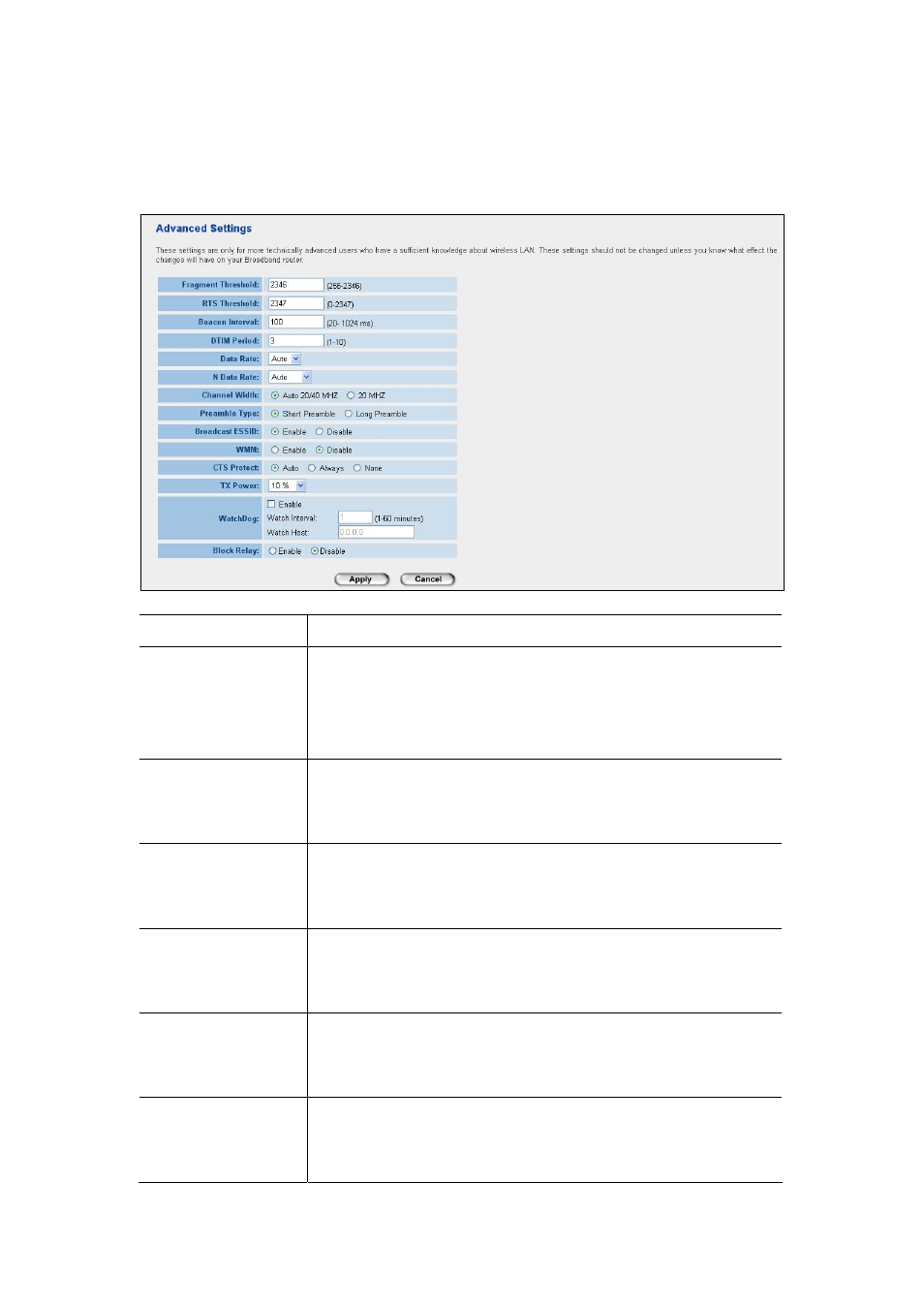
3.4 Advanced
Settings
You should not change these advanced parameters unless you know what effect the changes will
have on this access point.
Parameter Description
Fragment Threshold
“Fragment Threshold” specifies the maximum size of packet during the
fragmentation of data to be transmitted. If you set this value too low, it will
result in bad performance.
Do not modify default value if you don’t know
what it is, default value is 2346
RTS Threshold
When the packet size is smaller than the RTS threshold, the access point will
not use the RTS/CTS mechanism to send this packet. Do not modify
default value if you don’t know what it is, default value is 2347
Beacon Interval
The interval of time that this access point broadcast a beacon. Beacon is
used to synchronize the wireless network.
Do not modify default value if
you don’t know what it is, default value is 100
Data Rate
The “Data Rate” is the rate this access point uses to transmit data packets.
The access point will use the highest possible selected transmission rate to
transmit the data packets.
N Data Rate
Set the data rate of 802.11 Draft-N clients, available options are MCS 0 to
MCS 15, it’s safe to set this option to ‘Auto’ and it’s not necessary to change
this value unless you know what will happen after modification.
Channel Width
Select wireless channel width (bandwidth taken by wireless signals of this
access point). It’s suggested to select ‘Auto 20/40MHz’. Do not change to ’20
MHz’ unless you know what it is.
29