3 led indicators and hardware connection, 4 wireless performance, Led indicators and hardware connection – PLANET WNAP-1120 User Manual
Page 8: Wireless performance
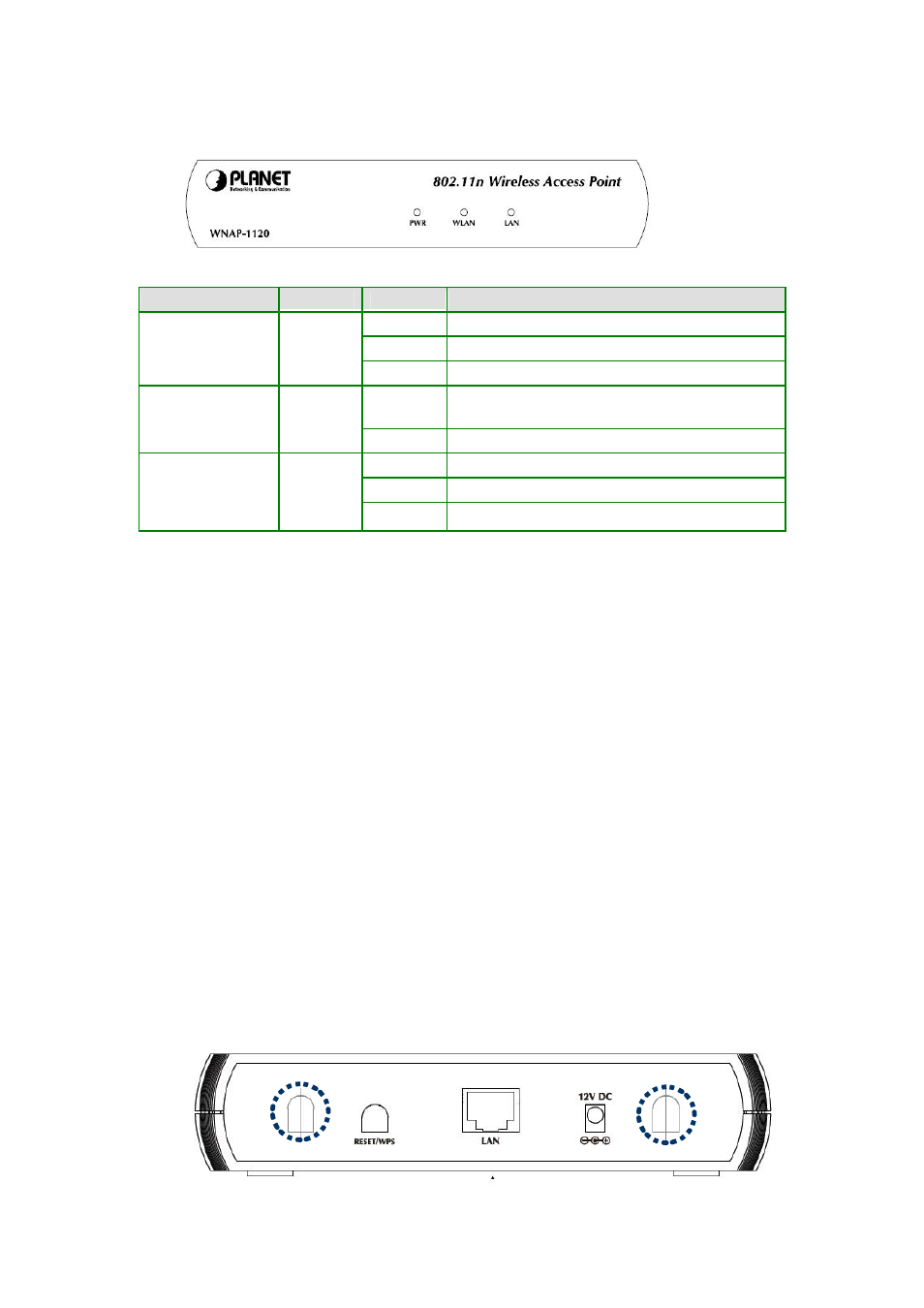
1.3
LED Indicators and Hardware Connection
LED
Color
STATE
MEANING
On
Device power on
Off
Device power off
PWR
Green
Blinking
During boot up procedure
Blinking
Transmitting or receiving data through the Wireless
LAN
WLAN
Orange
Off
Wireless LAN is no function
On
Link is established
Blinking
Packets are transmitting or receiving
LAN
Green
Off
LAN port is not connected
1.4 Wireless
Performance
The following information will help you utilizing the wireless performance and operating coverage of
WNAP-1120.
1. Site
selection
To avoid interferences, please locate WNAP-1120 and wireless client away from transformers,
microwave ovens, heavy-duty motors, fluorescent lights and other industrial equipments. Keep the
number of walls or ceilings between AP and clients as few as possible. Otherwise the signal strength
may be seriously reduced. Place WNAP-1120 in an open space or add additional WNAP-1120 as
needed to improve the coverage.
2. Environmental
factors
The wireless network is easily affected by many environment factors. Every environment is unique
with different obstacles, construction materials, weather, etc. It is hard to determine the exact
operation rage of WNAP-1120 in a specific location without testing.
3. Antenna
adjustment
WNAP-1120 1T2R 11n is designed for MIMO technology. The two antennas (circled) are designed
for TX/RX (Transmitting / Receiving).
8