PLANET WNAP-1120 User Manual
Page 30
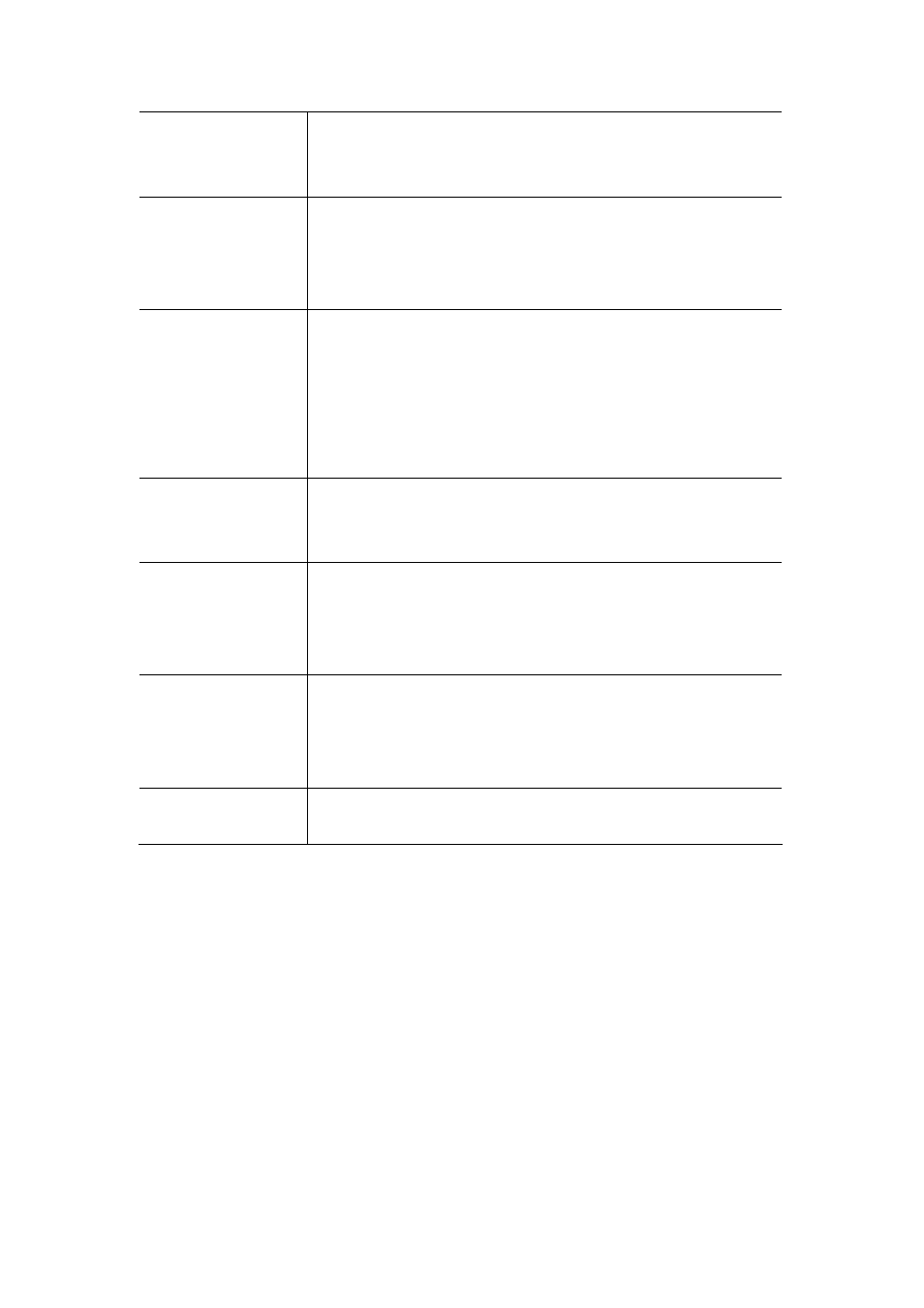
Preamble Type
Preamble type defines the length of CRC block in the frames during the
wireless communication. “Short Preamble” is suitable for high traffic wireless
network. “Long Preamble” can provide more reliable communication.
Broadcast ESSID
If you enable “Broadcast ESSID”, every wireless station located within the
coverage of this access point can discover this access point easily. If you are
building a public wireless network, enabling this feature is recommended.
Disabling “Broadcast ESSID” can provide better security.
WMM
WMM (Wi-Fi Multimedia) technology, which can improve the performance of
certain network applications, like audio/video streaming, network telephony
(VoIP), and others. When you enable WMM function, the access point will
define the priority of different kinds of data, to give higher priority to
applications which require instant responding. Therefore you can improve
the performance of such network applications.
CTS Protect
Enabling this setting will reduce the chance of radio signal collisions
between 802.11b and 802.11g wireless access points. It’s recommended to
set this option to ‘Auto’.
TX Power
You can set the output power of wireless radio. Unless you’re using this
wireless access point in a really big space, you may not have to set output
power to 100%. This will enhance security (malicious / unknown users in
distance will not be able to reach your wireless access point).
Watch dog
When you set the important Server in the same IP range topology , key the
IP address in the Watch host space and set the time ( 1~60 minutes ). When
there is large traffic in the topology, you can not login the server during the
setting time. The WNAP-1120 will reboot to solve the traffic jam status.
Block Relay
When you enable the function, the WNAP-1120 wireless users can not ping
each other.
After configuration complete, please click “Apply” button to save the configuration. Then you will
see a screen to prompt you the settings are saving successfully. You may press “Continue” for
configure other settings or “Apply” to restart WNAP-1120 with new configuration.
30