Chapter 1 introduction, 1 package contents, 2 features – PLANET WNAP-1120 User Manual
Page 7: Package contents, Features
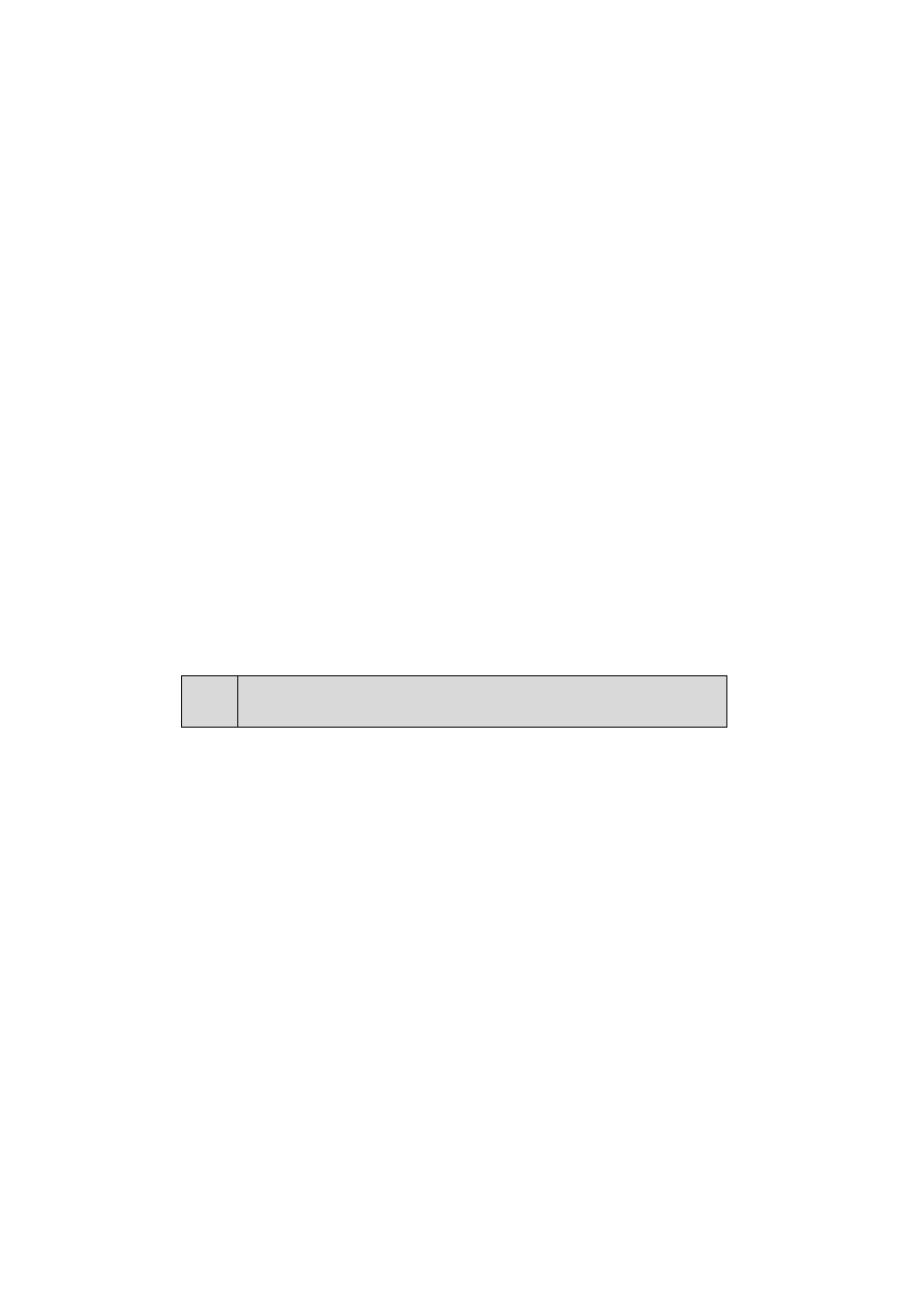
Chapter 1 Introduction
Thank you for purchasing WNAP-1120. This manual guides you on how to install and properly use the
WNAP-1120 in order to take full advantage of its features.
The WNAP-1120 is the 11n Wireless Access Point with 1-port with high speed 300Mbps. Fully compliant
with IEEE802.11b/g standard, it provides powerful features such as the Web Configuration, Multiple SSID
/ VLAN tag, Built-in Radius server, MAC filter, WPA2-PSK, WPA and WPA2. With the six wireless
operating modes, establish their wireless easily. Without utility install, user doesn’t need to find the utility
for this product in lots of program list. It can be configured in different OS that provides web browser.
1.1 Package
Contents
Make sure that you have the following items:
z 1 x WNAP-1120
z 1 x 12V 1A Power Adapter
z 1 x User’s Manual CD
z 2 x 3dBi External Antenna
z 1 x Ethernet Cable
z 1 x Quick Installation Guide
Note:
If any of the above items are missing, contact your supplier as soon as
possible.
1.2 Features
z
Compliant with IEEE 802.11n ( Draft 2.0 ) wireless technology capable of up to 300Mbps
data rate
z
Supports Wi-Fi Protected Setup (WPS)
z
Compliant with 802.11b / 802.11g standard
z
Farther coverage, less dead spaces and higher throughput with 802.11n technology
z
Supports 64/128-bit WEP, WPA (TKIP with IEEE 802.1x), WPA2 (AES with IEEE 802.1x)
z
AP / Station-Infrastructure / Bridge Point to Point / Bridge Point to Multipoint / WDS /
Repeater modes supported
z Supports
DHCP
Server
z
System monitoring includes Active wireless client Table.
z
Easy to use Web-based GUI for configuration and management purposes
z
Multiple SSID / 802.11Q tagging function
z
MAC filter access control and Built-in Radius Server function
7