2 hardware installation, 1 connect up – PLANET WNAP-7205 User Manual
Page 19
Advertising
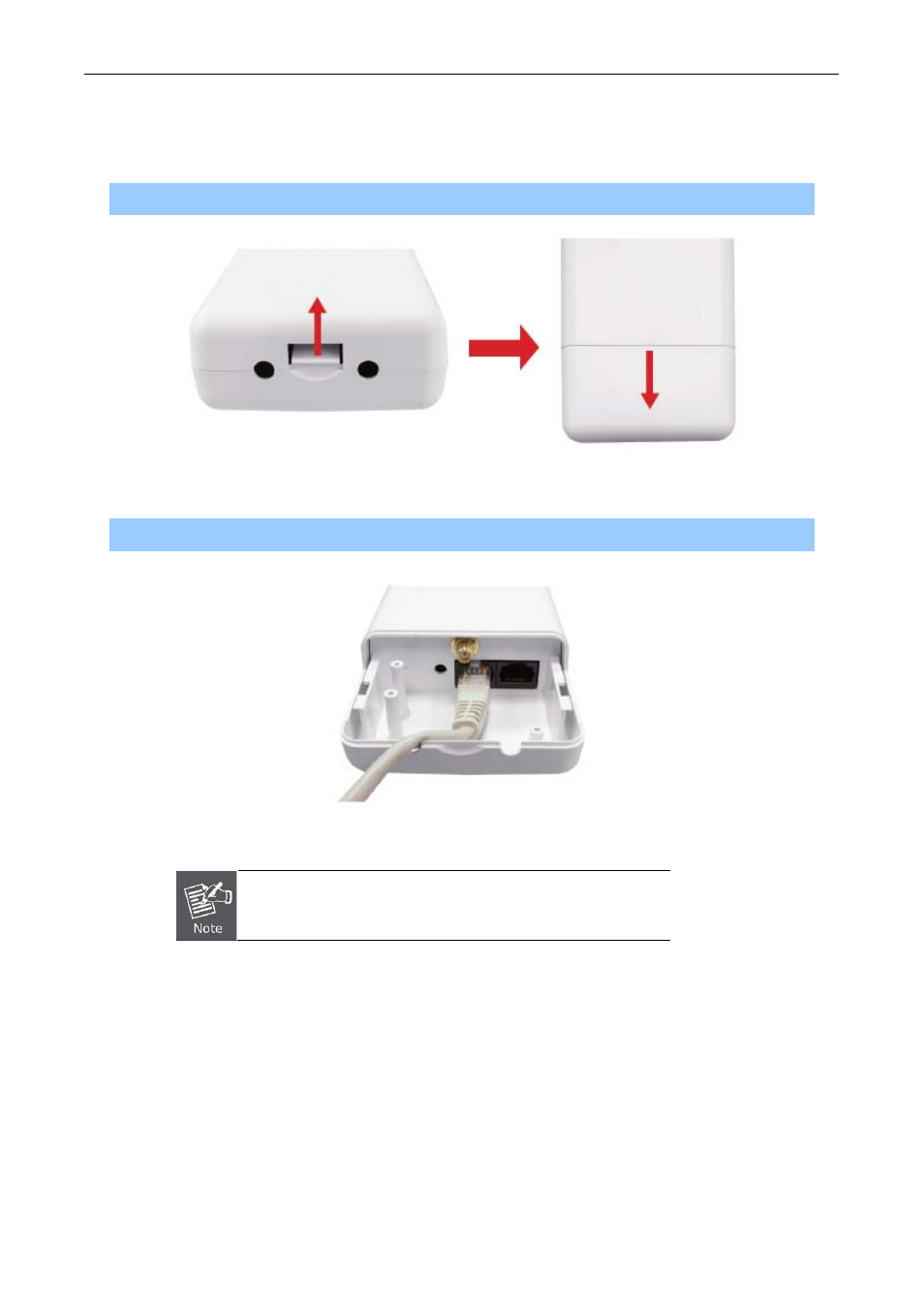
User’s Manual of WNAP-7205
- 19 -
3.2 Hardware Installation
3.2.1 Connect Up
Step 1. Push the latch in the bottom of WNAP-7205 to remove the sliding cover.
Figure 3-1 Move the cover
Step 2. Plug the RJ-45 Ethernet cable into the LAN Port of WNAP-7205.
Figure 3-2 Cable Connection
RJ-45 8P8C Ethernet cable is required.
Advertising
This manual is related to the following products: