2 qos – PLANET WNAP-7205 User Manual
Page 78
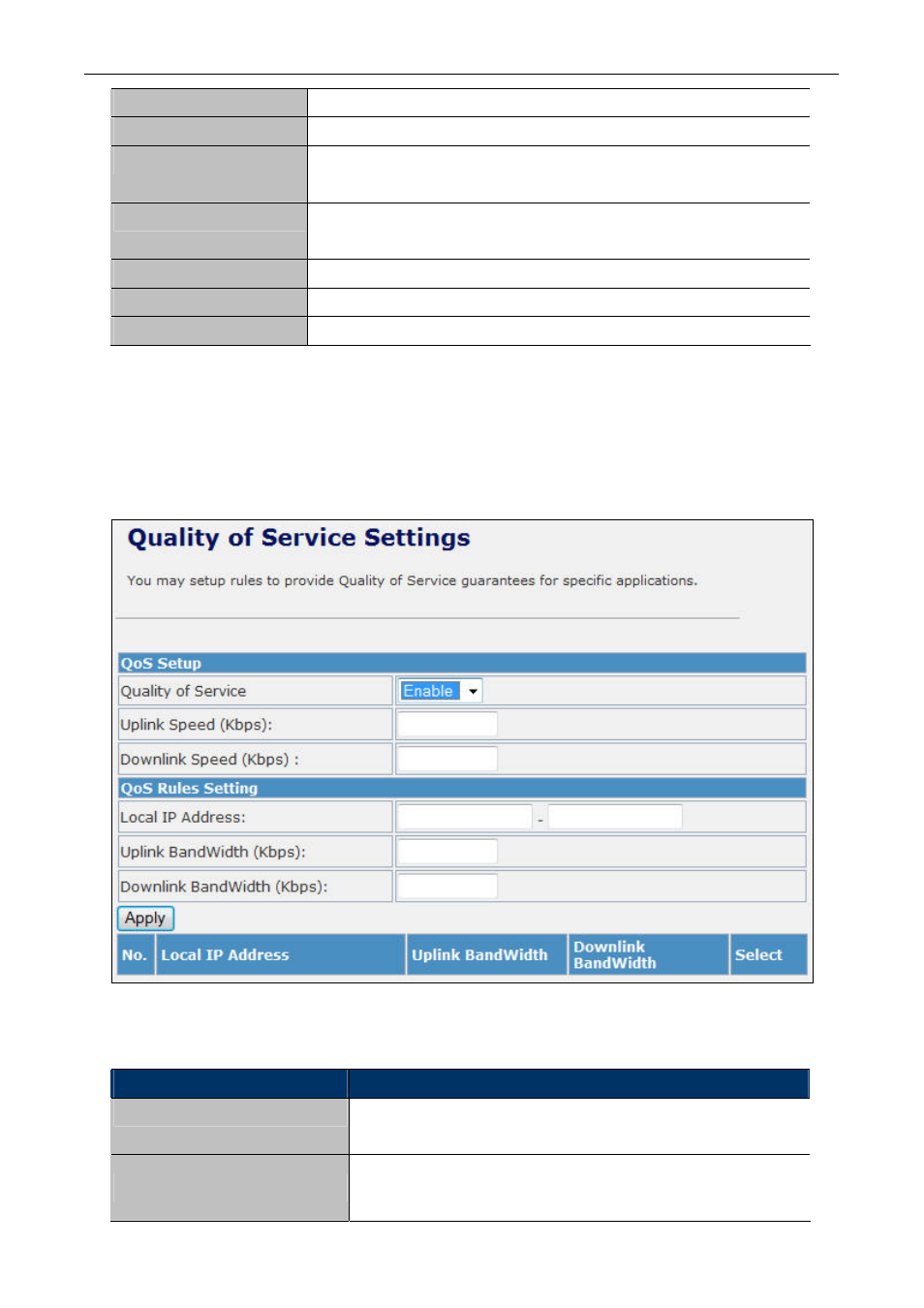
User’s Manual of WNAP-7205
Time Zone
Select the time zone in your country from pull-down menu..
NTP Server
Fill in NTP server IP address.
NTP synchronization
Fill in a number to decide the synchronization frequency with NTP
server.
Dynamic DNS Provider
Click the drop down menu to pick up the right DDNS provider you
registered.
Account
Fill in the account of DDNS you registered.
Password
Fill in the password of DDNS you registered.
DDNS
Fill in the domain name that you registered.
5.6.2 QoS
You may set up rules to provide Quality of Service (QoS) guarantee for some specific applications. In
the page, you can enable or disable Quality of Service. After enabling QoS, you can set upload
bandwidth and download bandwidth.
Figure 5-45 QoS
The page includes the following fields:
Object
Description
Quality of Service
Select Disable or Enable for QoS function.
Uplink Speed (Kbps)
User can limit the uplink speed by entering the proper value in
this field.
- 78 -