PLANET WNAP-7205 User Manual
Page 26
Advertising
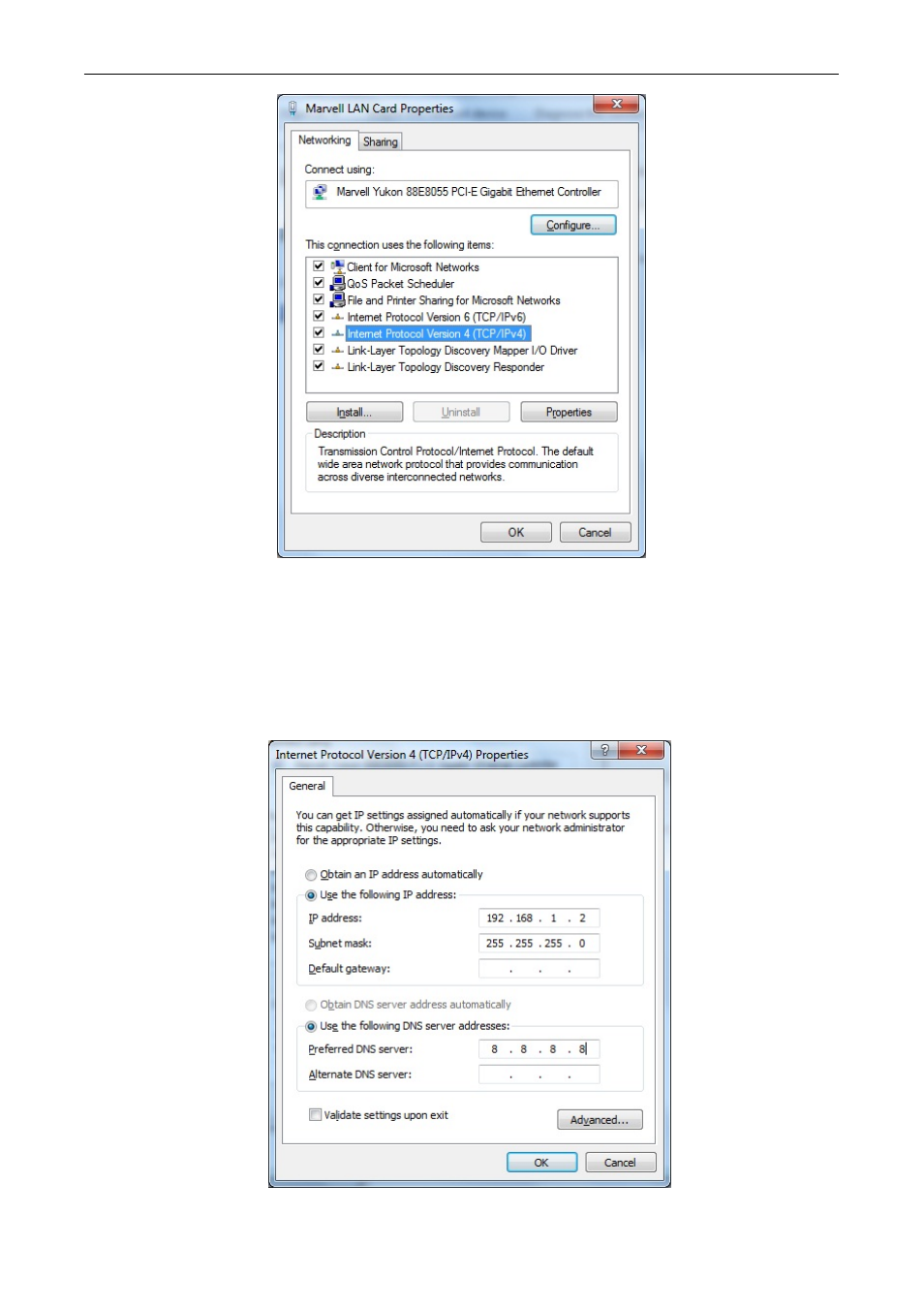
User’s Manual of WNAP-7205
Figure 4-4
4.
Move mouse and click General tab, Select Specify an IP address and type in values as
following example.
IP Address:
192.168.1.2
, any IP address within
192.168.1.2
to
192.168.1.254
is good to
connect the Wireless LAN Access Point. IP Subnet Mask:
255.255.255.0
Figure 4-5
- 26 -
Advertising
This manual is related to the following products: