PLANET WNAP-7205 User Manual
Page 20
Advertising
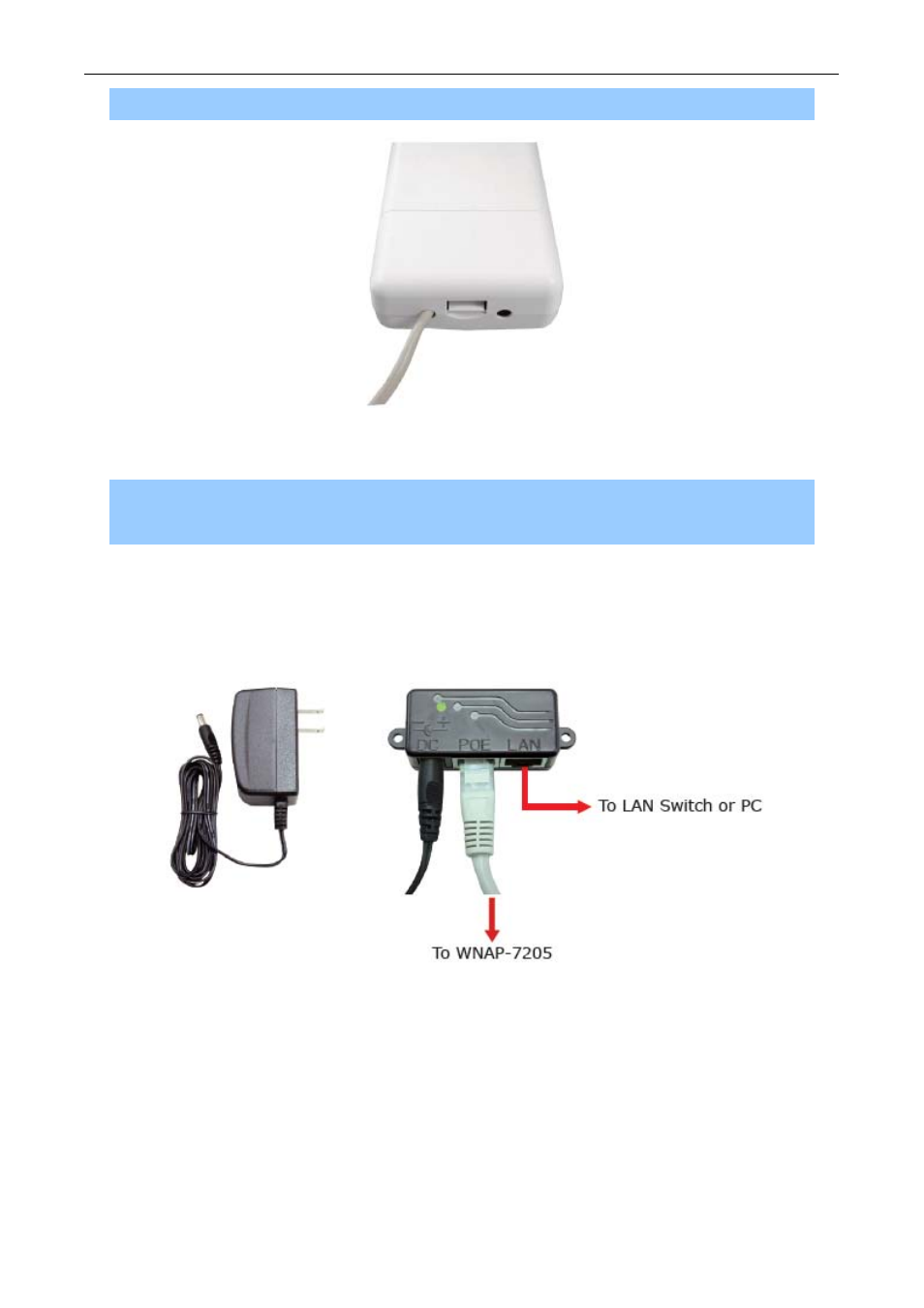
User’s Manual of WNAP-7205
Step 3. Slide the cover back to seal the bottom of the WNAP-7205.
Figure 3-3 Seal the bottom
Step 4. Take out the power cord and PoE injector, plug the power cord into the DC port and plug the
other side of the RJ-45 cable in the STEP 2 into the POE port of the PoE injector.
DC: Insert adapter
POE: This hole is linked to LAN port of the Outdoor Router with RJ-45.
LAN: This hole is linked to LAN side PC/Hub or Router/ADSL modem device with RJ-45
Figure 3-4 Connect to PoE Injector
- 20 -
Advertising
This manual is related to the following products: