PLANET CVPP Series User Manual
Page 19
Advertising
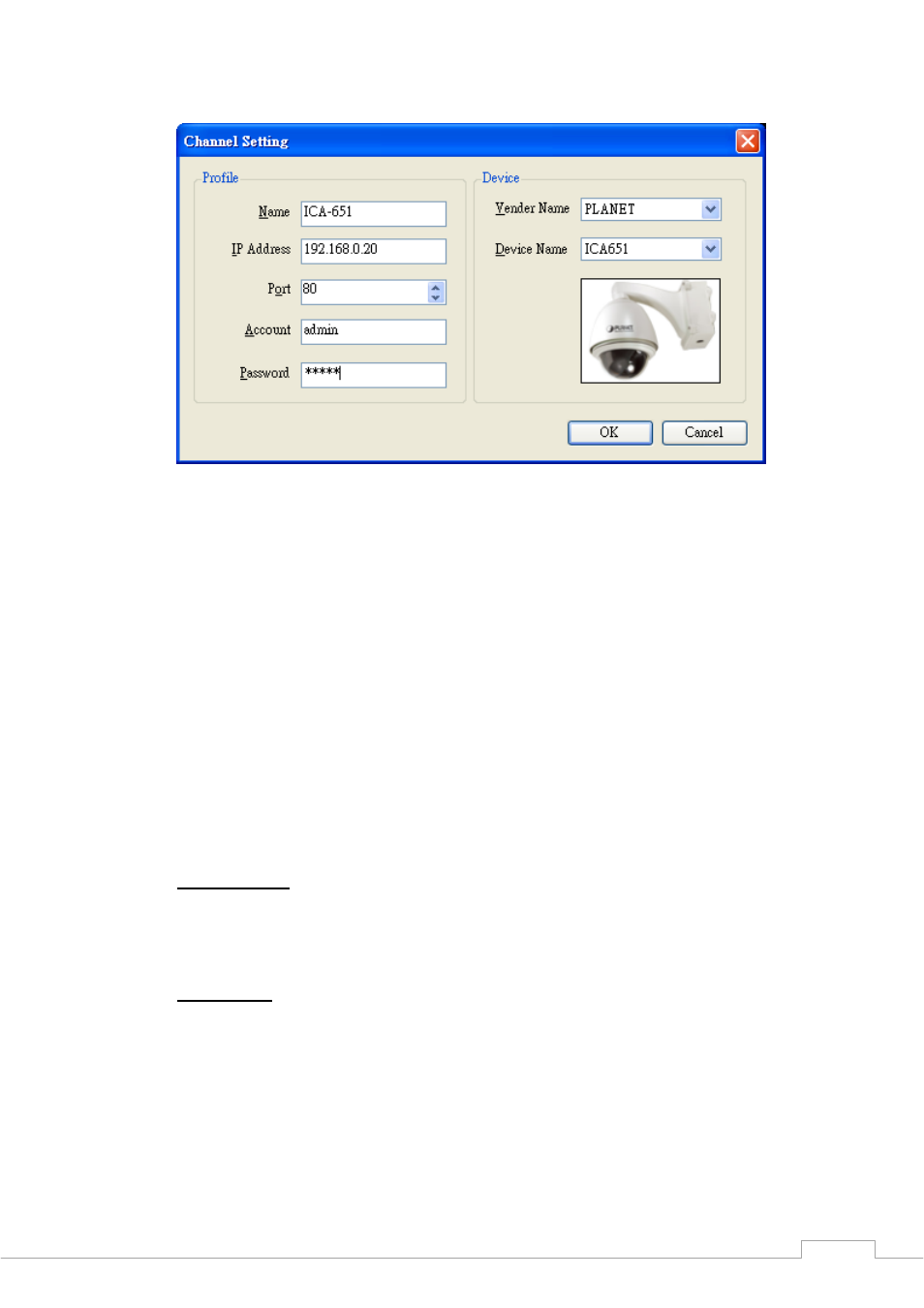
Cam Viewer Plus Pro Manual
This will add a camera as a new channel on your main console for viewing. You will be
prompted to input the following.
• Name: The name of the channel that you would like to create. Example:
“Bedroom”.
• IP Address: The camera’s IP address
• Port: The port the camera is using
• Account: The administrative account that the camera uses (Default value is
“admin”)
• Password: The administrative password that the camera uses (Default value is
“password”)
• Vender Name: The vender name of camera device
• Device Name: The type of camera device
Delete Channel
This removes an existing channel from your main console. Simply select on the channel
you wish to remove and click on this button.
Edit Channel
19
Advertising
This manual is related to the following products: