Guard setting – PLANET CVPP Series User Manual
Page 37
Advertising
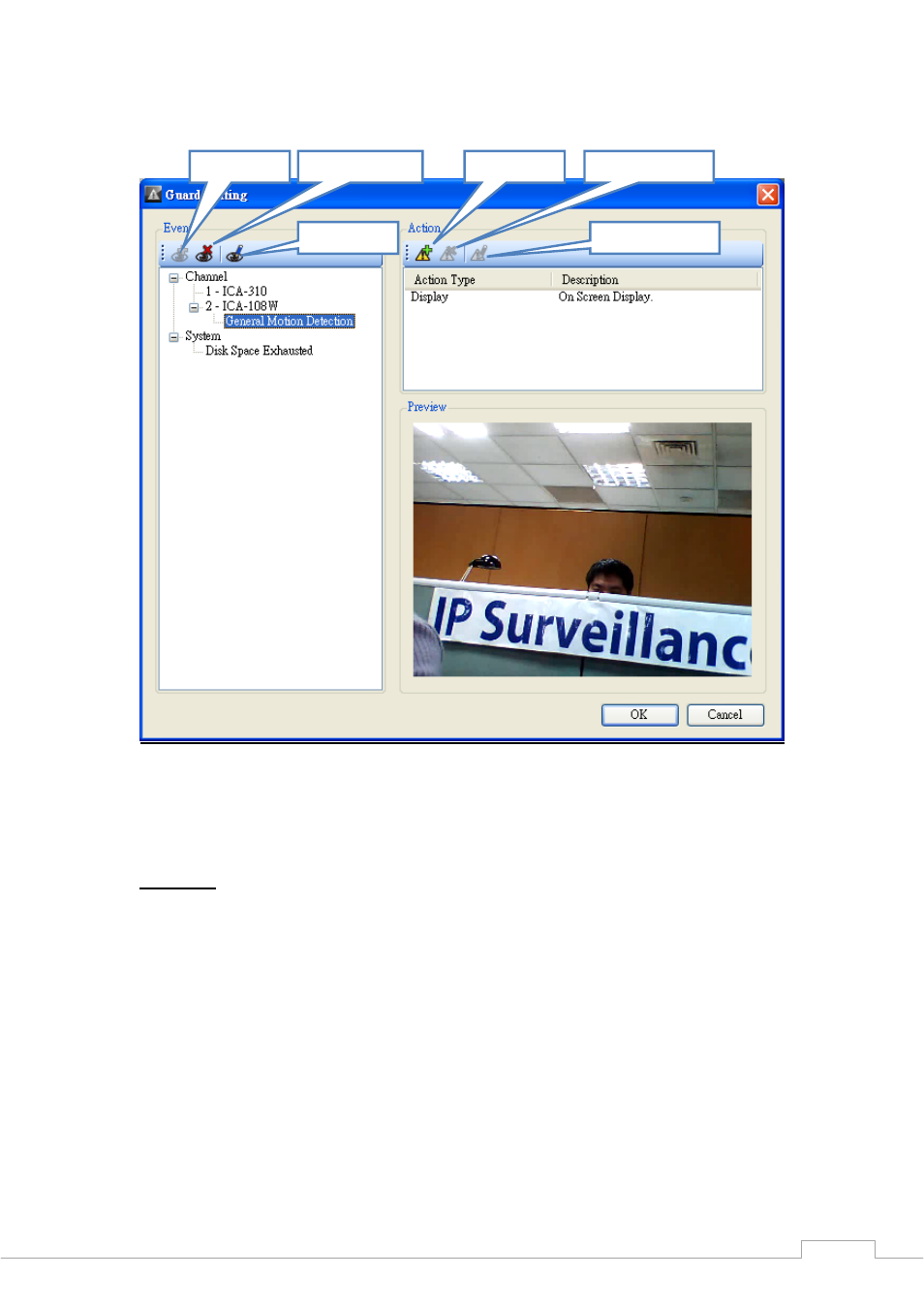
Cam Viewer Plus Pro Manual
6. Guard Setting
Add Event
Edit Event
Remove Event
Add Action
Edit Action
Remove Action
Overview: The Guard settings are to setup events and actions. For example, if you wish to
have a certain channel to take action (such as Sound Alarm) when an event occurs (such as
General Motion detected), you would set it up through here.
Add Event
This adds an event to individual channel
• General Motion Detection: This option is available only for individual channel. This
will set the channel to trigger an event when motion is detected by this particular
channel.
37
Advertising
This manual is related to the following products: