Software installation – PLANET CVPP Series User Manual
Page 5
Advertising
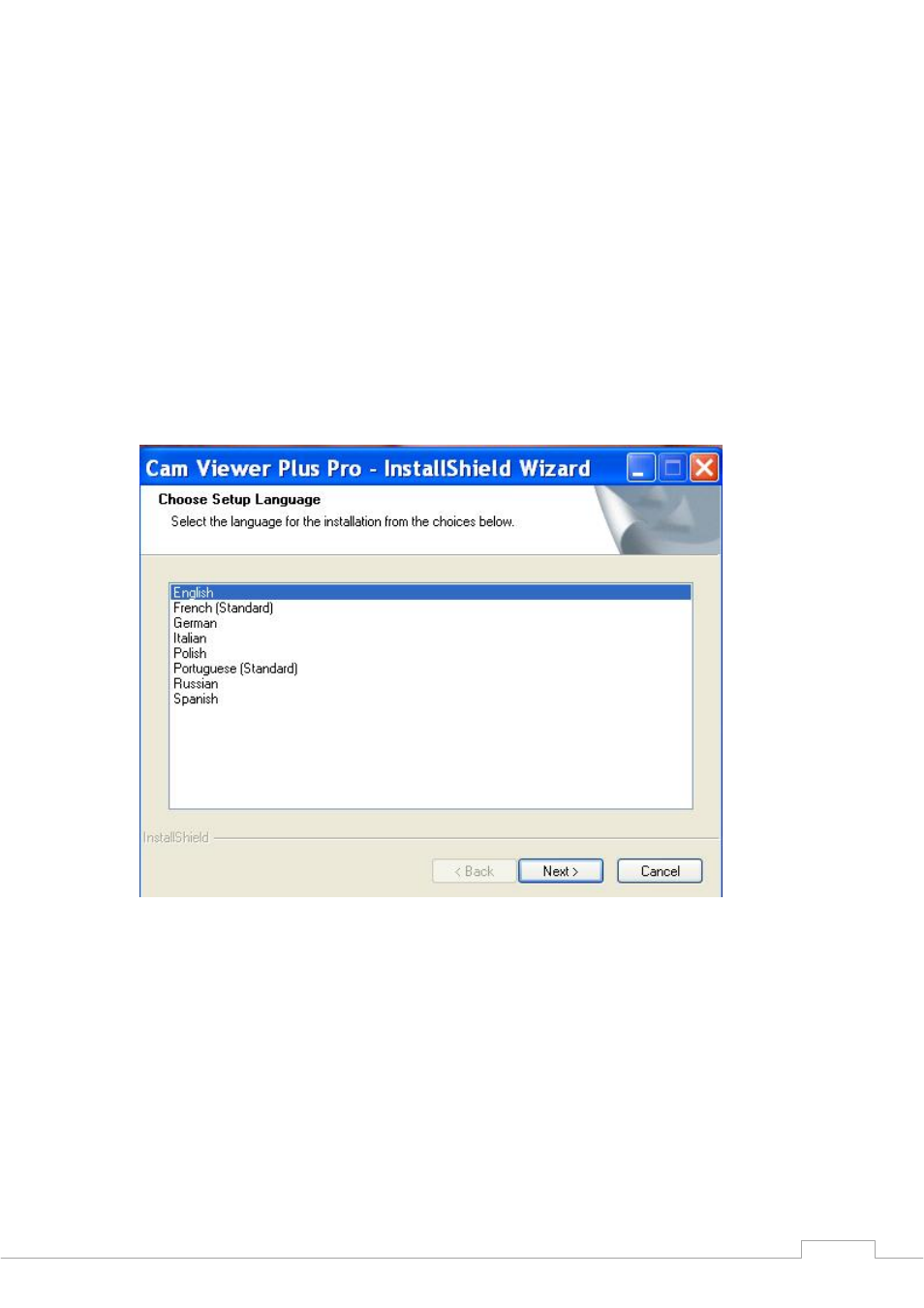
Cam Viewer Plus Pro Manual
3. Software Installation
Plug the bundle USB key into one of the USB ports on your PC. Make sure Windows has
detected this USB key correctly. Then, simply place the setup disc into your optical drive and
wait for seconds, you will see welcome web page, please click the Cam Viewer Plus to start
the installation.
Select the language once the “Choose Setup Language” Windows pop-up, and then click
“Next” to continue the installation.
5
Advertising
This manual is related to the following products: