1 schedule setting tutorial, Schedule setting tutorial – PLANET CVPP Series User Manual
Page 33
Advertising
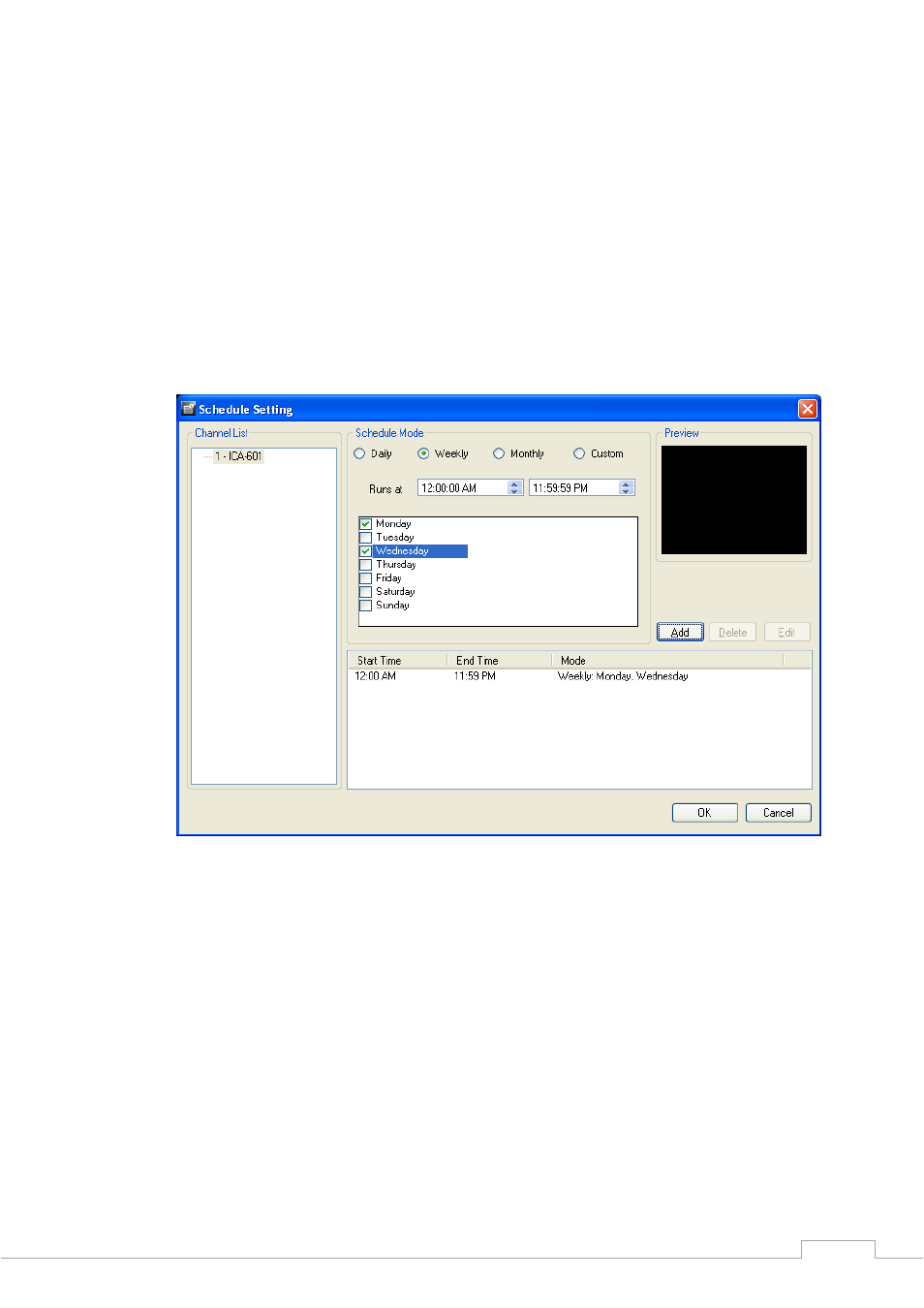
Cam Viewer Plus Pro Manual
5.1 Schedule Setting
Tutorial
How to set a Basic Schedule
First select your preferred schedule mode from the “Schedule Mode”, if the channel is set
as a schedule mode, you can remove this schedule setting from the schedule list by the
button of “Delete” before you add a new schedule mode.
• Daily: For daily based surveillance. Select start/stop time, for example, 5 PM and 12
PM.
• Weekly: For weekly based surveillance. Select both the time and day(s) of the week.
33
Advertising
This manual is related to the following products: