PLANET CVPP Series User Manual
Page 31
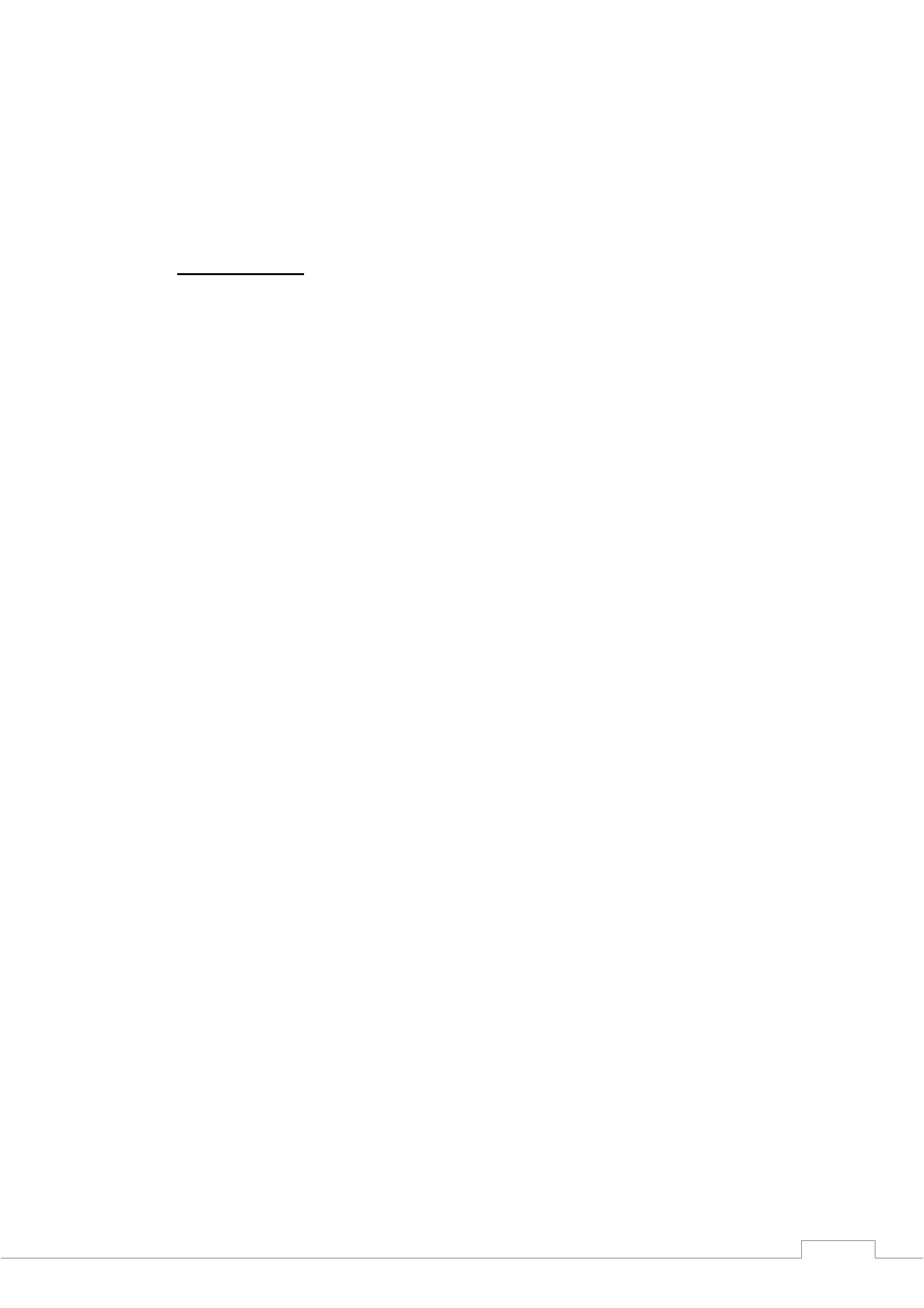
Cam Viewer Plus Pro Manual
Step 2: Select a Log Type you wish to filter.
Step 3: Select the start and end time you wish to filter.
Step 4: Click “Search” button to view log list.
Step 5: Click “Export” to export the log list as .CSV file.
System Log Type
•
All: Show all logs.
•
System Startup: Only show the system logs of main console is started.
•
System Shutdown: Only show the system logs of main console is shutdown.
•
User Login: Only show the system logs of user login.
•
User Logout: Only show the system logs of user logout.
•
System Setting: Only show the system logs of system settings have been
modified.
•
Guard Setting: Only show the system logs of guard settings have been modified.
•
Schedule Setting: Only show the system logs of schedule settings have been
modified.
•
Start Surveillance: Only show the system logs of surveillance has been started.
•
Preserved Files Delete Failed: Only show the system logs of auto delete recorded
files failed.
•
User Login Failed: Only show the system logs of user login failed.
31