PLANET CVPP Series User Manual
Page 23
Advertising
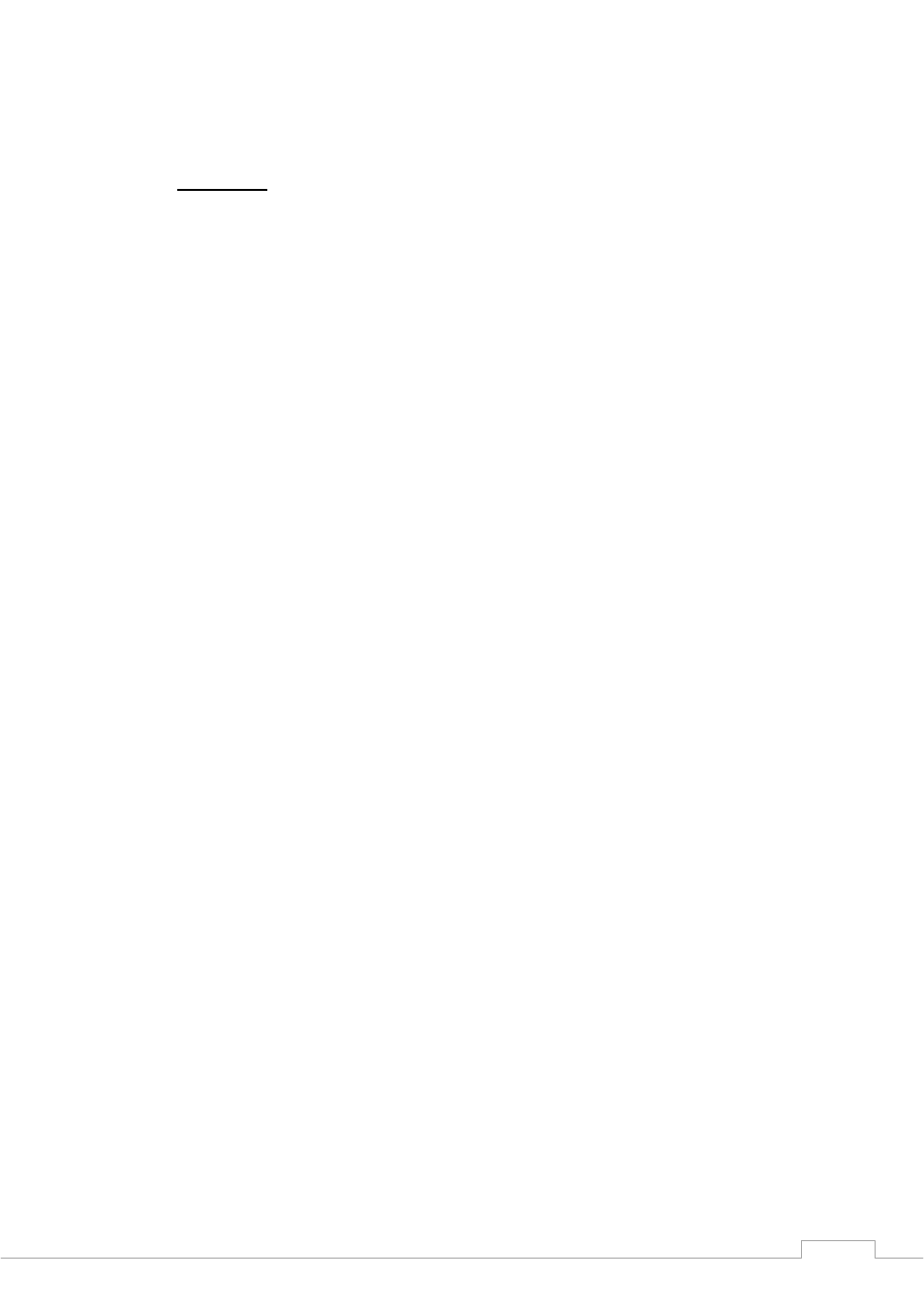
Cam Viewer Plus Pro Manual
camera in channel list will effect after configuring this setting.
OSD Setting
OSD (On Screen Display) are the information displayed on individual channels – this also
effects the recording as well. You may check these options to display them or not:
• Show Translucent: Allows translucent effect
• Show Date: Displays or hides the current date
• Show Time: Displays or hides the current time
• Show Channel Name: Displays or hides the channel name
• Show Channel FPS: Displays or hides the channel’s frame per second
• Show Channel Bit Rate: Displays or hides the channel’s current bitrates
23
Advertising
This manual is related to the following products: