PLANET CVPP Series User Manual
Page 44
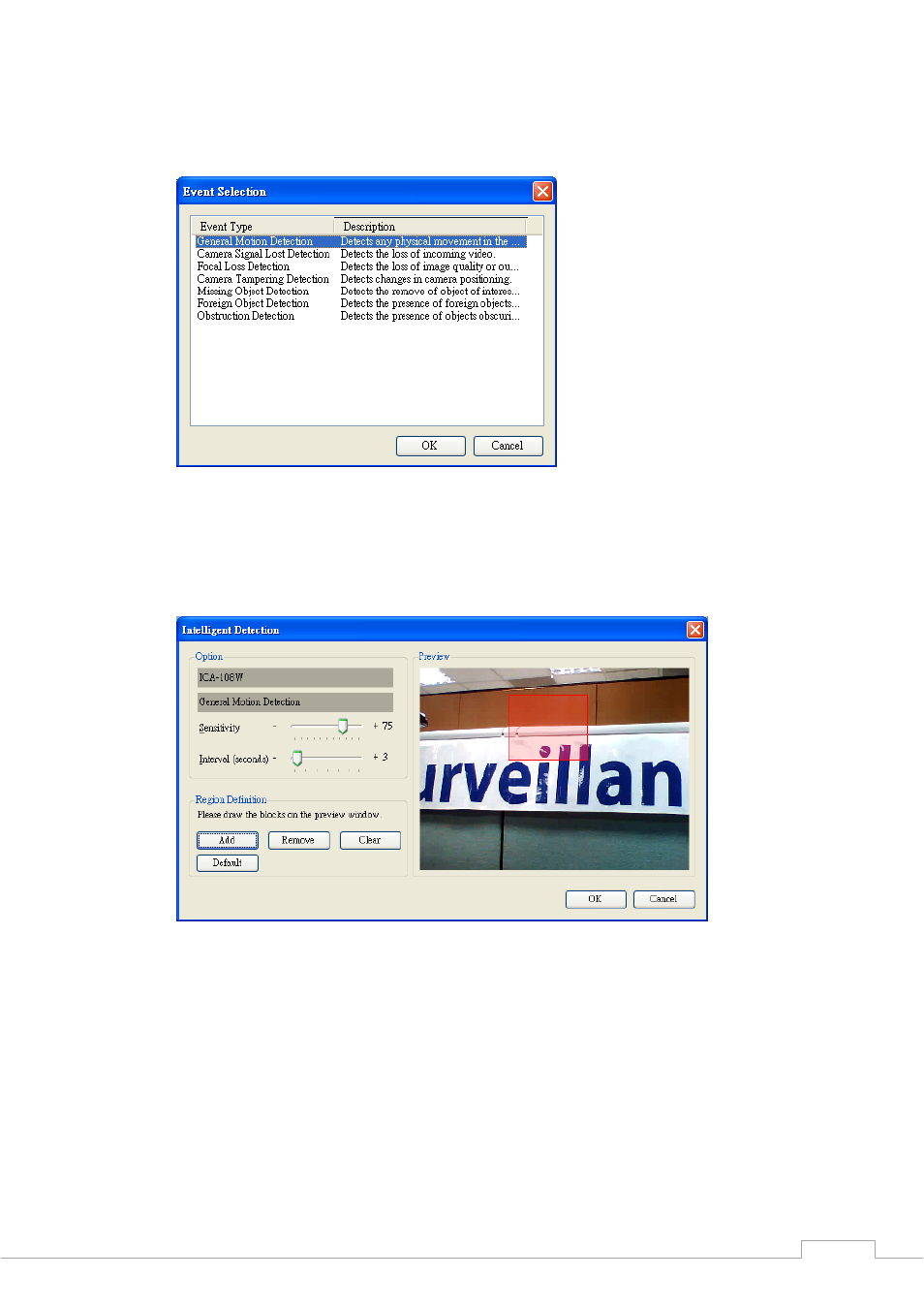
Cam Viewer Plus Pro Manual
An “Event Selection” window should pop up, select “General Motion Detection” and click
“OK”
Drag the slider on the Sensitivity setting to choose how sensitive for each motion area to
detect. If you move the slider to “+”, this will set the sensitivity higher. If you move the
slider to the “-”, this will set the sensitivity lower. Choose “Default” to detect for everything
that is on the camera screen. Drag the slider on the Interval setting to chose how long for
the next event can be triggered. The unit is second.
Click “Clear” to remove the region setting, and click “Add” to set specific area to detect for
motion, for example, you only want to detect motion from a portal. To use “Add” for
Region Definition, you’ll need to define the areas that you want to detect. First you would
click on “Add”. Then, in the preview panel, click and hold to drag an area that you wish to
detect. Click on “Remove” and click on the area you created to remove it. Click on “Clear”
to remove all areas created in the preview panel. Click “OK” once you’ve completed.
44