PLANET CVPP Series User Manual
Page 63
Advertising
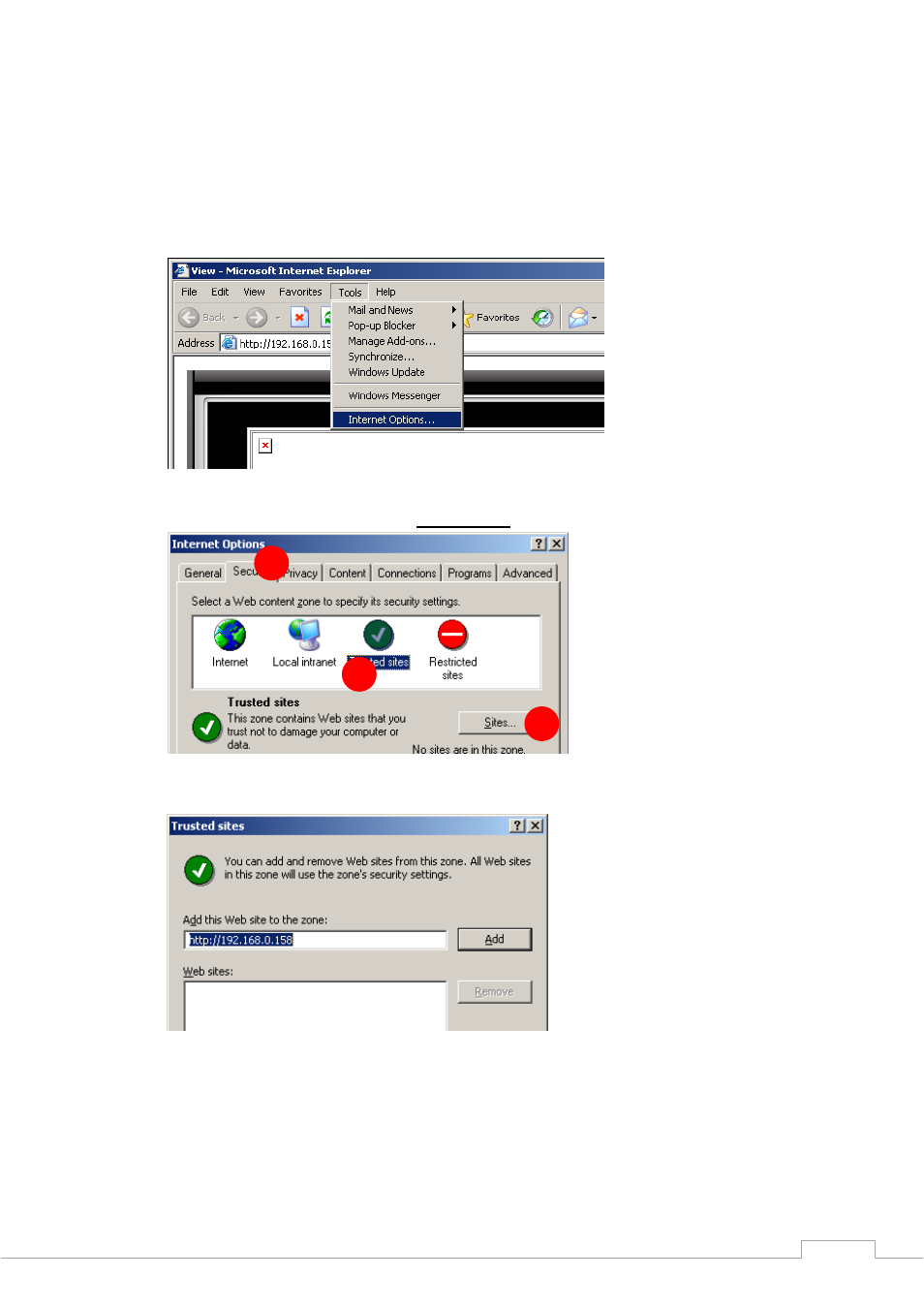
Cam Viewer Plus Pro Manual
Note:
If the Security Warning dialog box doesn’t allow you install the ActiveX Control, you will
need to use the Enable ActiveX Installed described below.
Enable ActiveX Installed
1.
Open Internet Options in Internet
Explorer.
2.
Change to Security page, and click “Trusted sites”, click Sites.
1
2
3
3.
Add site to trusted sites list.
63
Advertising
This manual is related to the following products: