PLANET CVPP Series User Manual
Page 21
Advertising
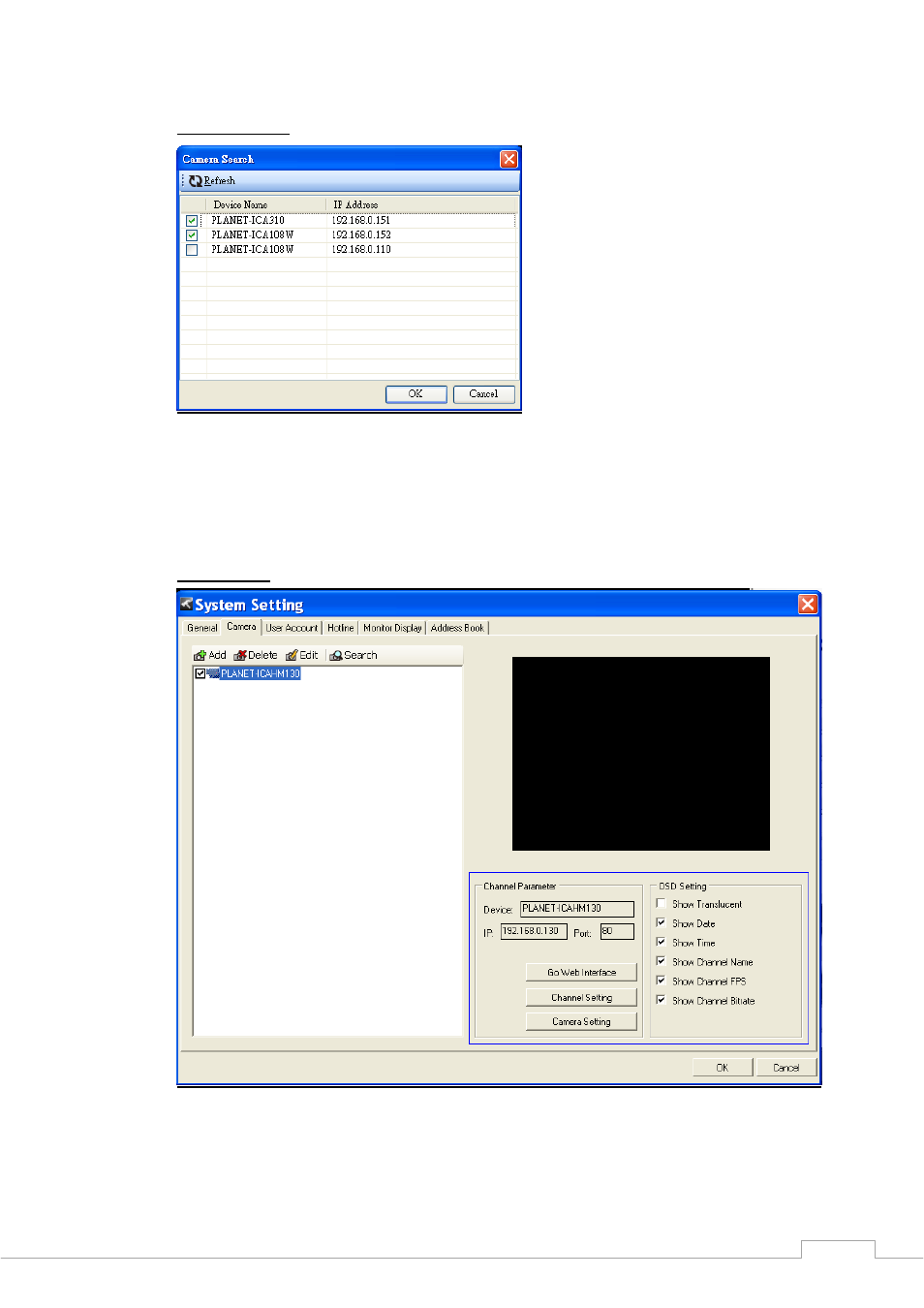
Cam Viewer Plus Pro Manual
Camera Search
This allows you to search for cameras within your network. Click on “Refresh” to
re-search for cameras in your network. Check any cameras that you wish to add to your
list for the main console. Click “OK” once you’re finished.
Channel List
You will find all available devices in the channel list. Click on the device name, the
camera image will display on the preview area.
21
Advertising
This manual is related to the following products: