PLANET CVPP Series User Manual
Page 30
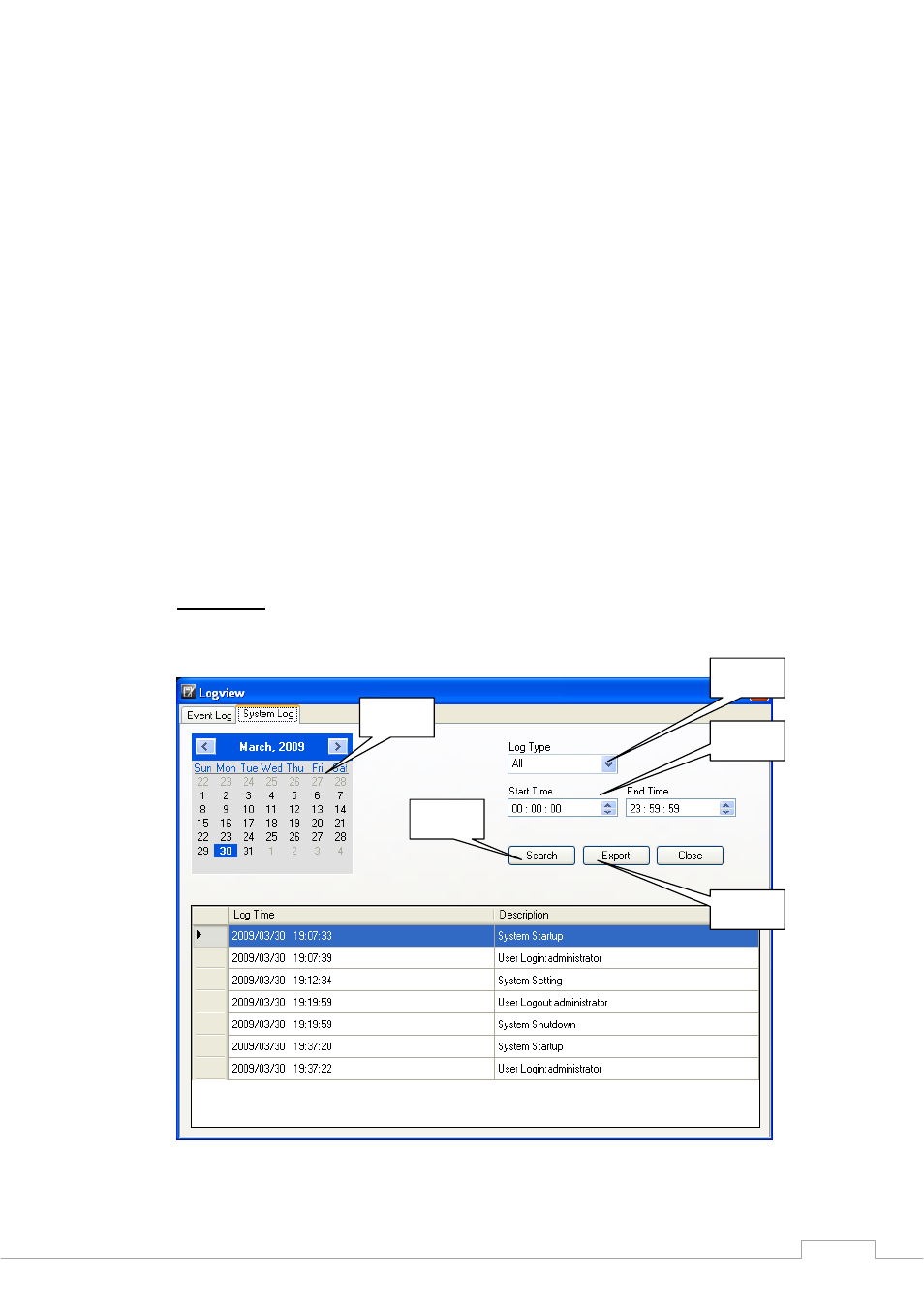
Cam Viewer Plus Pro Manual
• All: Show all logs.
• General Motion Detection: Only show the event logs of general motion
detection.
• Reserve Disk Space Met: Only show the event logs of disk space has
exhausted.
• Connection Lost: Only show the event logs of camera connection lost.
• Connection Recover: Only show the event logs of camera connection recover.
• Digital Input: Only show the event logs of digital signal input has been
triggered. (Only supports on specific capture cards.)
• Focal Loss Detection: Only show the event logs of focal loss detection.
• Obstruction Detection: Only show the event logs of obstruction detection.
• Camera Tampering Detection: Only show the event logs of camera tampering
detection.
• Missing Object Detection: Only show the event logs of missing object
detection.
• Foreign Object Detection: Only show the event logs of foreign object
detection.
System Log
View the history of system that had been modified.
Step
Step
Step
Step
Step
Step 1: Select a day you wish to view.
30