2communication switch setting, 5 cables and connections, Communication switch setting – PLANET ICA-H612 User Manual
Page 19
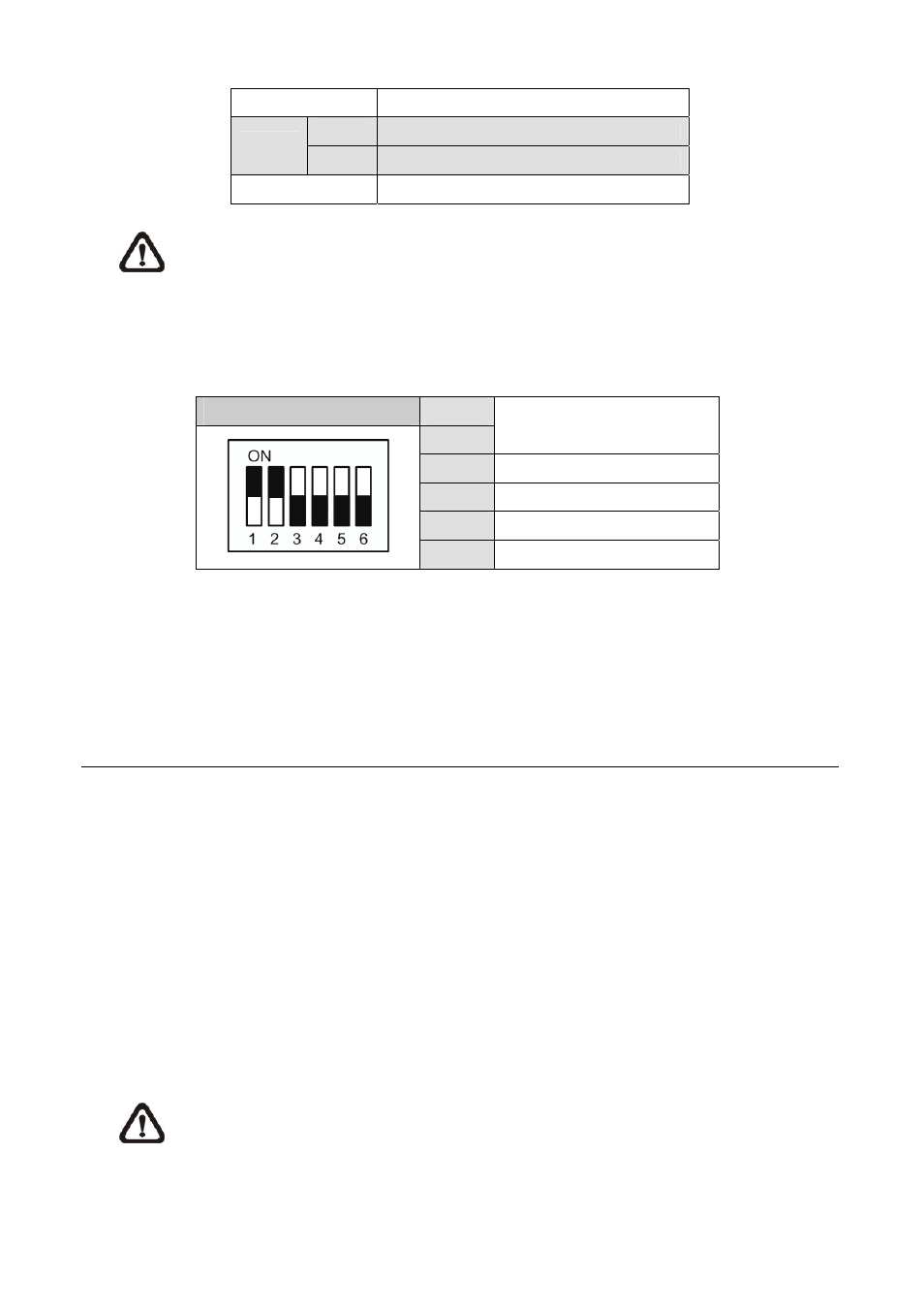
E
None
F1
Reboot Button
F
F2
Factory Reset Button
G
ISP Connector (for FW upgrade)
Note
DO NOT change the Speed Dome IP Camera’s Communication Switch factory default
settings.
2.4.2 Communication Switch Setting
Communication Switch
SW 1
SW 2
Reserved
SW 3
Termination
SW 4
Line Lock
SW 5
Factory Default Reset
SW 6
Reserved
Please do not change the default setting without qualified specialist or supplier’s notice. As for the
SW 3 and SW 4, they are used for termination and Line Lock adjustment respectively. The SW 5 is
mainly used when users want t o restore the camera to the factory default status; moreover, once
firmware upgrade is carried out, users also need to reset the SW 5 afterward.
2.5 Cables and Connections
The Dome Camera is supplied with one integrated 22-pin Data Cable for connecting with the power, video,
and audio input & audio output cables. Please read the following sections thoroughly before making
connections.
2.5.1 Cable
Requirements
For operation, the Integrated Speed Dome IP Cameras require video and power cables as
described below:
•
The video cable sends video signals to a remote viewing site. Using a coaxial cable to send
video signals is recommended.
•
Power supply: DC 12V/AC 24V output voltage
Note
Ensure power supply meets the Dome Camera’s power requirement, or product
impairment will occur. If any mistake happens, please contact with a qualified
maintenance engineer.
-
19
-