4 video frame skip, Video frame skip – PLANET ICA-H612 User Manual
Page 57
Advertising
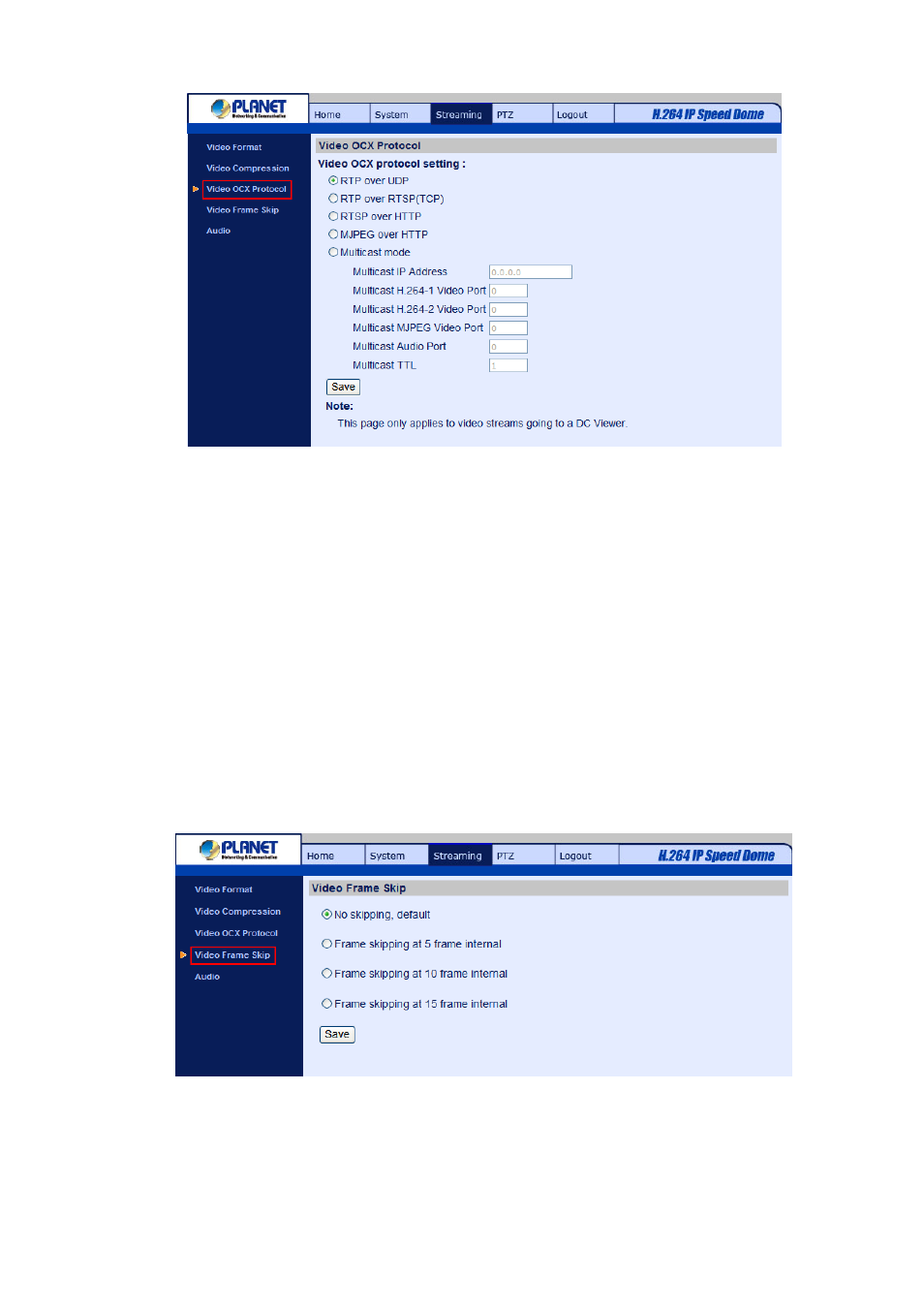
Video OCX protocol setting options include:
• RTP over UDP / RTP over RTSP(TCP) / RTSP over HTTP / MJPEG over HTTP
Select a mode according to your data delivery requirements.
• Multicast
Mode
Enter all required data, including multicast IP address, H.264 video port, MJPEG video port, audio port
and TTL into each blank.
Click “Save” to confirm the setting.
4.4.4 Video Frame Skip
Video frame skipping is for saving bandwidth if necessary. The setting page is shown as below.
MJPEG/H.264 Frame Skip options include:
• No
skipping,
default
• Frame skipping at 5 frame internal (lowest frame loss rate)
• Frame skipping at 10 frame internal
-
57
-
Advertising
This manual is related to the following products: