10 view log file, 11 view user information, View log file – PLANET ICA-H612 User Manual
Page 49: View user information
Advertising
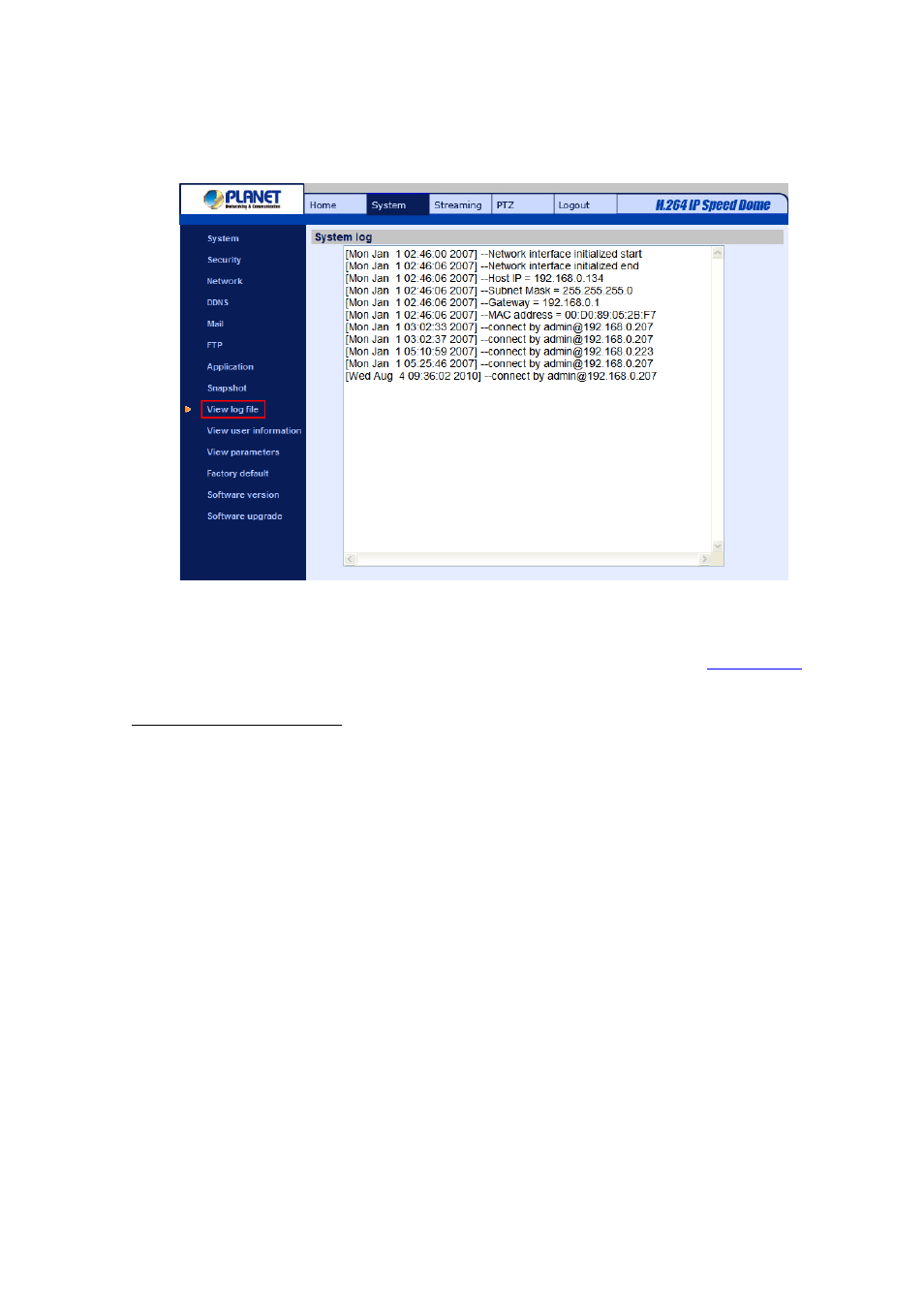
4.3.10 View Log File
Click on the link to view the system log file. The content of the file provides useful information about
configuration and connections after system boot-up.
4.3.11 View User Information
The Administrator can view each added user’s login information and privileges (see
).
-
49
-
View User Login Information
All the users in the network will be listed in the “User information” zone, as shown below. As the figure
below shows:
User: 4321
It indicates that one user’s login username is: User and the password is: 4321.
Advertising
This manual is related to the following products: