12 view parameters, 13 factory default, View parameters – PLANET ICA-H612 User Manual
Page 51: Factory default
Advertising
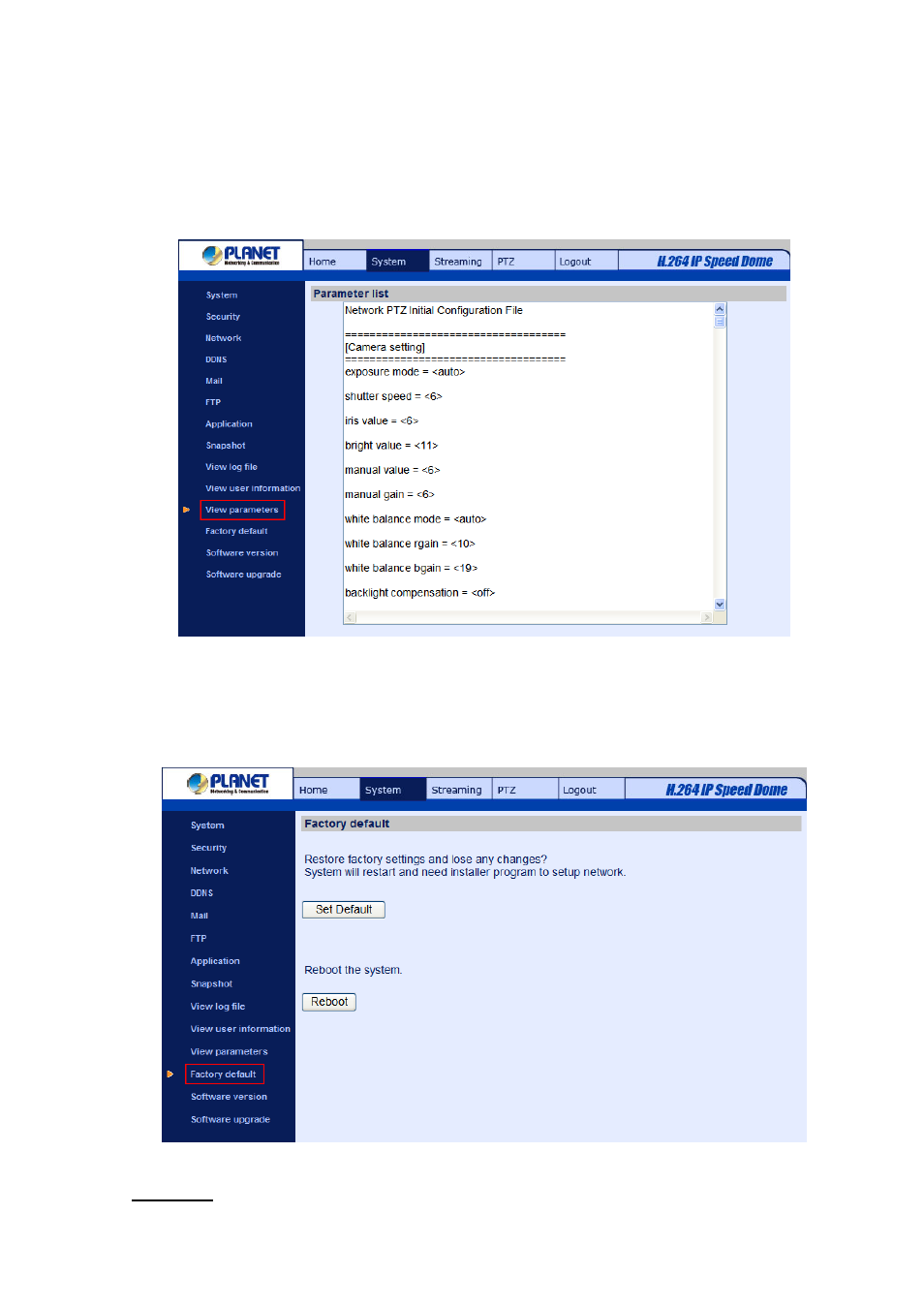
Therefore, it denotes the user is granted privileges of I/O access, Camera control and Listen.
4.3.12 View Parameters
Click on this item to view the entire system’s parameter setting.
4.3.13 Factory Default
The factory default setting page is shown as below. Follow the instructions to reset the IP Camera to
factory default setting if needed.
Set Default
-
51
-
Advertising
This manual is related to the following products: