6 tilt angle, 7 privacy mask, Tilt angle – PLANET ICA-H612 User Manual
Page 64: Privacy mask
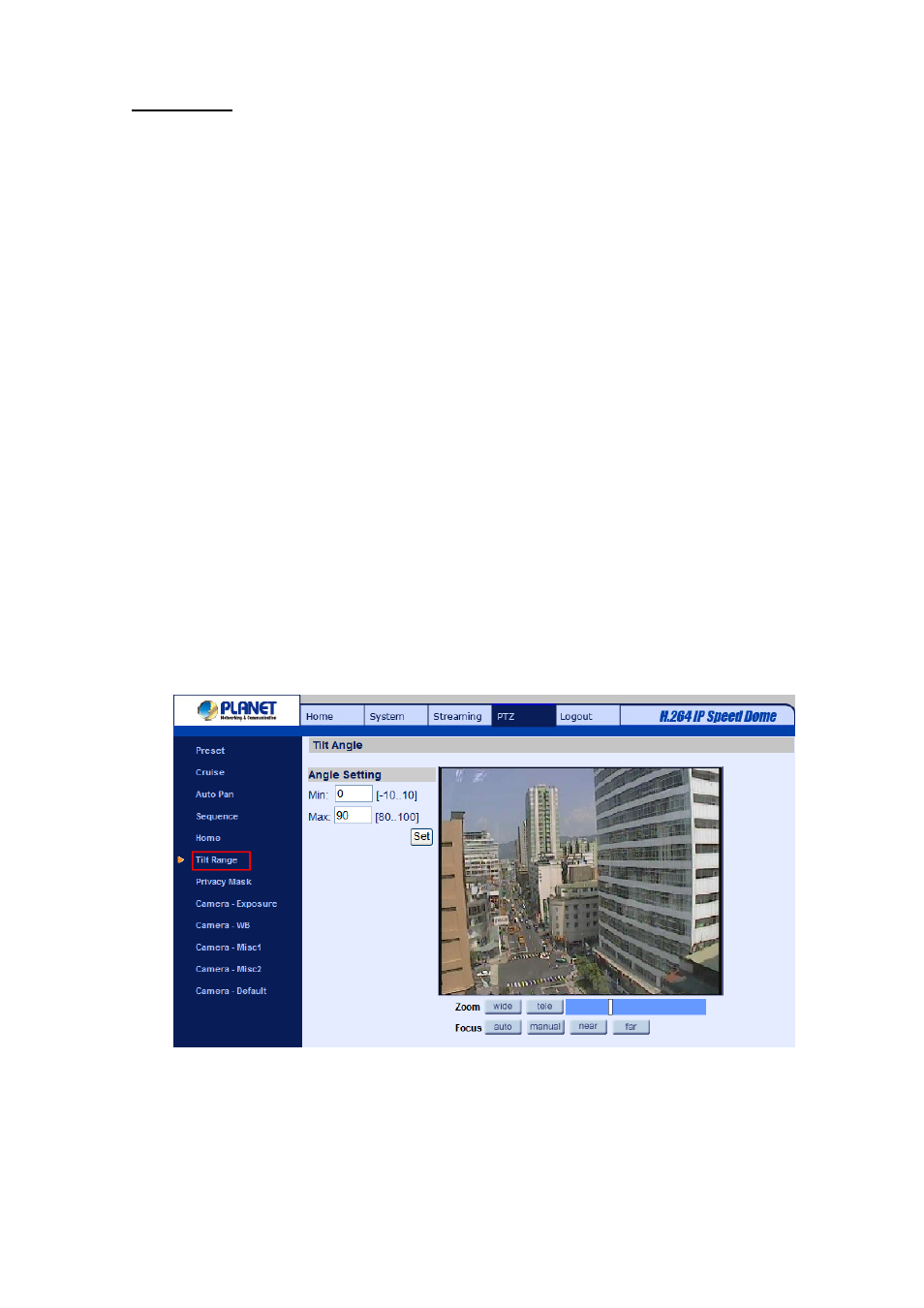
Home Setting
• Activate/Disable Home Function
Select “On” or “Off” to activate or disable the Home function. Then press the “Set” button to save the
setting.
• Time
The time here represents the duration of camera idle time previous to running a Preset Point/Cruise
Line/Auto Pan Path/Sequence Line. When the Home function is activated, the Dome Camera will start
to count down when it idles, and then execute the predefined action as time expires. The time period
ranges from 1 to 128 minutes; please specify it in the field.
• Action
Type
Please select a Home action type (Preset Point/Cruise Line/Auto Pan Path/Sequence Line) and specify
the number of Preset Point/Cruise Line/Auto Pan Path/Sequence Line from the drop-down “Type” and
“Line” lists. Press the button “Set” to save the Home settings.
4.5.6 Tilt Angle
The Speed Dome IP Cameras tilt angle is adjustable from minimum -10° to maximum 100°. Please
enter the desired min. and max. tilt angle into the corresponding fields respectively. Press the “Set”
button to save the tilt angle settings.
4.5.7 Privacy Mask
The Privacy Mask function aims to avoid any intrusive monitoring. When setting a mask, it is suggested
to set it at least twice bigger (height and width) than the masked object. The Speed Dome IP Camera
will assume the center of the selected view as a starting point. Therefore, please keep the target
-
64
-