ProSoft Technology MVI69-EGD User Manual
Page 49
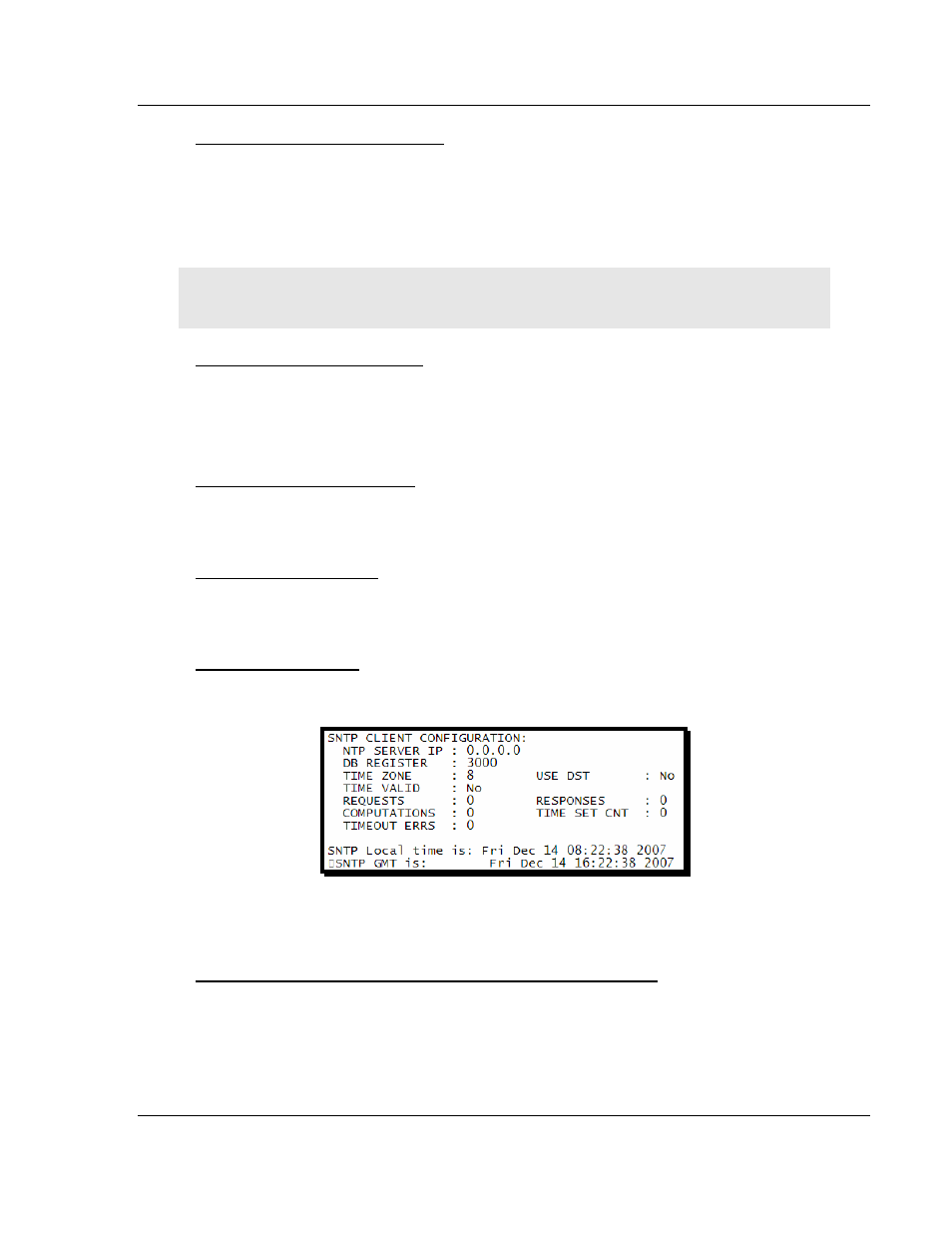
Diagnostics and Troubleshooting
MVI69-EGD ♦ CompactLogix or MicroLogix Platform
GE Ethernet Global Data Communication Module
ProSoft Technology, Inc.
Page 49 of 96
November 3, 2008
Viewing Block Transfer Statistics
Press [B] to view the Block Transfer Statistics screen.
Use this command to display the configuration and statistics of the backplane
data transfer operations between the module and the processor. The information
on this screen can help determine if there are communication problems between
the processor and the module.
Tip: Repeat this command at one-second intervals to determine the number of blocks transferred
each second.
Viewing Module Configuration
Press [C] to view the Module Configuration screen.
Use this command to display the current configuration and statistics for the
module.
Opening the Database Menu
Press [D] to open the Database View menu. Use this menu command to view the
current contents of the module's database.
Opening the EGD Menu
Press [E] to open the EGD Menu. Use this command to view the configuration
and status of EGD Producer/Consumer Exchanges.
Viewing SNTP Status
Press [I] to view configuration information about the SNTP client.
Refer to SNTP Support for more information on configuring and using this
function.
Transferring the Configuration File from PC to MVI69 module
Press [R] to send (upload) the configuration file from your PC to the module and
store the file on the module's Compact Flash Disk.
Press [Y] to confirm the file transfer, and then follow the instructions on the
terminal screen to complete the file transfer process.