ProSoft Technology MVI69-EGD User Manual
Page 78
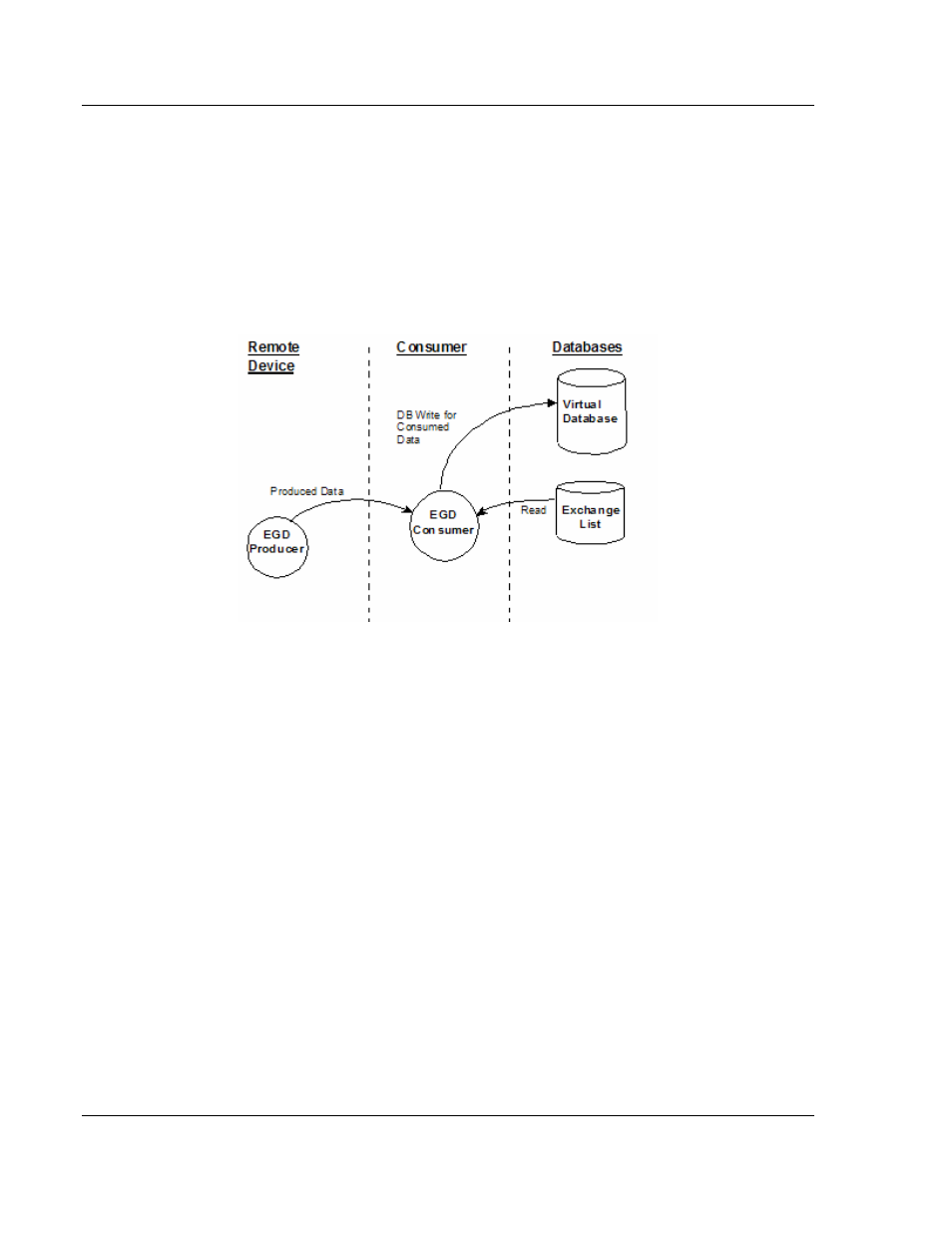
MVI69-EGD ♦ CompactLogix or MicroLogix Platform
Reference
GE Ethernet Global Data Communication Module
Page 78 of 96
ProSoft Technology, Inc.
November 3, 2008
Central to the functionality of the module is the internal database. This database
is shared between all the drivers in the module and is used as a conduit to pass
information from one device on one network to one or more devices on another
network. This permits data from devices on one communication port to be viewed
and controlled by devices on another port.
The consumer functionality provided in the EGD driver is used to transfer data
from other nodes on the network into the module's database. The following
diagram describes the flow of data between the consumer, the internal database
and the remote EGD devices:
5.2.5 General
Concepts
The following topics describe several concepts that are important for
understanding the operation of the MVI69-EGD module.
On power up the module begins performing the following logical functions:
1 Initialize hardware components
o
Initialize CompactLogix or MicroLogix backplane driver
o
Test and Clear all RAM
o
Initialize the serial communication ports
2 Reads configuration from Compact Flash Disk
3 Initialize Module Register space
4 Enable Slave Driver on selected ports
After the module has received the Module Configuration, the module will begin
communicating with other nodes on the network, depending on the configuration.