ProSoft Technology MVI69-EGD User Manual
Page 55
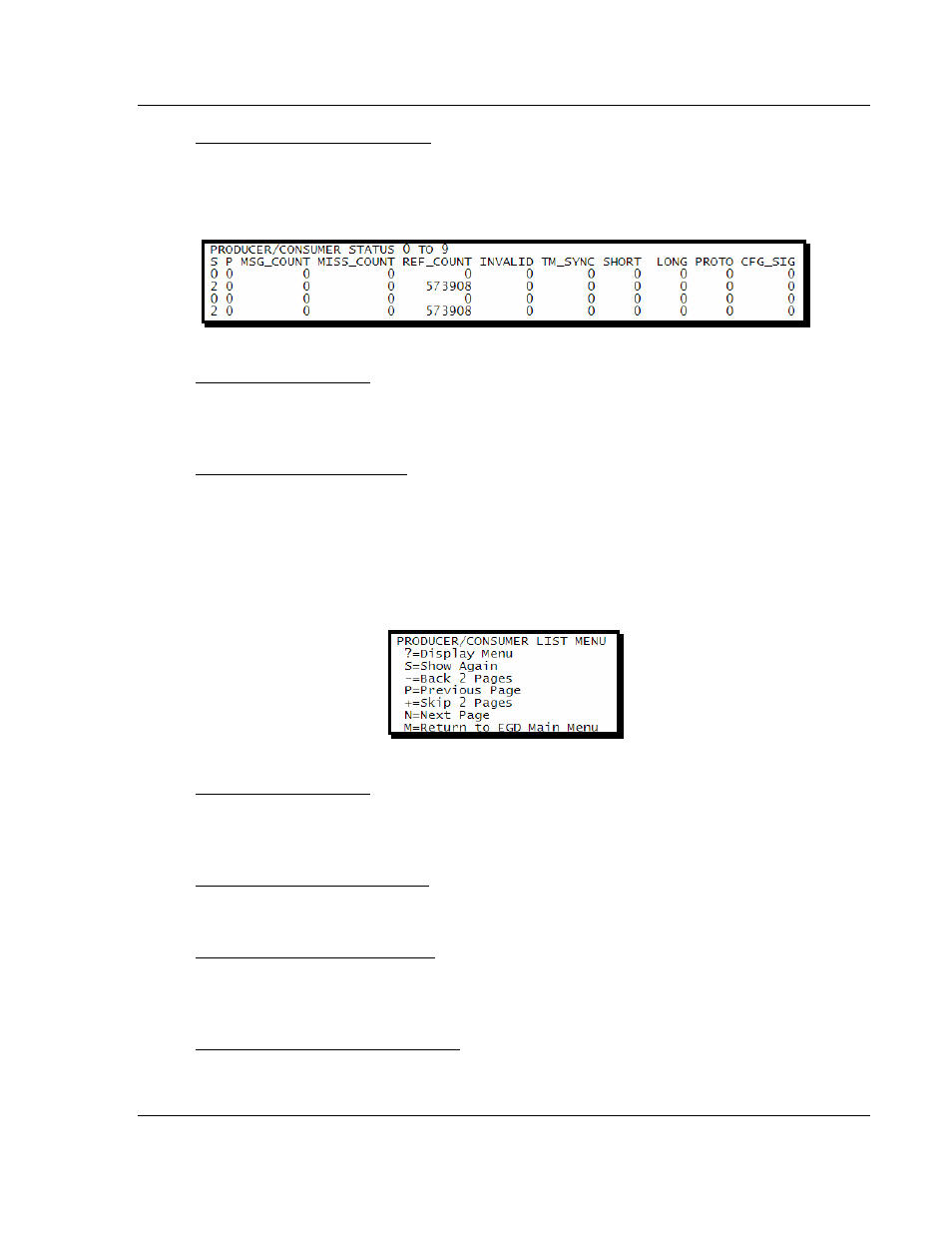
Diagnostics and Troubleshooting
MVI69-EGD ♦ CompactLogix or MicroLogix Platform
GE Ethernet Global Data Communication Module
ProSoft Technology, Inc.
Page 55 of 96
November 3, 2008
Opening the Status Data Menu
Press [S] to open the Producer/Consumer Status Data menu. Use this command
to view communication status for each of the configured producers and
consumers.
Redisplaying the Menu
Press [?] to display the current menu. Use this command when you are looking
at a screen of data, and want to view the menu choices available to you.
Returning to the Main Menu
Press [M] to return to the Main Menu.
4.1.7 Producer/Consumer List Menu
Press [C] to open the Producer/Consumer List menu. Use this command to view
a list of the configured producers and consumers.
Redisplaying the Menu
Press [?] to display the current menu. Use this command when you are looking
at a screen of data, and want to view the menu choices available to you.
Redisplaying the Current Page
Press [S] to display the current page of data.
Going Back Two Pages of Data
Press [-] from the Database View menu to skip back to the previous 200
registers of data.
Viewing the Previous Page of Data
Press [P] to display the previous page of data.