ProSoft Technology MVI69-EGD User Manual
Page 56
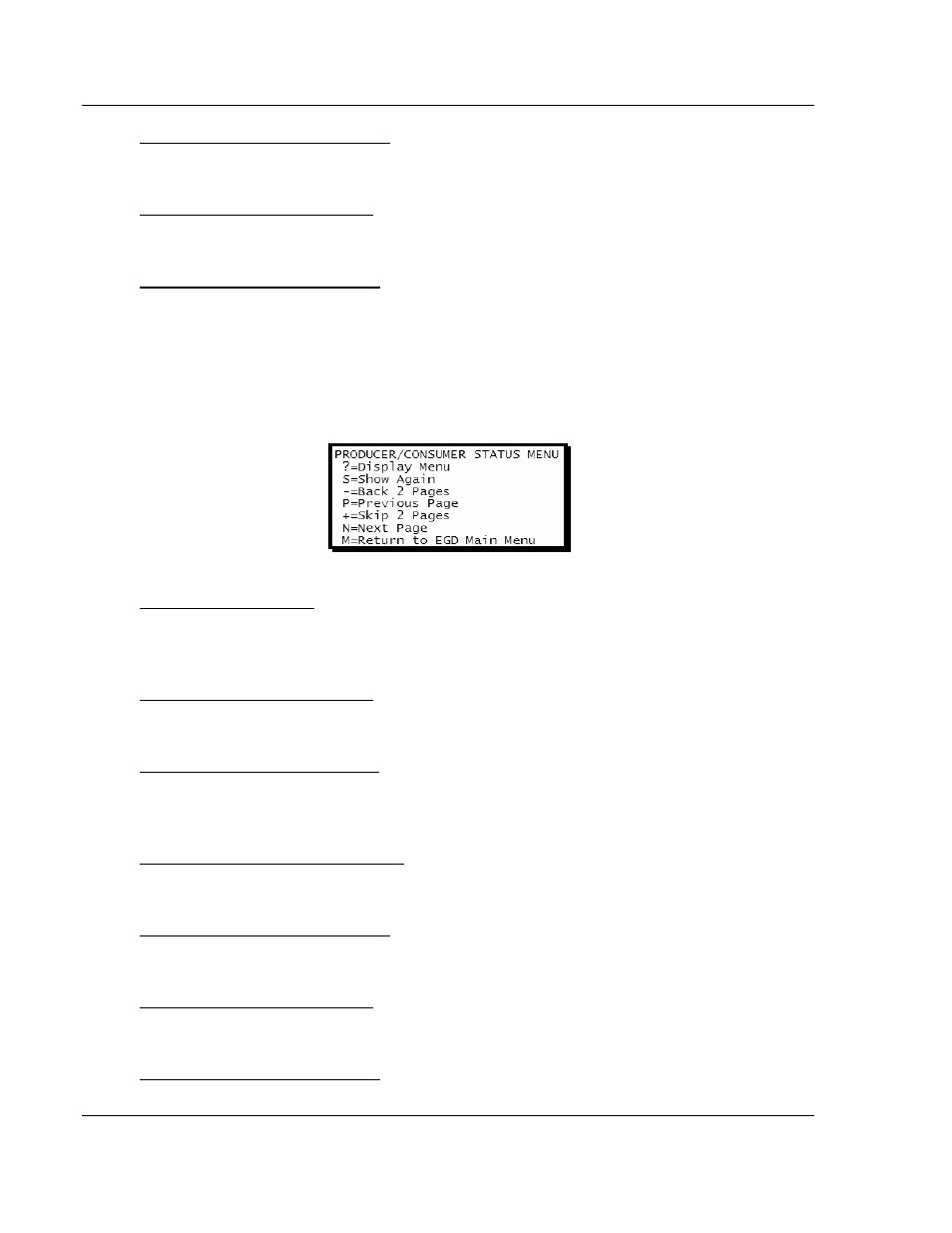
MVI69-EGD ♦ CompactLogix or MicroLogix Platform
Diagnostics and Troubleshooting
GE Ethernet Global Data Communication Module
Page 56 of 96
ProSoft Technology, Inc.
November 3, 2008
Going Ahead Two Pages of Data
Hold down [Shift] and press [=] to skip forward to the next 200 registers of data.
Viewing the Next Page of Data
Press [N] to display the next page of data.
Returning to the Previous Menu
Press [M] to return to the Previous Menu.
4.1.8 Producer/Consumer
Status
Menu
Press [S] to open the Producer/Consumer Status menu. Use this command to
view communication status for each of the configured producers and consumers.
Redisplaying the Menu
Press [?] to display the current menu. Use this command when you are looking
at a screen of data, and want to view the menu choices available to you.
Redisplaying the Current Page
Press [S] to display the current page of data.
Going Back Two Pages of Data
Press [-] from the Database View menu to skip back to the previous 200
registers of data.
Viewing the Previous Page of Data
Press [P] to display the previous page of data.
Going Ahead Two Pages of Data
Hold down [Shift] and press [=] to skip forward to the next 200 registers of data.
Viewing the Next Page of Data
Press [N] to display the next page of data.
Returning to the Previous Menu
Press [M] to return to the Previous Menu.