Step 4: importing the variables – ProSoft Technology PTQ-PDPMV1 User Manual
Page 116
Advertising
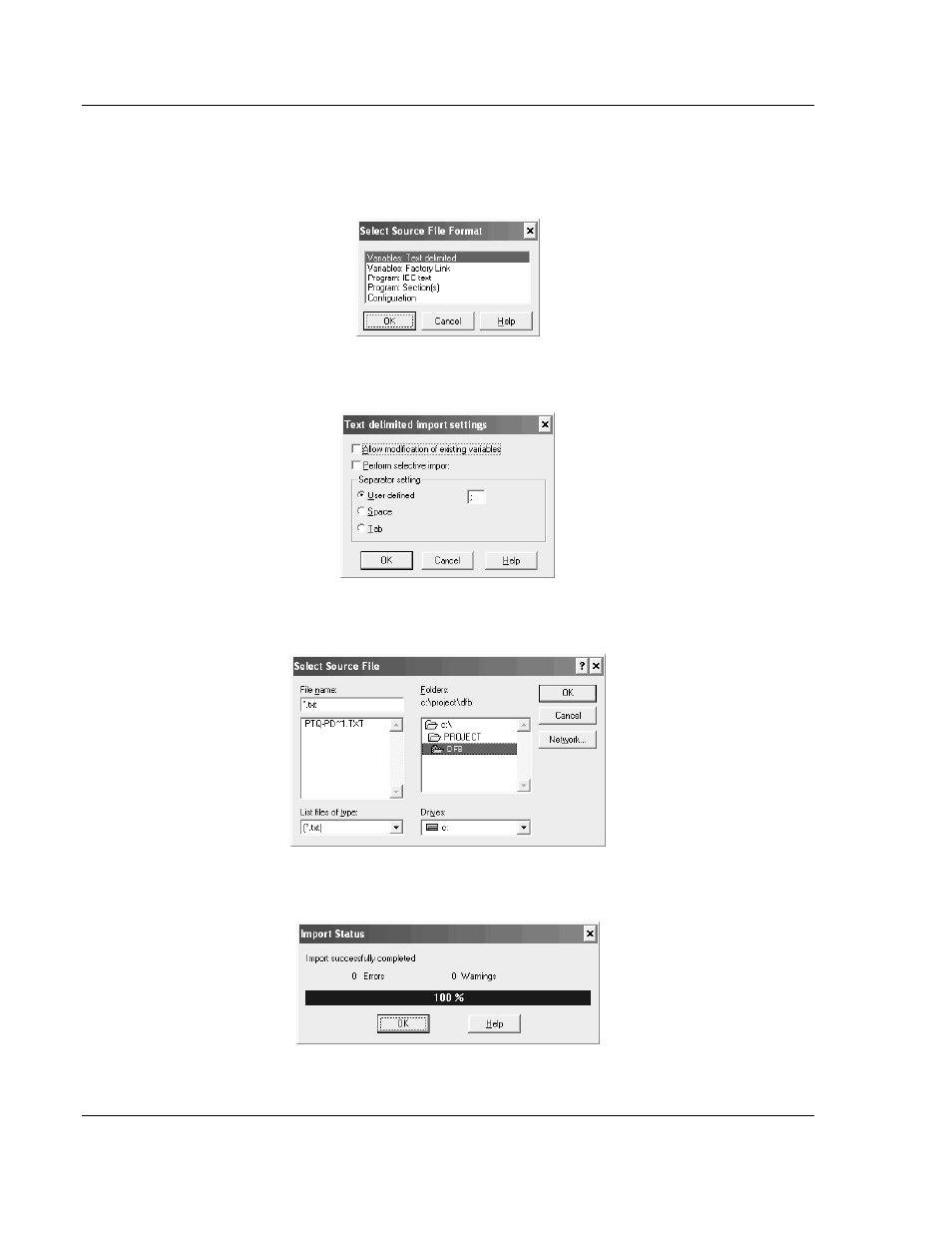
Configuring the Processor with Concept 2.6
PTQ-PDPMV1 ♦ Quantum Platform
User Manual
PROFIBUS DP Master Network Interface Module for Quantum
Page 116 of 306
ProSoft Technology, Inc.
August 12, 2014
4.7
Step 4: Importing the Variables
1 In Concept, open the
F
ILE
menu, and then choose
I
MPORT
.
Select V
ARIABLES
:
T
EXT
D
ELIMITED
and click OK.
2 Select U
SER
D
EFINED
, with ;
as the delimiter, and leave all other options
unselected. Click OK.
3 Navigate to the .TXT file you exported in Step 1, located in C:\project\DFB
and then click OK to import the variables.
4 When the import procedure is completed, click OK to dismiss the Import
Status message box.
Advertising