ProSoft Technology PTQ-PDPMV1 User Manual
Page 34
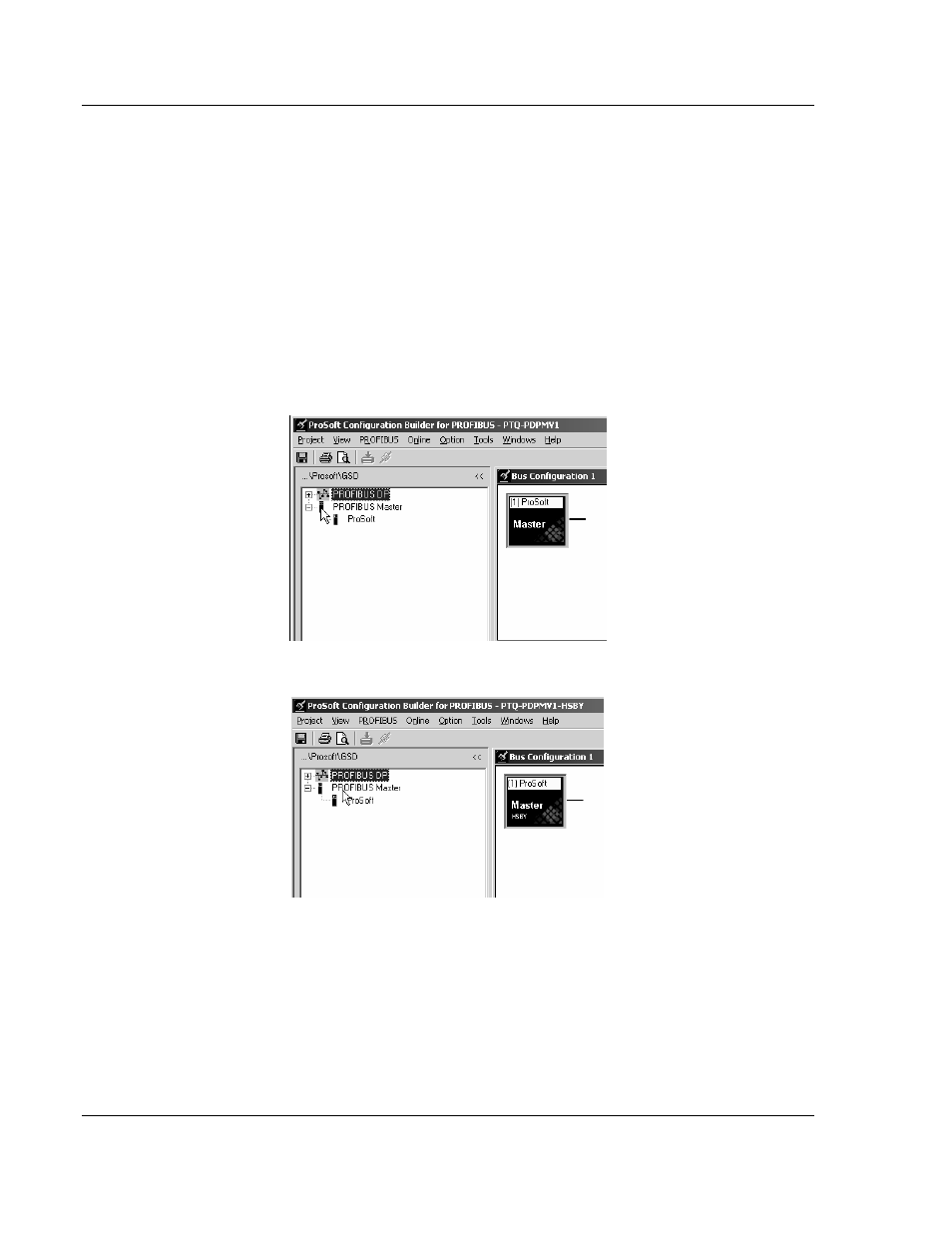
Configuring the Module
PTQ-PDPMV1 ♦ Quantum Platform
User Manual
PROFIBUS DP Master Network Interface Module for Quantum
Page 34 of 306
ProSoft Technology, Inc.
August 12, 2014
2.3
Configuring the PROFIBUS Master
In this task, you will configure the PROFIBUS Master, and then add PROFIBUS
slaves to the network. When this step is complete, you will download the
configuration information to the PTQ module. You will also export the I/O maps
for the processor.
1 In ProSoft Configuration Builder tree view, click [+] to expand the PTQ-
PDPMV1 tree, and then double-click the PROFIBUS DP icon. This action
opens the PROFIBUS Master Setup dialog box.
2 Click the C
ONFIGURE
PROFIBUS button. This action opens the ProSoft
Configuration Builder for PROFIBUS application.
3 Click
[+] to expand the PROFIBUS Master tree.
4 Drag the ProTalk icon into the Bus Configuration window. This is
automatically done by the software for new applications.
For HSBY Units