ProSoft Technology 5228-DFNT-HART User Manual
Page 34
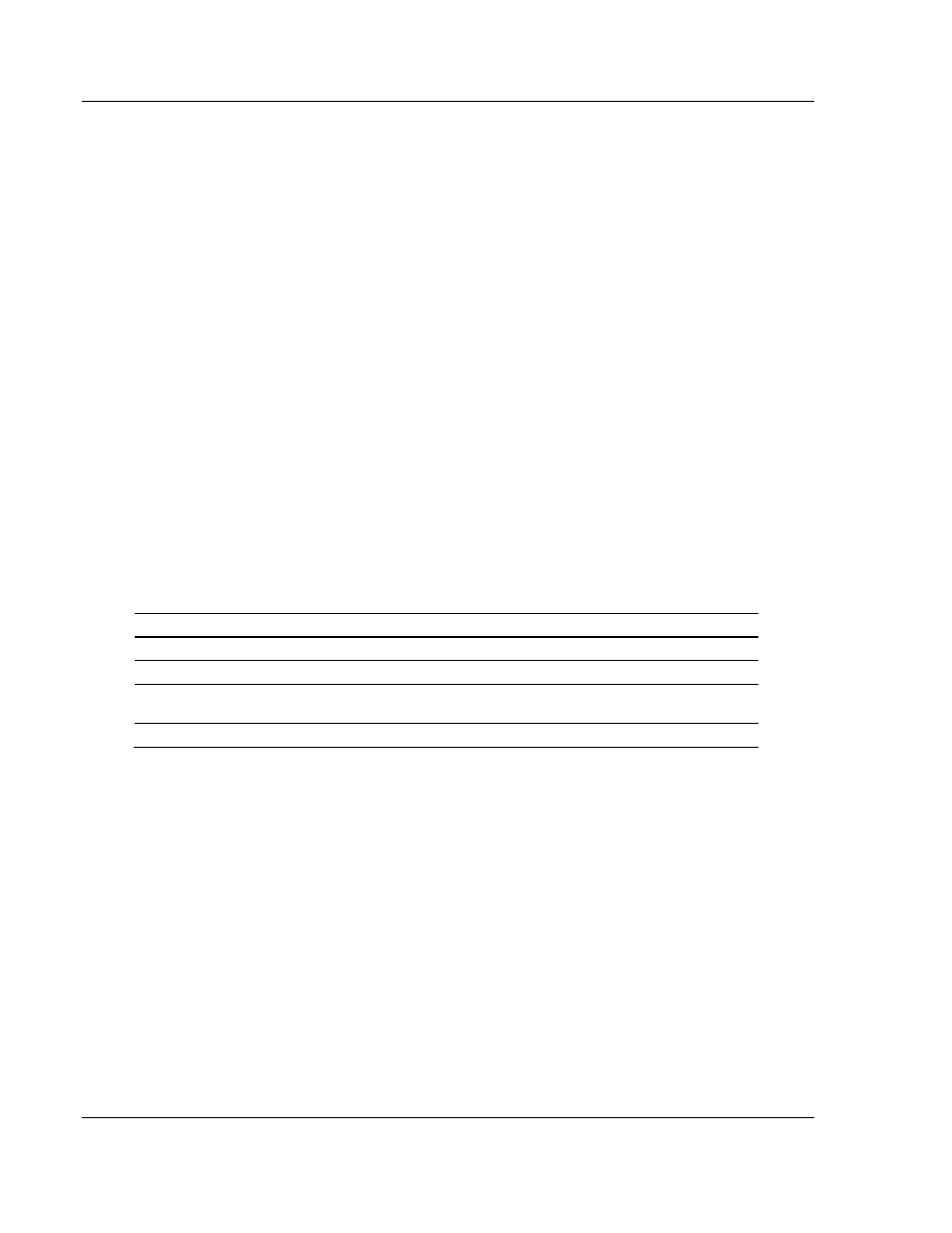
HART Protocol Configuration
ProLinx-HART ♦ ProLinx Gateway
Driver Manual
HART Master with Analog I/O
Page 34 of 104
ProSoft Technology, Inc.
October 13, 2011
This parameter specifies the HART function to be executed. Any HART function can be
executed, even device specific ones, but only supported commands will return formatted
data and classified in floating point data and integer data.
3.3.10 Int. DB Address
0 to 3999
This field specifies the internal database register where the integer or packed ASCII
string values returned by the command will be placed.
If the Floating Point Word Count parameter is "-1", then all the data returned by the
HART command will be placed in this address without any formatting.
3.3.11 Int Word Count
0 to 125
This parameter specifies the number of words from the integer or packed ASCII string
data returned by a HART command that will be placed on the Virtual Database. If this
parameter is "0", no data will be written to the Database.
3.3.12 Swap Code
0, 1, 2, 3
This parameter defines the byte order of each four-byte group of data received. This
parameter is helpful when dealing with floating-point or other multi-register values, as
there is no standard byte order for storing these data types. The following table describes
the values and their associated operations:
Swap Code
Description
0
None - No Change is made in the byte ordering (1234 = 1234)
1
Words - The words are swapped (1234=3412)
2
Words & Bytes - The words are swapped then the bytes in each word are
swapped (1234=4321)
3
Bytes - The bytes in each word are swapped (1234=2143)
3.3.13 Use Long
0 or 1
This parameter defines if the command will be executed with short or long address. If the
value is "0", then the configured command will be executed using the Short Address
specified. If the value is "1" then the specified Short Address will be used only to ask for
the long address and that will be used to execute the configured command.