ProSoft Technology 5228-DFNT-HART User Manual
Page 5
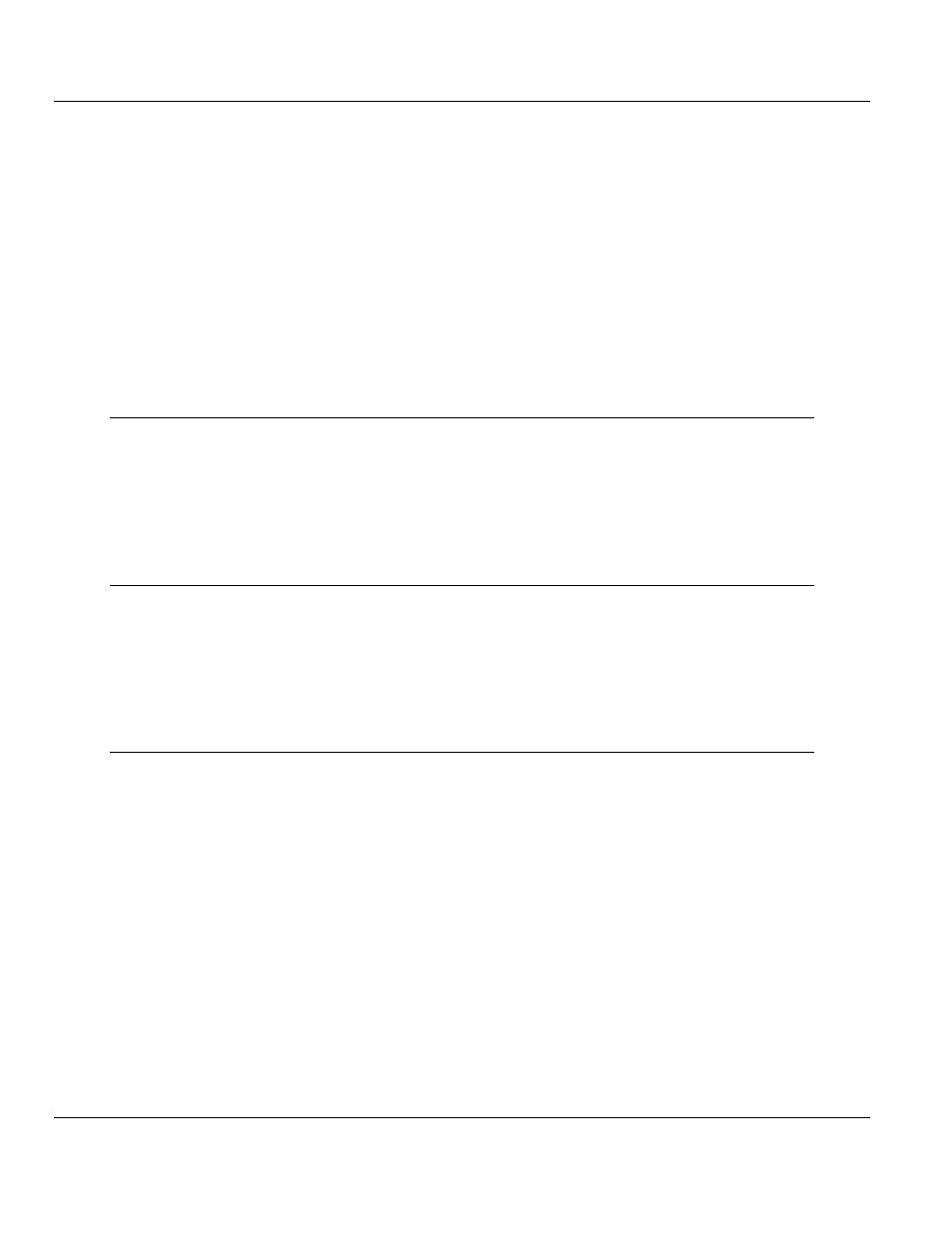
ProLinx-HART ♦ ProLinx Gateway
Contents
HART Master with Analog I/O
Driver Manual
ProSoft Technology, Inc.
Page 5 of 104
October 13, 2011
Contents
Your Feedback Please ........................................................................................................................ 2
How to Contact Us .............................................................................................................................. 2
ProSoft Technology
®
Product Documentation .................................................................................... 2
Important Installation Instructions ....................................................................................................... 3
ProLinx
®
Products Warnings ............................................................................................................... 3
ProLinx Gateways with Ethernet Ports ............................................................................................... 3
To upgrade a previously purchased Series C model ..................................................................... 3
To order a ProLinx Plus gateway with the -WEB option ................................................................ 3
PLX Markings ...................................................................................................................................... 4
Agency Approvals and Certifications .................................................................................................. 4
1
Start Here
9
1.1
System Requirements ............................................................................................. 10
1.2
Package Contents ................................................................................................... 11
1.3
Mounting the Gateway on a DIN-rail ....................................................................... 12
1.4
Connecting Power to the Unit ................................................................................. 13
1.5
Installing ProSoft Configuration Builder Software ................................................... 14
1.5.1
Using the Online Help ............................................................................................. 14
2
Functional Overview
15
2.1
HART Channels ...................................................................................................... 16
2.2
Functional Specifications - HART Analog ............................................................... 17
2.3
Module Internal Database ....................................................................................... 20
2.3.1
HART Channel Driver Access to Database ............................................................ 20
2.3.2
HART Command List .............................................................................................. 21
2.3.3
Auto-Polling ............................................................................................................. 21
3
HART Protocol Configuration
27
3.1
[Analog HART Card x] ............................................................................................. 28
3.1.1
Database Register ................................................................................................... 28
3.1.2
CHx Low .................................................................................................................. 28
3.1.3
CHx High ................................................................................................................. 28
3.2
[HART PORT x] ....................................................................................................... 29
3.2.1
Enabled ................................................................................................................... 29
3.2.2
Preambles ............................................................................................................... 29
3.2.3
Primary Master ........................................................................................................ 29
3.2.4
Retry Count ............................................................................................................. 29
3.2.5
DB Address Status .................................................................................................. 29
3.2.6
Command Count ..................................................................................................... 30
3.2.7
Auto-Poll Code ........................................................................................................ 30
3.2.8
Auto-Poll DB Address .............................................................................................. 30
3.2.9
Auto-Poll Swap Float ............................................................................................... 30
3.2.10
Max Device Count ................................................................................................... 30
3.3
[HART PORT x COMMANDS] ................................................................................ 31
3.3.1
Command List Overview ......................................................................................... 31
3.3.2
HART Command Entry Formats ............................................................................. 32