Troubleshooting, Leds – ProSoft Technology AN-X-AMX User Manual
Page 62
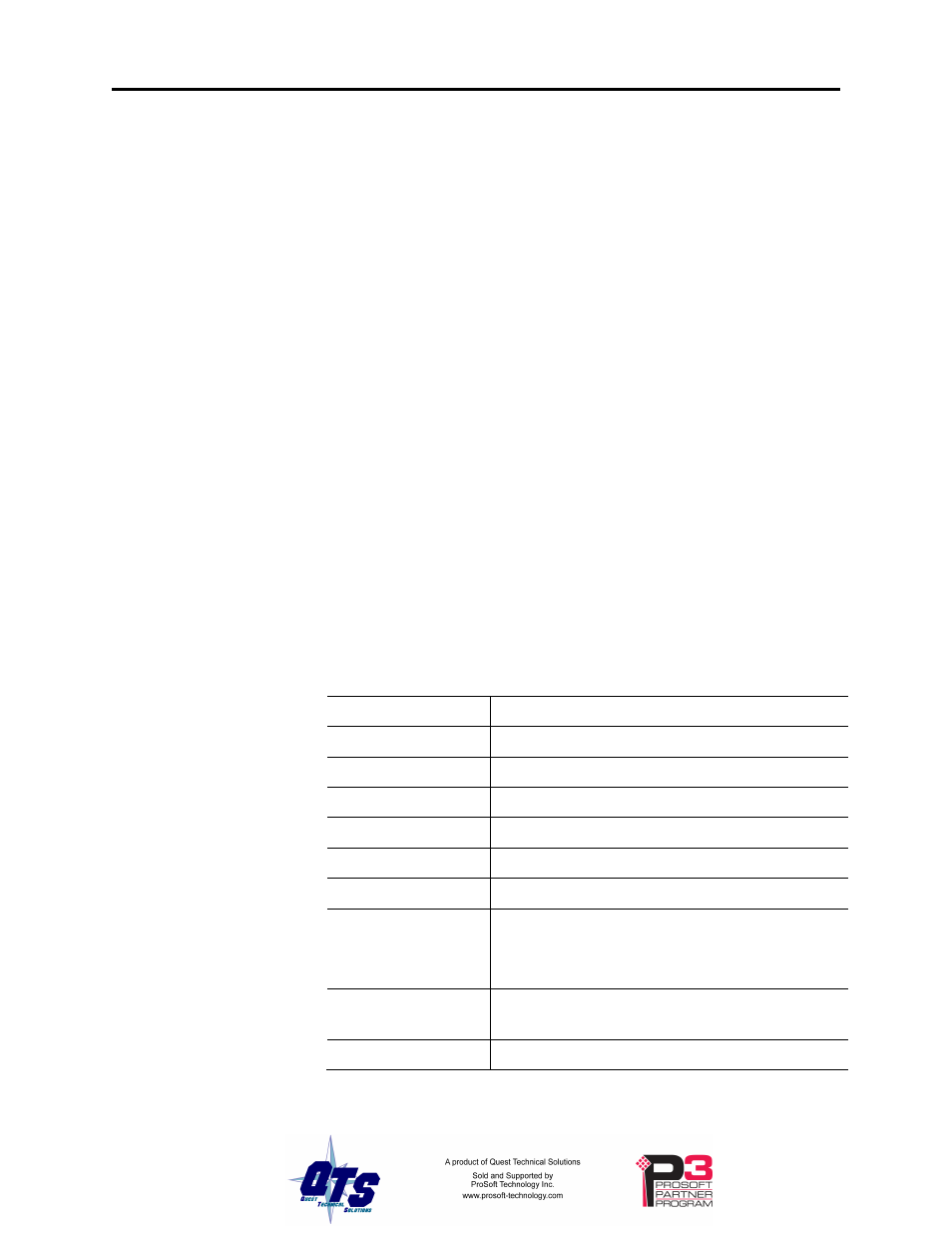
Page
58
AN-X-DCSNet2
November 2011
Troubleshooting
LEDs
The AN-X-DCSNet has LEDs that indicate the state of the Ethernet
connection, the connection to the DCS network processor, and the
overall module state.
Ethernet LEDs
There are two LEDs that indicate the state of the Ethernet connection.
The orange LED, labelled 100, is on if the link is running at 100
Mbits/second and is off otherwise.
The green Link/Act LED is off if the link is inactive and is on if the link
is active. If activity is detected, the link blinks at 30 ms intervals and
continues blinking as long as activity is present.
SYS LED
The SYS LED is used by the AN-X operating system and software to
indicate the state of operations and errors.
It should be used in conjunction with the logs to locate the cause of
problems.
In the following, red 3 means three red flashes followed by a pause, and
so on.
SYS LED State
Possible cause
Red 2
AN-X is in config mode
Red 3
DHCP configuration failed
Red 4
Fatal application error, check logs for cause
Red 5
Application memory access violation, check logs
Red 6
Application failed, illegal instruction, check logs
Red 7
Application crashed, unknown cause, check logs
Fast red flash
Reconfiguration (set drop number and depth)
failed)
Configuration of ControlLogix support failed
Single red flash
ControlLogix scheduled data or unscheduled
messaging, addressing or connection problem
Slow red flash
script or application problem during startup