Dcs diagnostic counters – ProSoft Technology AN-X-AMX User Manual
Page 63
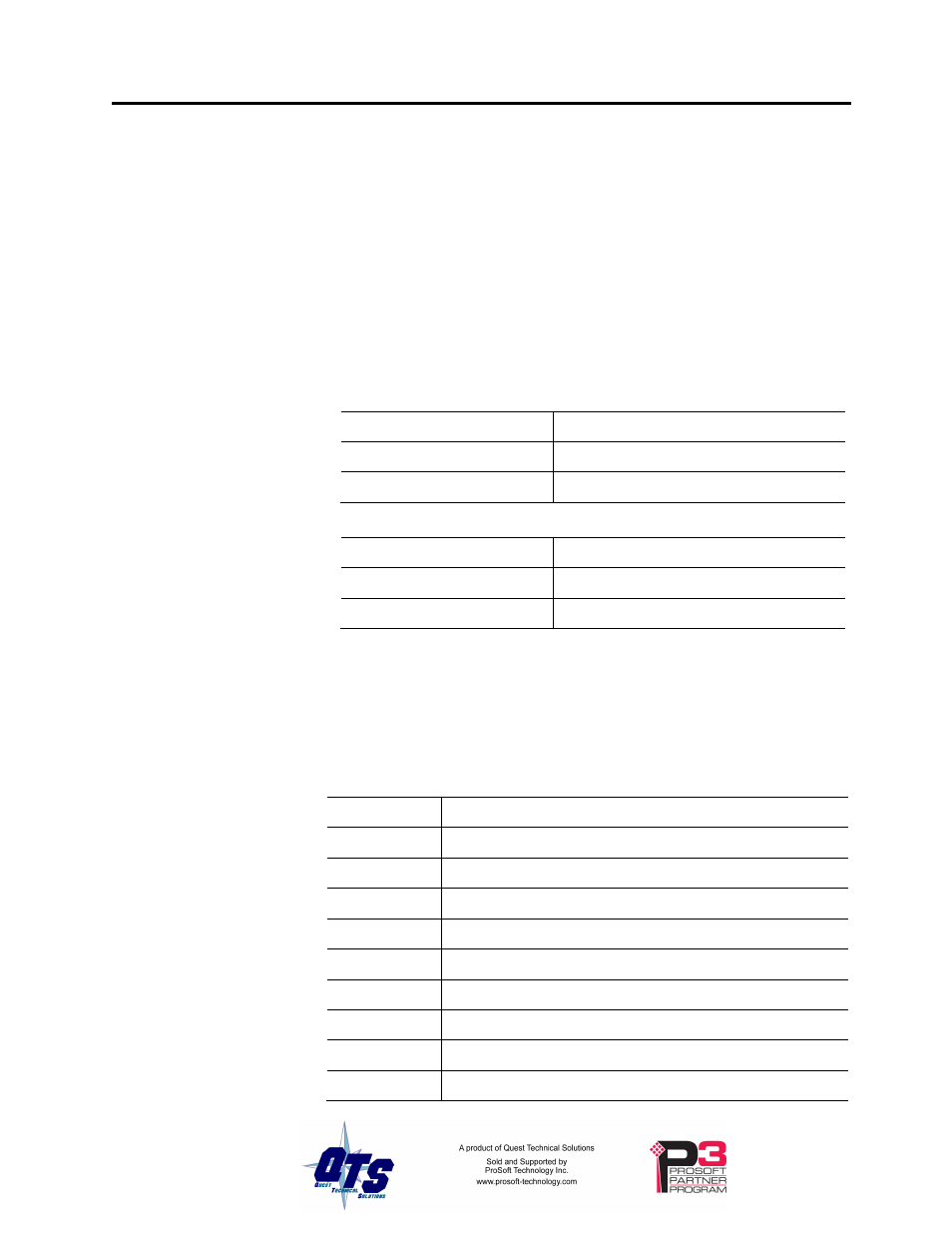
AN-X-DCSNet2 Page
59
At startup, the SYS LED sequence is:
• boot code starts – fast flashing red
• boot code loads a kernel – solid red
• if the configuration kernel is loaded, 2 red flashes followed by a
pause
• if the production kernel loads with no errors, solid green
NET LED – DCS Network Status
The NET LED indicates the status of the DCS network connection.
DCS Master
All drops operating correctly Solid green
No other drops
Yellow
Network error
Flashes red
DCS Slave
All drops operating correctly Solid green
No other drops
Solid red
Network error
Flashes red
DCS Diagnostic Counters
AN-X maintains standard DCS drop 0 diagnostic counters. Use
Automation Network/Monitor DCSNet
in the web interface to view the
diagnostic counters.
The counters are:
Register
Meaning
4-7
Drop status table
12
Local station’s drop number
14
Messages received
15
Receive timeouts
16
CRC errors
17
Overrun errors
18
Abort errors
19
Messages transmitted
20
Local station’s drop depth