Placing originals on the scanner, Placing originals on the scanner glass – Epson WorkForce DS-6500 Document Scanner User Manual
Page 15
Advertising
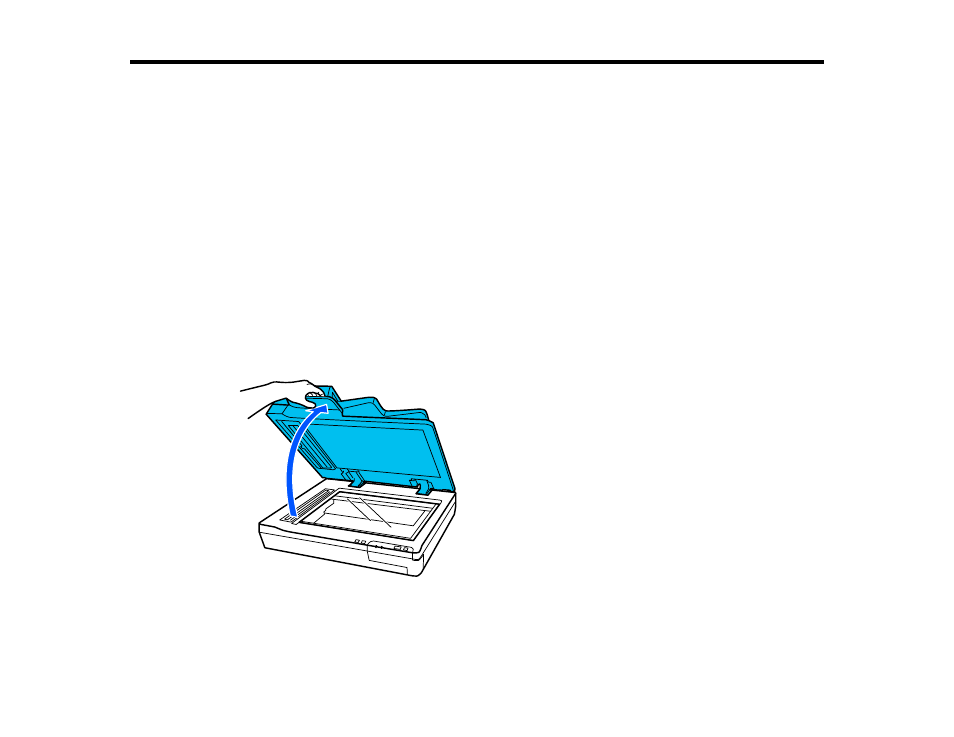
15
Placing Originals on the Scanner
Follow the instructions here to place your originals on the scanner.
Caution:
Do not place anything on top of your scanner or use its cover as a writing surface to avoid
damaging it.
Placing Originals on the Scanner Glass
Placing Originals in the Automatic Document Feeder
Placing Originals on the Scanner Glass
You can place originals directly on the scanner glass.
Caution:
Do not place heavy objects on the scanner glass and do not press on the glass with too much
force, or it may damage the scanner. Do not leave photos on the scanner glass for an extended period,
or they may stick to the glass.
1.
Open the document cover.
Advertising