Epson WorkForce DS-6500 Document Scanner User Manual
Page 24
Advertising
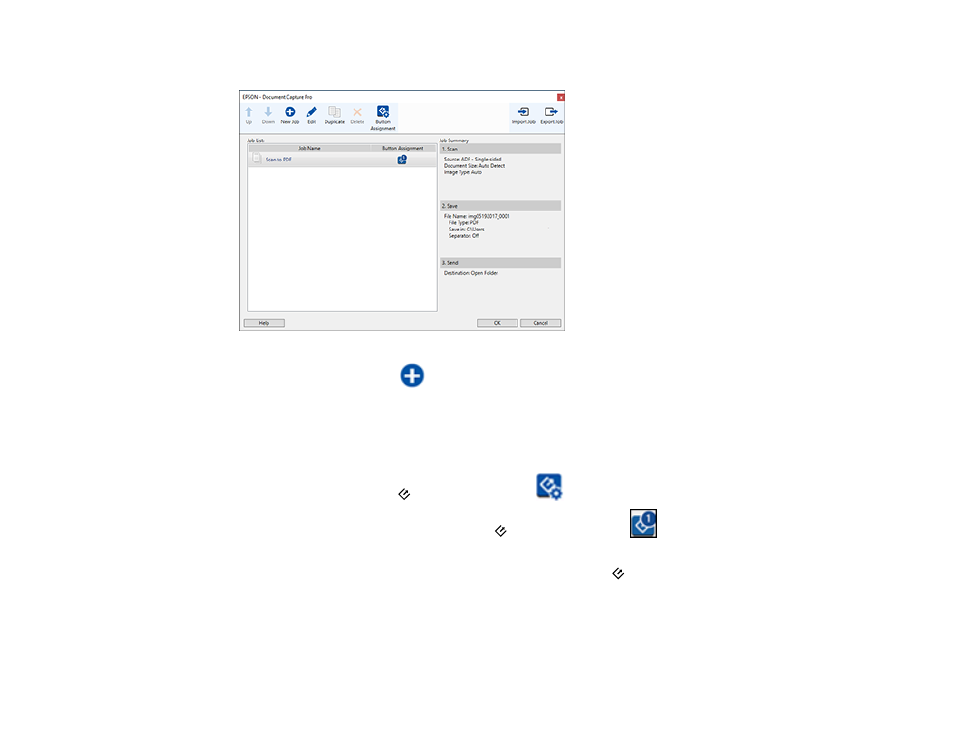
24
You see a window like this:
4.
To add a scan job, click the
New Job
icon, enter a name for the new job, select settings as
necessary, and click
OK
.
You can now use the new scan job when you scan with Document Capture Pro.
Note:
See the Help information in Document Capture Pro for details.
5.
To assign a scan job to the
start button, click the
Button Assignment
icon.
6.
Select the job that you want to assign to the
start button from the
drop-down list.
7.
Click
OK
, then click
OK
again.
You can now use the assigned scan job when you scan with the
start button on your product.
Parent topic:
Starting a Scan from a Scanner Button
Related tasks
Advertising