Epson PowerLite X49 3600-Lumen XGA 3LCD Projector User Manual
Page 123
Advertising
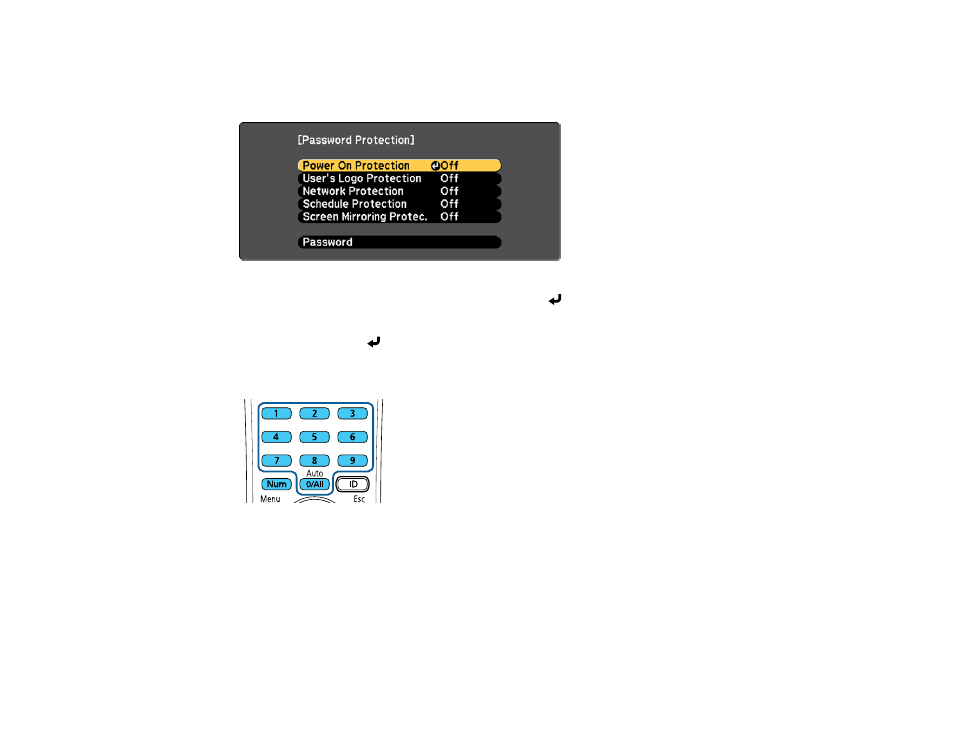
123
Note:
The default password is set to
0000
.
1.
Hold down the
Freeze
button on the remote control for about 5 seconds or until you see this menu.
2.
Press the down arrow to select
Password
and press
Enter
.
You see the prompt "Change the password?".
3.
Select
Yes
and press
Enter
.
4.
Press and hold down the
Num
button on the remote control and use the numeric buttons to set a
four-digit password.
The password displays as **** as you enter it. Then you see the confirmation prompt.
5.
Enter the password again.
You see the message "Password accepted."
6.
Press
Esc
to return to the menu.
7.
Make a note of the password and keep it in a safe place in case you forget it.
Parent topic:
Advertising
This manual is related to the following products: