Epson PowerLite X49 3600-Lumen XGA 3LCD Projector User Manual
Page 150
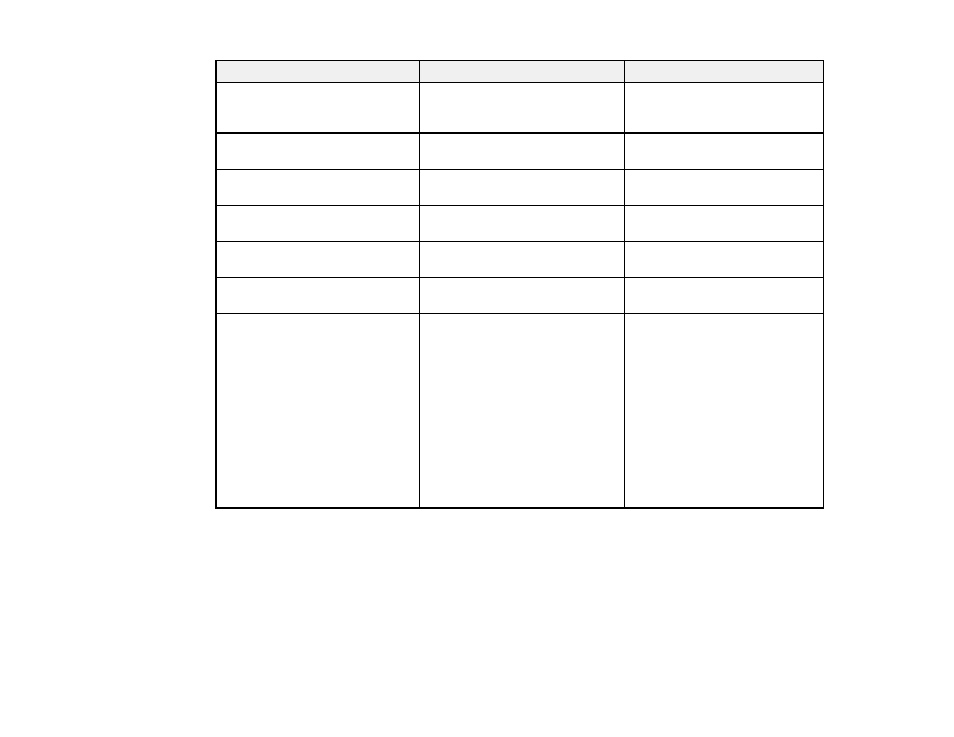
150
Setting
Options
Description
Color Mode
See the list of available Color
Modes
Adjusts the vividness of image
colors for various image types
and environments
Brightness
Varying levels available
Lightens or darkens the overall
image
Contrast
Varying levels available
Adjusts the difference between
light and dark areas of the image
Color Saturation
Varying levels available
Adjusts the intensity of the
image colors
Tint
Varying levels available
Adjusts the balance of green to
magenta tones in the image
Sharpness
Varying levels available
Adjusts the sharpness or
softness of image details
White Balance
Color Temp.
Custom
Adjusts the overall tint of the
image
Color Temp.
: Sets the color
temperature based on the Color
Mode you selected. Higher value
tints the image blue; lower value
tints the image red.
Custom
: Adjusts the intensity of
individual hues in the image;
provides RGB-offset and gain
controls for professional level
color calibration