Using the home screen – Epson PowerLite X49 3600-Lumen XGA 3LCD Projector User Manual
Page 88
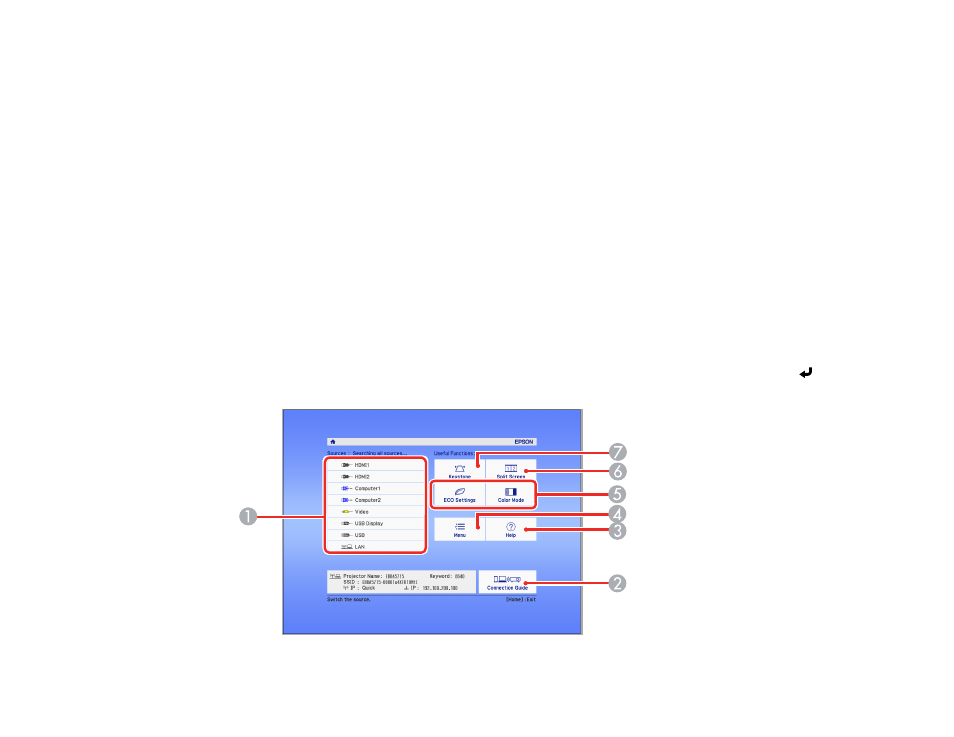
88
• Change the screen output from the computer when using a laptop.
• Press the
Source Search
button on the projector or remote control to detect the video source.
• Press the button for the video source on the remote control.
• If the Home screen is displayed, select the source you want to project.
Parent topic:
Using Basic Projector Features
Related tasks
Using the Home Screen
You can select input sources and other frequently used options from the Home screen.
1.
To display the Home screen, do one of the following:
• Press the
Home
button on the remote control.
• Turn on the projector with the
Home Screen Auto Disp
setting enabled.
• Turn on the projector when no signal is received from the selected input source.
2.
Press the arrow buttons on the remote control or control panel to navigate the screen, and press
Enter
to select an option.