Epson PowerLite X49 3600-Lumen XGA 3LCD Projector User Manual
Page 83
Advertising
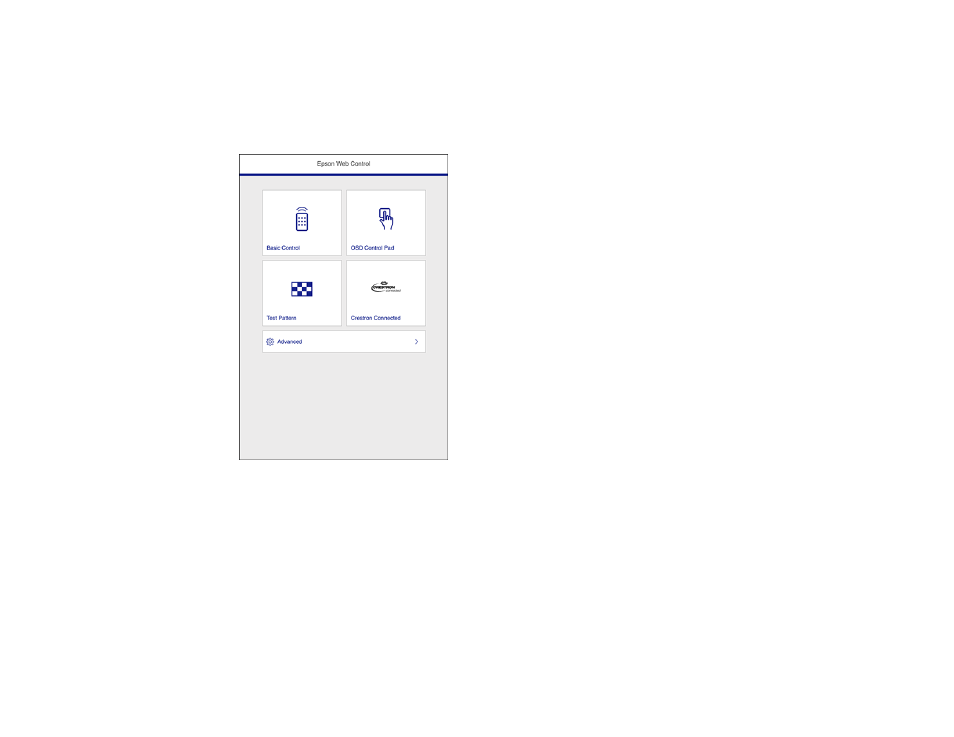
83
2.
Make sure the projector is turned on.
3.
Start your web browser on a computer or mobile device connected to the network.
4.
Type the projector's IP address into the browser's address box and press the computer's
Enter
key.
You see the Web Control screen:
5.
Select
Advanced
.
Note:
You may need to log in to access some of the options on the Web Control screen. If you see a
log in window, enter your user name and password. (The default user name is
EPSONWEB
and the
default password is
admin
.)
6.
Under
Network
, select
Certificate
.
7.
Click the
Choose File
button, select the certificate file, and click
Open
.
8.
Enter a password in the
Password
box and click
Send
.
Advertising
This manual is related to the following products: