Setting the projector id – Epson PowerLite X49 3600-Lumen XGA 3LCD Projector User Manual
Page 130
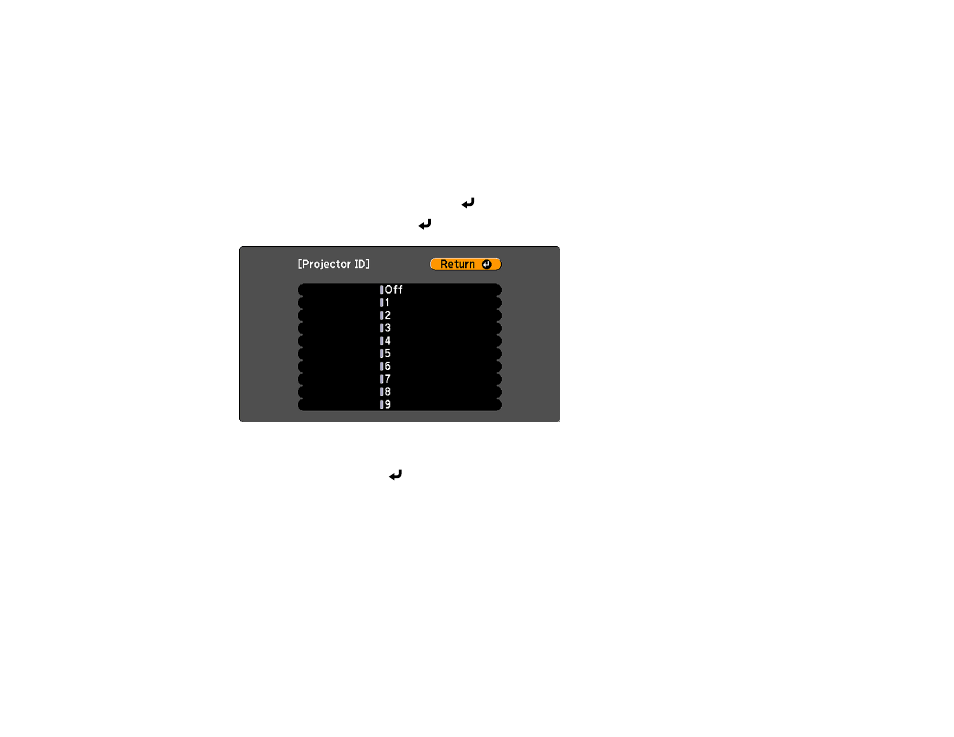
130
Setting the Remote Control ID
Matching Multiple-Projector Display Quality
Parent topic:
Setting the Projector ID
If you want to control multiple projectors from a remote control, give each projector a unique ID.
1.
Press the
Menu
button.
2.
Select the
Extended
menu and press
Enter
.
3.
Select
Projector ID
and press
Enter
.
4.
Press the arrow buttons on the remote control to select the identification number you want to use for
the projector. Then press
Enter
.
Repeat these steps for all the other projectors you want to operate from one remote control.
Note:
If you don't know the projector's ID, aim the remote control at the projector and press the
ID
button
to temporarily display the projector's ID on the screen.
Parent topic:
Projector Identification System for Multiple Projector Control