Transferring settings from a usb flash drive – Epson PowerLite X49 3600-Lumen XGA 3LCD Projector User Manual
Page 141
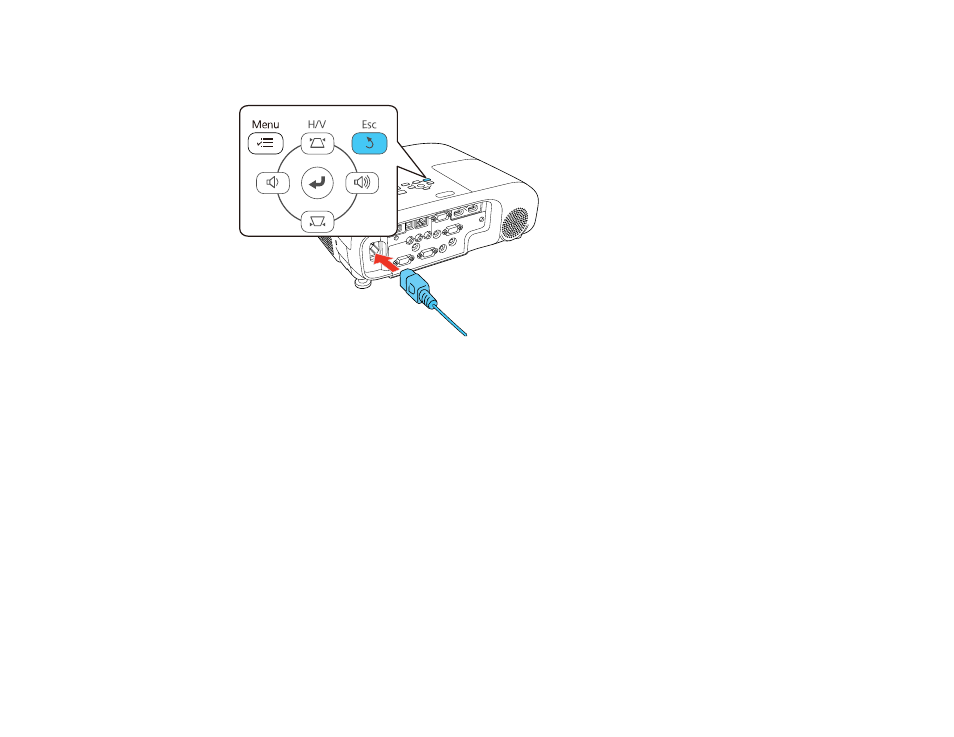
141
3.
Press and hold the
Esc
button on the control panel or remote control as you connect the power cord
to the projector's power inlet.
4.
When all of the projector lights turn on, release the
Esc
button.
The lights flash to indicate that settings are transferring to the flash drive. When the lights stop
flashing, the power light turns blue and the projector enters standby mode.
Caution:
Do not unplug the power cord or remove the flash drive while the lights are flashing. This
could damage the projector.
5.
Once the projector enters standby mode, remove the flash drive.
Parent topic:
Copying Menu Settings Between Projectors
Transferring Settings from a USB Flash Drive
After saving projector settings to a USB flash drive, you can transfer them to another projector of the
same model.
Note:
Make sure the USB flash drive contains only a single settings transfer from another projector of
the same model. The settings are contained in a file called
pjconfdata.bin
. If the drive contains other
files, the transfer may not complete correctly.