Midi input/output, Sync source selector switches, Kensington lock port – Arturia KeyStep - Controller / Sequencer User Manual
Page 16
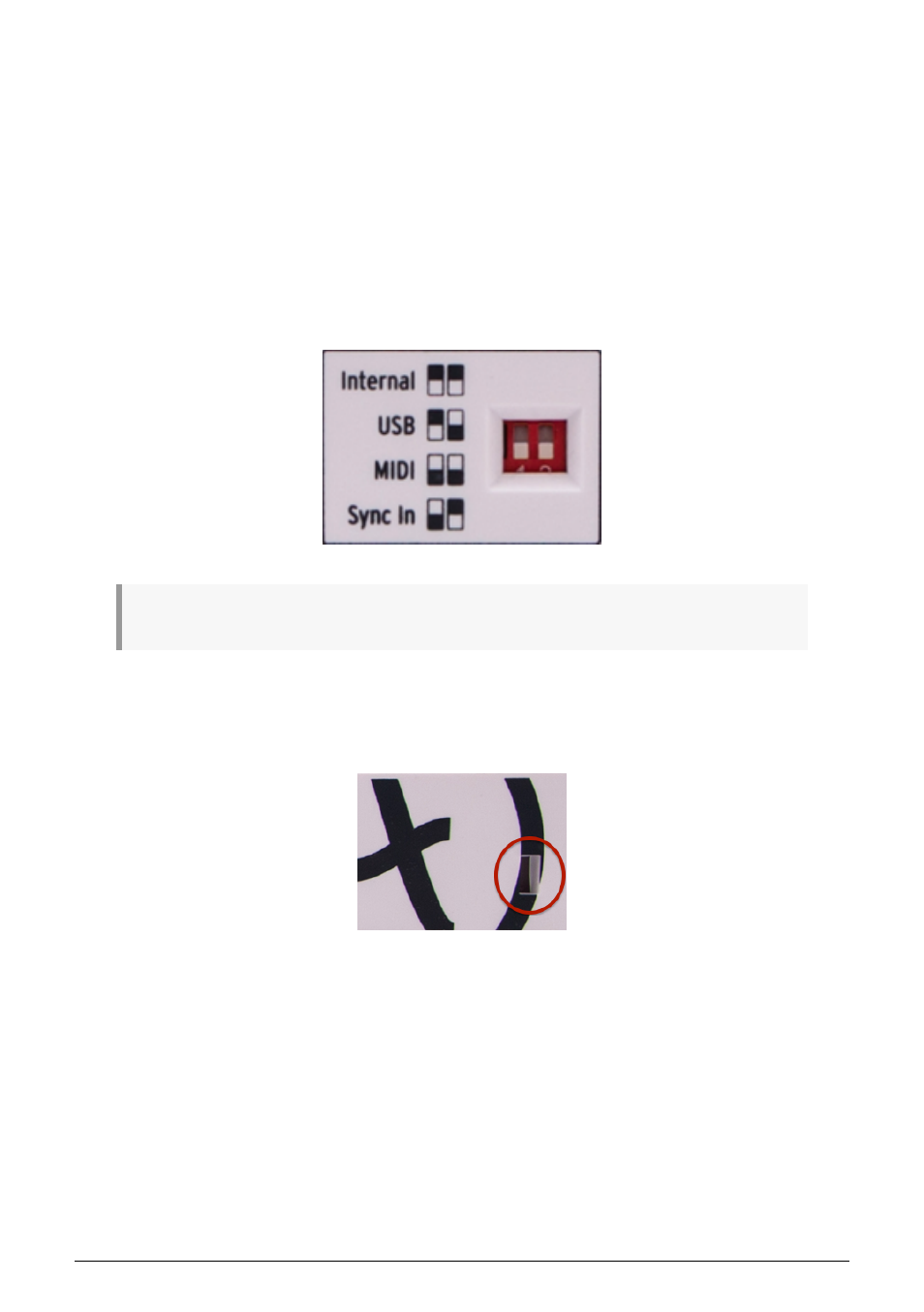
1.3.6. MIDI input/output
Connect standard MIDI cables and KeyStep can send MIDI data to external MIDI-
compatible devices. It will also send MIDI data to those devices from your computer.
In addition to MIDI note data from the keys, KeyStep can send and receive MIDI sync. It’s
also possible to configure some of KeyStep’s controls to send specific MIDI data using the
MIDI Control Center.
1.3.7. Sync source selector switches
There are four synchronization options which are accessed on the rear panel. Use the small
slider switches as shown in the diagram to select the option you want.
The picture at right has both switches down. It corresponds to the Internal sync option.
For descriptions of the various sync settings see
1.3.8. Kensington lock port
KeyStep is highly portable, and it should be carried only where you want it to go. So we’ve
included a Kensington lock slot on the far right edge of the rear panel so you can secure it
to the surface of your choice.
11
Arturia - User Manual KeyStep - Overview