Seq / arp mode encoder, Transport section, Set the tempo – Arturia KeyStep - Controller / Sequencer User Manual
Page 20: Time division
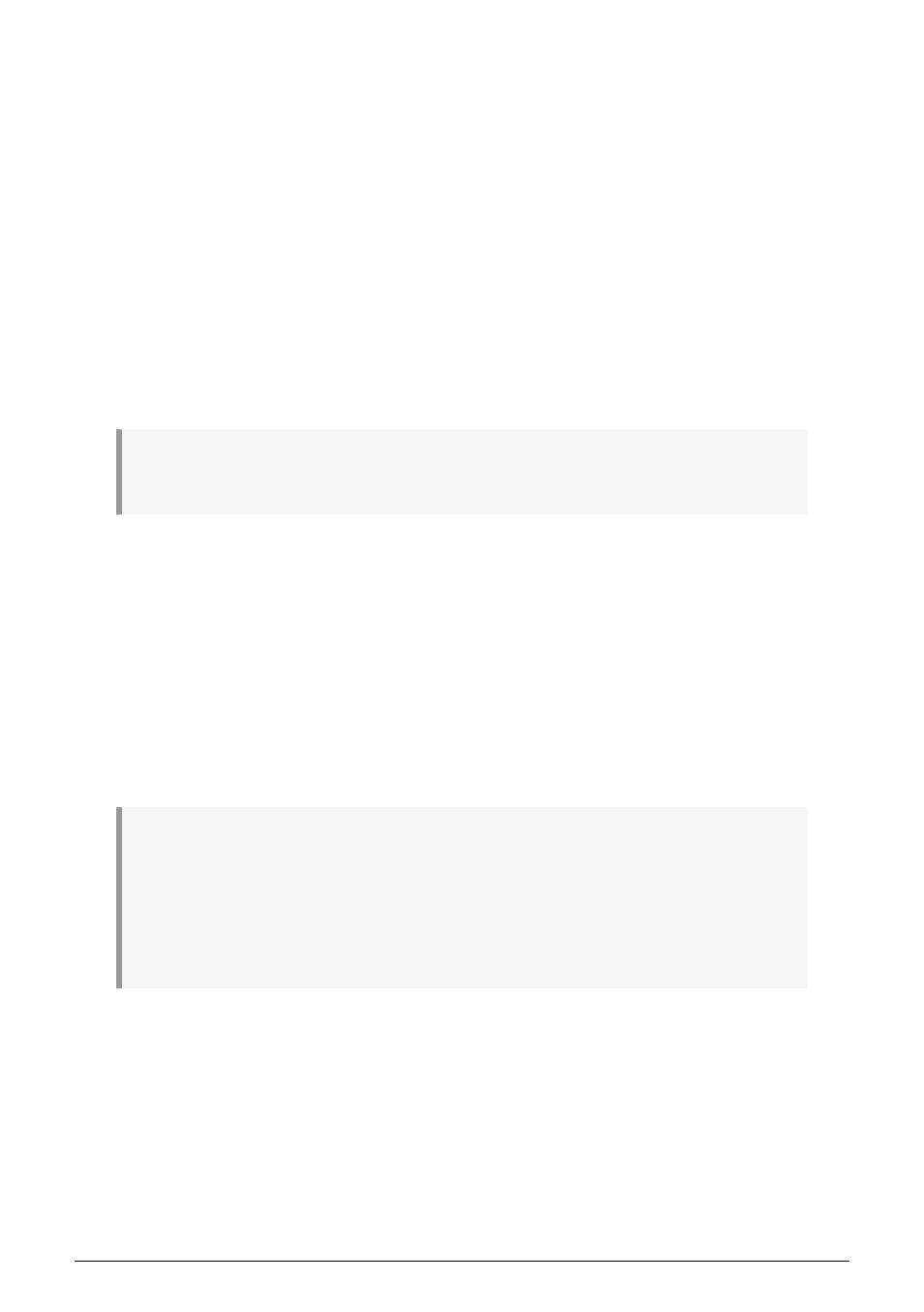
2.3.2. Seq / Arp Mode encoder
Use the Seq/Arp Mode encoder to select one of the eight arpeggiator Modes: Up, Down,
Inclusive, Exclusive, Random, Order, Up x2, and Down x2.
The Modes are described more fully in
2.3.3. Transport section
Press the Play/Pause button, hold down some keys and the arpeggiator will start. You can
add up to 32 notes to an arpeggio;
will show you how.
Press the Play/Pause button again to pause the arpeggio pattern, and another time to
resume playback from where you stopped.
To start an arpeggio pattern from the beginning, press the Stop button. Then press Play
again and hold down some keys.
It will be more obvious what the different Arp Modes do when you are holding down three or more
keys.
2.3.4. Set the tempo
Use the Rate knob or the Tap button to adjust the playback tempo. You can also set the exact
tempo of the arpeggio pattern before starting the arpeggiator by pressing the Tap button a
few times.
With the MIDI Control Center you can specify how many taps of the Tap button it takes to
adjust the tempo, and also how the Rate knob will respond when it is turned. See
for more information.
Remember: Tap tempo and the Rate knob will not function when KeyStep is set to one of the
external sync sources.
♪
: You can make fine adjustments to tempo in quantized, 1 BPM increments by holding the Shift
button while turning the Rate knob. For example, let's say you currently have a tempo of 123.12 BPM
(set by the Rate knob or by using the Tap button). If you hold Shift and set the Rate knob to the "12:00"
position, your tempo will be quantized to the 123.00 BPM. If you continue holding the shift button
and turn the Rate knob clockwise, you will increase the BPM up to 133 BPM in quantized 1 BPM steps
(124.00, 125.00, 126.00, etc.) Turning the knob counter-clockwise will reduce the BPM down to 113 BPM
in quantized 1 BPM steps (122.00, 121.00, 120.00, etc.)
2.3.5. Time Division
The Time Division encoder allows you to change the rhythmic relationship of the arpeggio
relative to the tempo: quarter notes (one step per beat), eighth notes (two steps per beat),
and so on. Triplet values are offered as well (1/4T, 1/8T, etc.).
15
Arturia - User Manual KeyStep - Basic Operations