Per-sequence parameters, Seq length – Arturia KeyStep - Controller / Sequencer User Manual
Page 61
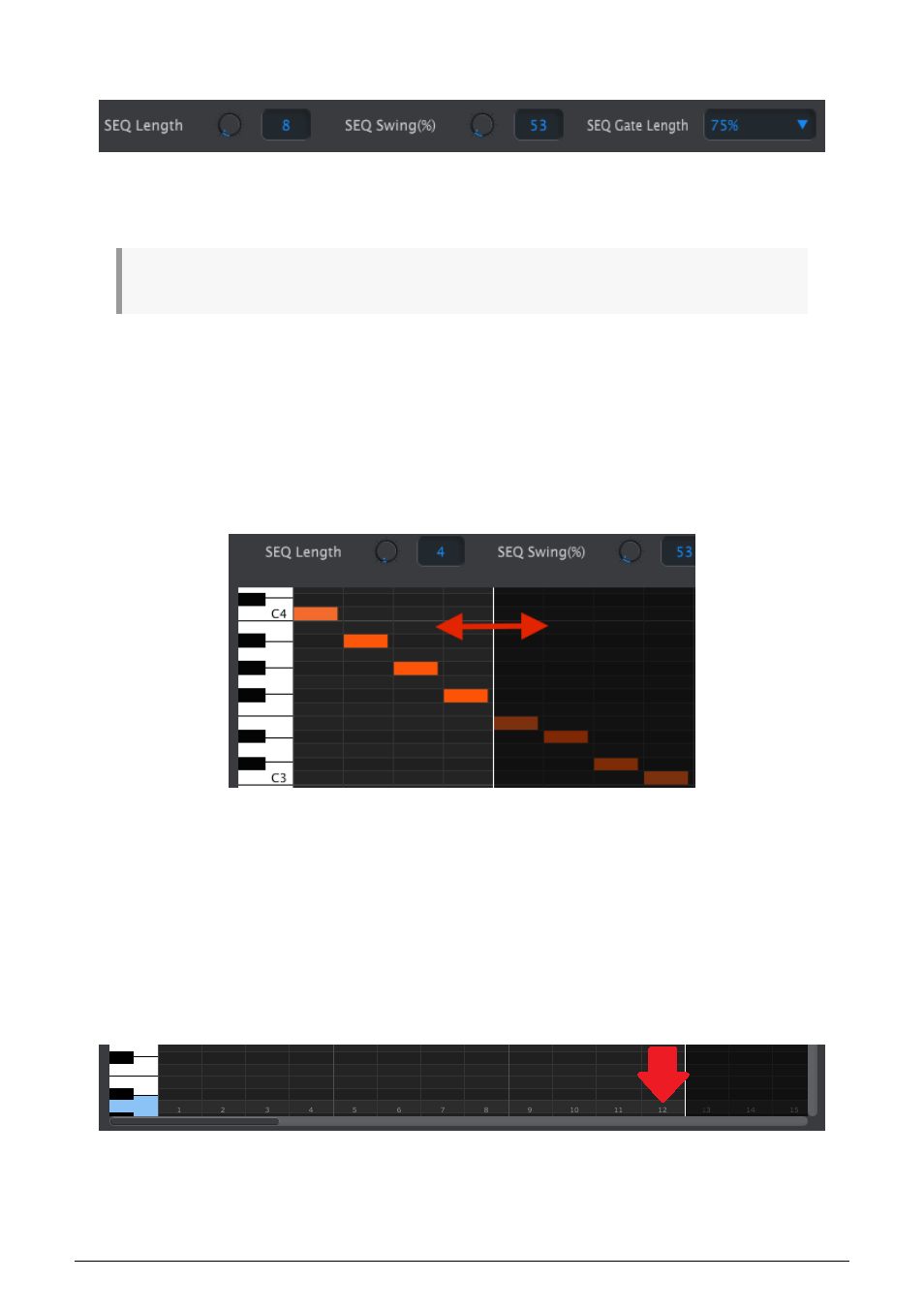
8.8.2. Per-sequence parameters
The knobs display that sequence’s Length (in steps) and Swing %. The pull-down menu on
the right allows you to select the Gate Length for the notes in that sequence.
Remember:
each sequence can have its own Length, Swing and Gate settings.
8.8.2.1. Seq Length
A sequence can be as short as 1 step and as long as 64 steps. There are two ways to change
the length value: click on the knob and turn it, or click in the field and enter a value between
1 and 64.
As the length is changed you will see a difference in sequence window. For example, let’s
look at a 4-step sequence:
Everything to the left of the white line is within the active portion of the sequence. As the
length increases, the white line will move to the right.
This also illustrates an interesting feature: a sequence can be shortened and still retain the
data that was there originally. So at a later point you can re-lengthen the sequence and all
of the original data will be available once again.
The patterns can be up to 64 steps long, and the unused steps are darkened because they
are outside the pattern length area.
The steps are numbered along the bottom of the window:
Arturia - User Manual KeyStep - MIDI Control Center
56