399 connecting to computers and tvs – Nikon D780 DSLR Camera (Body Only) User Manual
Page 445
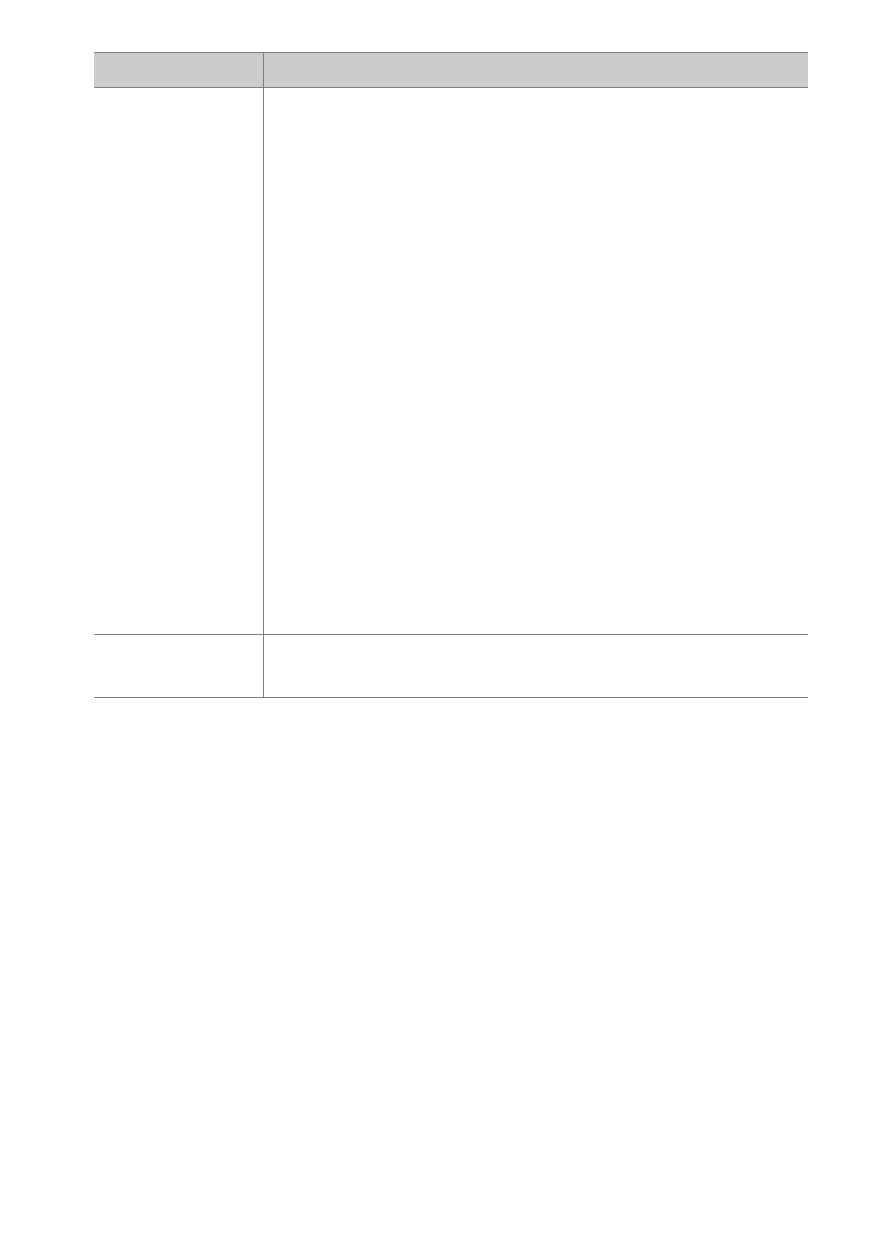
399
Connecting to Computers and TVs
[
External
recording
control
]
Enabling external recording control allows camera
controls to be used to start and stop recording when
the camera is connected via HDMI to a third-party
recorder that supports the Atomos Open Protocol
(Atomos SHOGUN, NINJA, or SUMO-series Monitor
recorders). An icon will be displayed in the camera
monitor:
A
is displayed in movie live view, while
B
is displayed during movie recording. During
recording, check the recorder and recorder display to
ensure that footage is being saved to the device (note
that the footage output to the device may be
disrupted while external recording control is in effect).
The camera display will turn off automatically when
the standby timer expires, ending HDMI output; when
recording movies to an external device, select Custom
Setting c2 [
Standby timer
] and choose [
No limit
] or a
time longer than the anticipated recording time. See
the manual provided with the recorder for more
information on device features and operation.
[
Output data
depth
]
Choose from [
8 bit
] and [
10 bit
].
Option
Description