Fix problems with hp+ printers not printing – HP ENVY Inspire 7255e All-in-One Color Printer with Free HP+ Upgrade Eligibility User Manual
Page 66
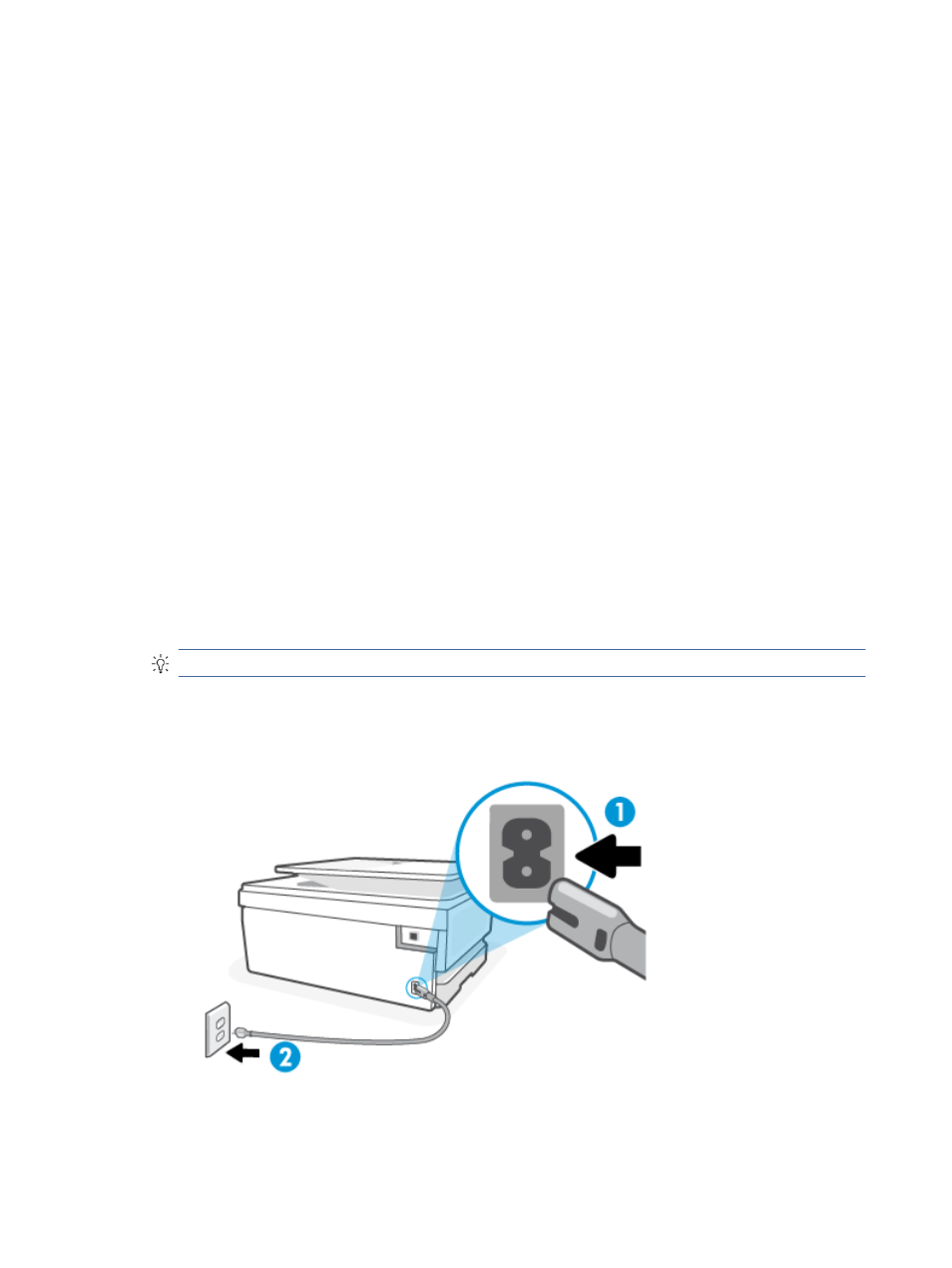
Fix problems with HP+ printers not printing
If your HP+ printer does not print, verify that it is connected to the Internet and that you are using HP Original
cartridges.
HP+ printers must be connected to the Internet over Wi-Fi or Ethernet to function. Your printer might be
occasionally disconnected from the Internet (for example, due to power outage, network or router issues, or
turning off the printer when not in use). You might be able to print a limited number of pages while the printer
is disconnected, but it is critical to reconnect the printer to continue printing.
Also, make sure you have installed Original HP cartridges. Original HP cartridges are manufactured and sold by
HP in official HP packaging. HP+ printers require Original HP cartridges. If non-Original HP or refilled cartridges
are installed, HP+ printers will not operate as expected.
Fix problems with page not printing (unable to print)
This topic helps you troubleshoot printing issues.
To resolve print issues
Make sure that the printer is turned on and that there is paper in the tray. If you are still unable to print, try
the following in order:
1.
Check for error messages and resolve them by following the on-screen instructions.
2.
If your computer is connected to the printer with a USB cable, disconnect and reconnect the USB cable.
If your computer is connected to the printer with a wireless connection, confirm that the connection is
working.
3.
Run HP Print and Scan Doctor to automatically diagnose and resolve issues.
TIP:
If you are using Windows 10, you can run the HP Print and Scan Doctor from HP Smart.
To check the power connection and reset the printer
1.
Make sure the power cord is firmly connected to the printer.
58
Chapter 8 Solve a problem