Maintain the printhead and cartridges – HP ENVY Inspire 7255e All-in-One Color Printer with Free HP+ Upgrade Eligibility User Manual
Page 74
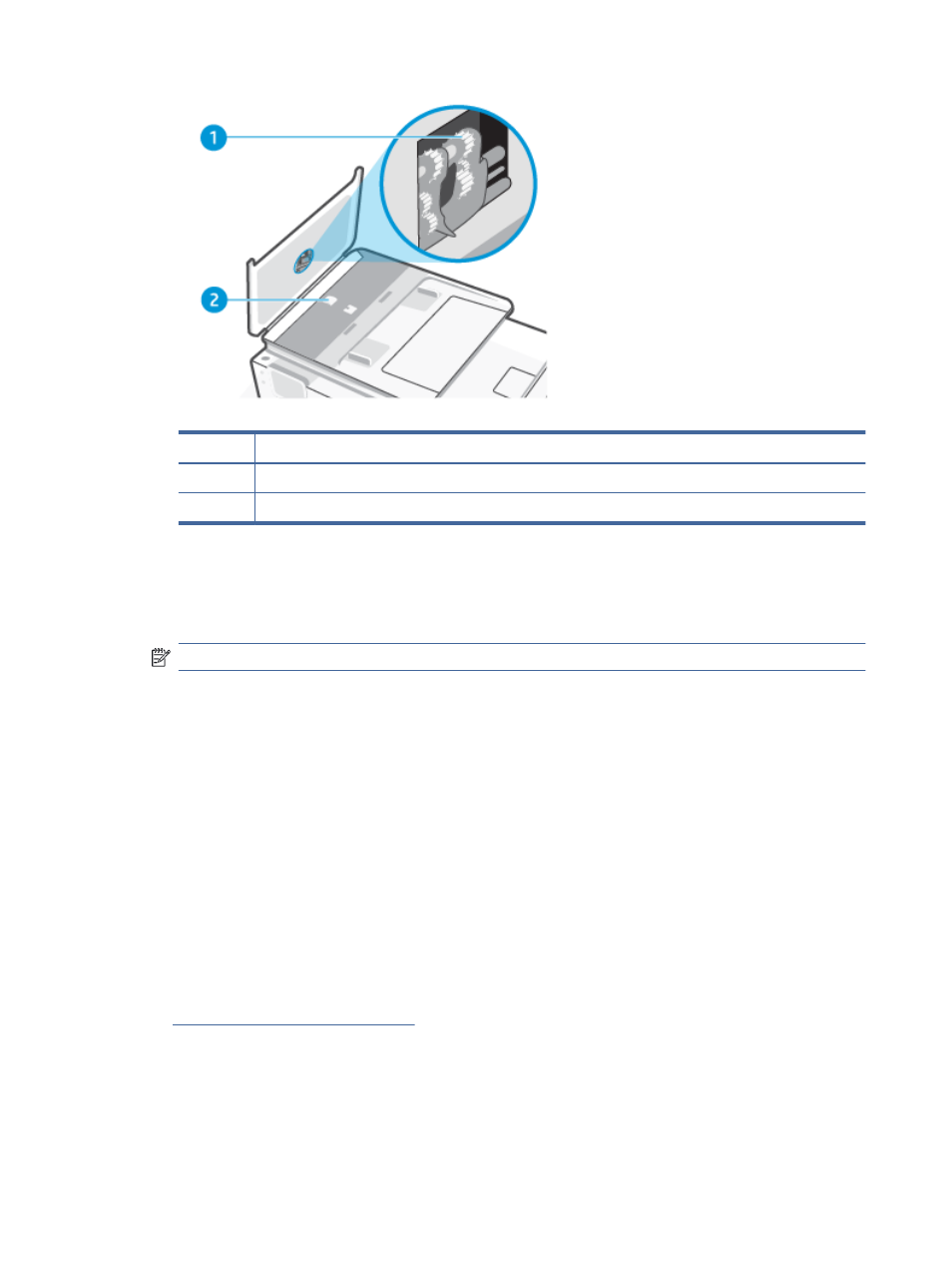
Table 8-2
Clean the document feeder
Feature
Description
1
Rollers
2
Separator pad
3.
Lightly dampen a clean lint-free cloth with distilled water, then squeeze any excess liquid from the cloth.
4.
Use the damp cloth to wipe any residue off the rollers or separator pad.
NOTE:
If the residue does not come off using distilled water, try using isopropyl (rubbing) alcohol.
5.
Close the cover of the document feeder.
Maintain the printhead and cartridges
If you are experiencing problems with printing, you might have a problem with the printhead. You should
perform the procedures in the following sections only when directed to do so for resolving print quality issues.
Performing the aligning and cleaning procedures unnecessarily can waste ink and shorten the life of the
cartridges.
●
Clean the printhead if your printed output is streaked or has any incorrect or missing colors.
There are three stages of cleaning. Each stage lasts about two minutes, uses one sheet of paper, and uses
an increasing amount of ink. After each stage, review the quality of the printed page. You should only
initiate the next phase of cleaning if the print quality is poor.
If print quality still seems poor after you complete all stages of cleaning, try aligning the printhead. If
print quality problems persist after cleaning and aligning, contact HP support. For more information, see
To install HP Smart and open the app
●
Align the printhead when the printer status page shows streaking or white lines through any of the blocks
of color, or if you are having print quality issues with your printouts.
66
Chapter 8 Solve a problem